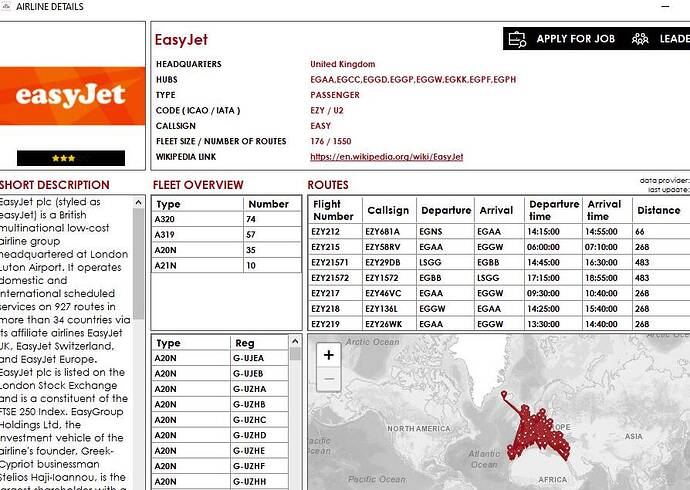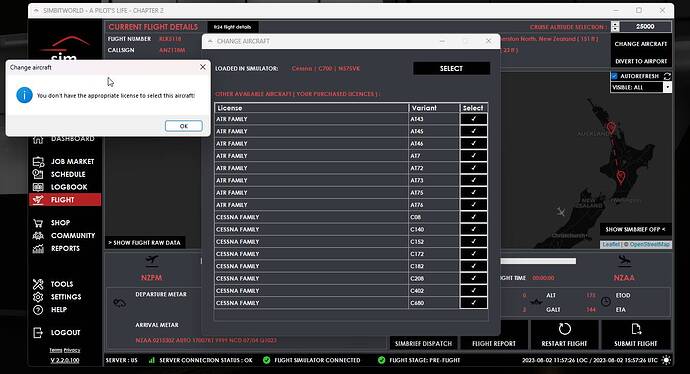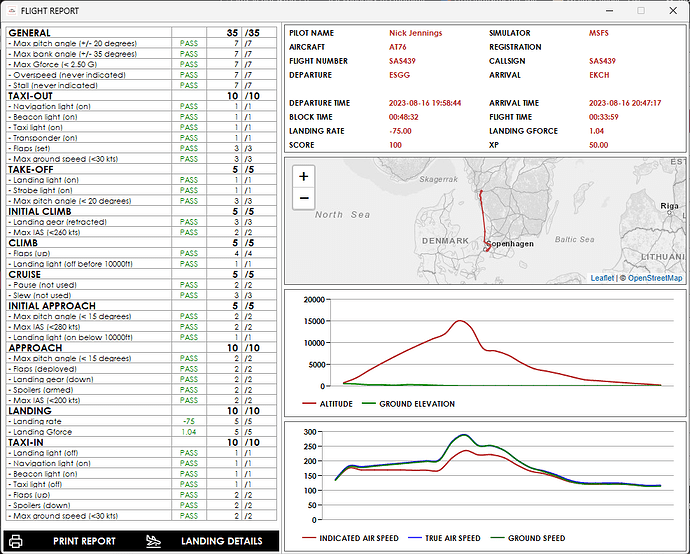I always consider carefully the amount of hubs the airlines has. For instance, a big airline like KLM has many destinations but only one mainport (Schiphol) so all return flight are towards there.
If you look at Delta, Easyjet or Ryanair, you see them running many many hubs which will create a lot more random destinations for you.
(The number of hubs are at the top screen of the airline information/route network section)
2 Likes
Funny thing is I fly for Delta.
It seems I get Atlanta about four or five times on each schedule.
I know Delta flies to other airports lol.
If there was a checkbox for no duplicates, that would be great.
2 Likes
Yeah, I’d like to see that option too. Maybe even a separate option to seek new routes where it searches through your Logbook and avoids generating routes you’ve flown before.
I’m flying for SAS right now. They have 4 different hubs and I’ve got nice scenery for all of them, which is pretty nice. I’ve always done round-trips before, but am changing that up with SAS, doing random legs. Really liking it so far.
2 Likes
That is a good idea - Why not write to the developer and suggest it? He’s responded quickly to emails I’ve sent in the past.
1 Like
I actually have sent him an email a while back about this subject.
His response didn’t sound like he was in any hurry to implement it.
Perhaps if more people sent him an email, he might reconsider.
I went ahead and bought it. Having fun with it so far. My first choice of airlines was a few Canadian LCCs or Jeju Air. Picked Jeju to fly a bit in SE Asia since I haven’t done much there. I didn’t realize you can regenerate schedules so I can just keep going until I find one with airports I own so I don’t have to use default. Or just skip a couple if need be.
I’m pretty sure the answer is no but I’m guessing it makes no difference if the in sim time is synced with your schedule? Flown a few flights and didn’t see anything for on time arrival and whatnot so I assume it doesn’t matter what the time is set to.
Nah, it doesn’t matter what time you depart. You’re all set as far as that goes.
1 Like
So I had asked earlier about flying different planes than scheduled as long as you had the overall family license. It was said this is fine, which is true but there is a caveat I think people should be aware of and I really wish it was more flexible.
You can substitute any aircraft you have a license for in the system, but it must be SPECIFICALLY an aircraft that is in the APL database. IOW I have a Cessna license but I can’t fly a Citation or a 414 because these aren’t in APLs database.
I find this rather frustrating because often the choice of planes we have in the sim are limited to what addons are made available. APL really should let you fly whatever you want as long as:
A) You have the overall “family” license, IE Cessna, ATR, Airbus, etc
B) The aircraft has the capabilities for the flight, IE has the range, can carry the passengers/cargo, and do so in a reasonable time frame.
This bums me out because I really wanted to be doing Wings flights (Cape Air) in a Cessna 414 from KACK
So this is a thing I think that is a bit misunderstood with a Pilot’s Life quite frequently. The License you buy for an aircraft type or family type in a Pilot’s Life just gives you access to companies and the routes that companies fly with that specfic type or family of Aircraft. So if I buy the A320 family license, I get access to all the companies and routes that are flown with that type.
Once you have a route and company contract you can actually use any plane in the sim as a Pilot’s Life doesn’t validate what you are using. For instance, you could have a route in your contract that says to use a cessna and you could load up an A320 in MSFS and fly the route instead. So for your case, give that Cessna 414 a spin for sure! It’s more flexible than most people think 
TLDR: A Pilot’s Life doesn’t enforce or validate aircraft type choosen in the simulator, it just unlocks companies and routes in the application itself.
1 Like
How?
When I click on “Change Aircraft” on the Flight Page and try to assign the aircraft I’m flying in the sim, it says I can’t because I don’t have a license. It shows the specific aircraft I have a license to (Right now I have ATR and Cessna) and implies that I can’t change to my sim aircraft because it is not in that list. In my example I was trying to fly a Cessna Citation, to which I have a Cessna license, but the Citation is not one of the APL choices.
That aircraft type in A Pilot’s Life application is there to give the airplane that it has on file for the route, and it allows you to switch to licenses you have bought. Don’t worry about following that in MSFS if you don’t want to though. Just leave it on a Cessna of your choice inside A Pilot’s Life and boot up MSFS 2020 and load in your Cessna 414. It won’t compare and dock you any points or anything.
Well ■■■■. Now I wish I could reset and buy different licenses 
Well if you aren’t too far into your career, you can reset entirely and go back to brand new. The option is under Settings and it’s called “Restart Career.” Be warned, it will reset your XP all the way back to zero, reset your money back, and you will have no contract. It will be like you never existed in the application, so if that still appeals to you after the warnings go for it!
Edit: Also, if you have Discord, definitely join the channel. There is a very active community on their Discord that help and share advice or just talk nonsense while you’re in route 
Anyone knows how many times we can participate in the event that is going live today? just one flight? or we can make more? Thanks
Anyone know if the weekly bonus for hitting your flight or hours target is calendar week or based on when you signed your contract? Pay seemed low for the week and I completed 9 flights expecting to complete the last today which would be 6 days after I signed. Kind of sucks if I got dinged 25% being a flight short if it is indeed based on calendar week starting Mondays.
I’m pretty sure it’s a calendar week, as we all get paid on Mondays regardless of which day we started our contracts
1 Like
Do you have 3 green lights at the bottom?
So I’m considering buying APL2, but I’m still struggling to understand something:
Many have said that it’s actually possible to fly with whatever aircraft you want, regardless of the licenses, which are there to generate the routes.
But since APL2 has a pilot rating system, suppose I use a cessna 152 to fly a really short route that was generated for an A320: how in depth is the rating system?
Because of course, if it wants to track every “correct” thing I should do in the A320, most of those things cannot physically be done on the cessna (i.e. extending/retracting landing gear, arming grd spoilers or autobrake and so on).
So how does it all work?
Does the rating system break in this scenario? Or is it just so generic that it always works? (like don’t climb, descend, pitch, yaw or roll more than allowed, land smooth and precise etc.)
Thanks in advance for any info.
I think the only thing that might be a problem in your chosen scenario would be the 152’s lack of spoilers and maybe some of the lights options (can’t remember what the 152 has).
Here’s what you are judged on:
Of you want to fly the 152, why not use NeoFly, or even OnAir? Either of them give you better options for that plane.