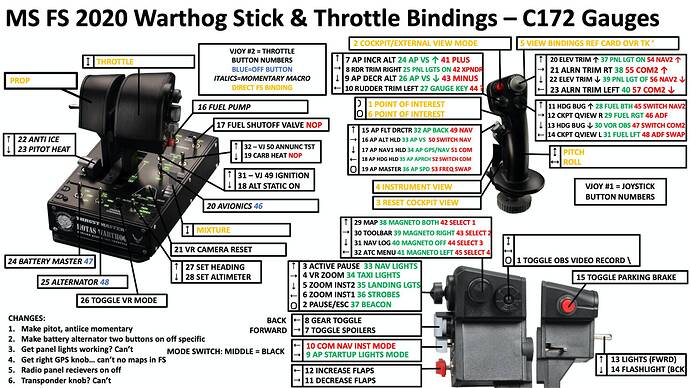I am moving up from my old trusty X52 Pro to a Warthog. Just curious to see if anyone is willing to share their profile for tomorrow’s startup?
I am. There is already a pre-defined setup that is pretty good. Just made some minor adjustments.
same, running on defaults with minor mods in game (adjusting buttons to handle AP better and gear up/down etc)
Thanks for the quick reply. Good news that the Warthog is supported with the default bindings.
I’m using but i’m going to change the profile for sure, I like to use the same profile in all simulators.
Do you have a profile sheet that you would share?
Did anyone get the dual throttle to work? I’d like to assign engines to different axis, but haven’t been able to figure out how to do this in a way that works for 2 and 4 engine planes.
Don’t have access to my PC right now, but if memory serves me right you’re looking for something along the lines of “Throttle # Axis Set” with # being number 1-4 as applicable. For example on a twin engine setup you’d bind the left throttle to throttle 1, and the right throttle to throttle 2. Hope this helps.
MSFS handles warthog great. It also sees my TPR as well. I have not messed with settings or bindings yet. Spent to much time flying in my local area with small planes. After the newness wears off, I’ll look into it.
It works fine!
There is some slight overlap with the controls on the throttle that might confuse it (Flaps are on the stick AND the throttle, but the throttle is a ‘hold’ switch where as the stick is momentary, meaning you need to move your flap switch to neutral on the throttle to use the stick)
The profiles are MOSTLY good out of the box with only a bit of minor tweaking.
My thrustmaster peripherals dont have asnything but the axis and a couple essential keybinds. Most everything is missing, I was hoping someone had a profile to download.
I am completely inexperienced here but enjoying everyhting so far; unfortunately I’m having tremendous difficulties with the warthog. Rudders still appear to be mapped to the keyboard under the defaul profile and camera movement in the tutorial works for the first stage - but then doesn’t work immediately afterwards.
Does anybody have any ideas? Perhaps I would be better off going back to my Thurstmaster X and keep it simple ![]()
Same here. I am hoping that someone posts a picture with button assignments here…
How is everyone getting on with the Warthog? Just received mine as an upgrade to a faulty X52 Pro but while the build is excellent I’m really struggling with config.
I’ve seen a few different suggestions on how to do it (Use TARGET, don’t use TARGET) - whats the best way?
Hi all!
Just spent a bunch of time optimizing my Warthog stick and throttle setup for VR use with MS FS 2020. I make significant use of Joystick Gremlin in order to map just about everything I can to buttons, using the boat switch to move between three modes. Helps since seeing the keyboard in VR is hard. But it works great for screen as well, nice to keep hands on throttle and stick, HOTAS, er, haha.
Attached are a bindings map PNG that I use to learn the controls. For screen you can just print and keep handy. For VR I used OVR Toolkit to make the PNG pop up in front of my face during flight so I can learn in VR. I also map a button to start/stop webcam recording with OBS Studio.
Also attached is the joystick Gremlin settings file that I used. You will need to set up joystick gremlin, enable two vJoy Devices, and the load this profile in joystick gremlin. Oh wait, I’m sorry I can’t upload joystick gremlin xml files. Hmm. Message me if you want, i’ll try to figure out how to send.
Then, in FS 2020, you bind the commands listed in the bindings PDF to vJoy device 1 or 2, to the appropriate buttons listed on the PNG, inside FS2020. Unbind all other things from the Warthog directly, except for the things shown in orange.
It’s pretty tricky, send a note if you get stuck. But great when working. You can really fly. It will be great when all the buttons/GPS knobs are implemented.
If I get a chance i’ll upload a video of the mapping PNG coming up in FS2020 in VR with OVR Toolkit. It’s huge for learning such complex settings.
Cheers!
Thanks for your excellent contribution. Just for what i am looking for!
No problem @GerardusvB ! Glad it might help someone. Going to change the AP SPD mode to AP FLC, seems i’ll use that more than speed, things like the Cessna G1000 have FLC but I don’t think they have auto-throttle, unless I’m wrong.
Here’s a video of the HOTAS bindings / mappings coming up during flight with OVR Toolkit, and a bit of explanation (not of how to install/setup, just of the logic behind them):
And here’s a link to the Joystick Gremlin XML file:
http://spencelab.com/files/fs2020_vr_c172_gauges_R2.xml
If I get time/energy I will make a video explaining how to set up the Joystick Gremlin bindings, but honestly there are plenty better videos on that, probably easiest to watch them and then load my bindings and reverse engineer what they do.
Any suggestions very welcome! Especially regarding how to get more views in (another mode key/shift layer?), and any things I might have missed.
Cheers
Oh and if anyone wonders why I fly around and land several times in the end of that video, it’s because I had the bug where Bing World Data gets turned off somehow and then it didn’t load a decent res picture of the bush airstrip I was supposed to land at (Olancha, destination of leg 2 of nevada I think), so you just get a brown patch and no idea where the runways are.
in the I was landed in the brown patch, it didn’t say complete, then I escaped and turned on Bing World Data, and when i resumed the flight (on the ground), it just said “flight complete”! so somehow the bing data also included knowledge that my position in the world was in the completion zone.
Fribnibble , please explain where is the “banana” switch on the Throttle? I am also very interested how you get the png in the OVR Toolkit