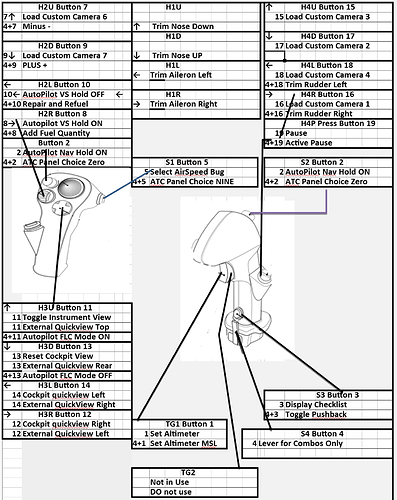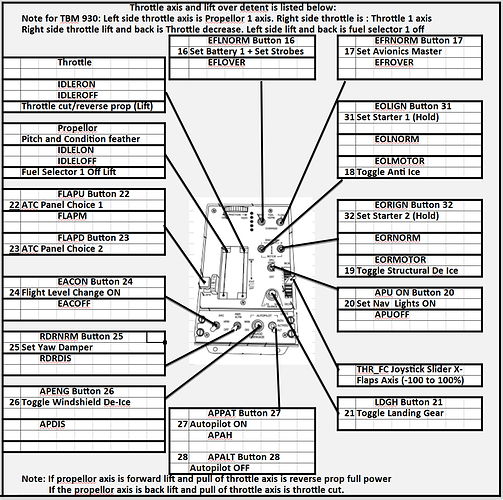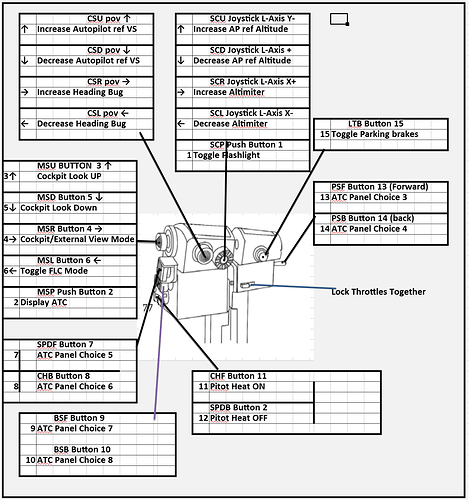Sorry yes, it’s on the right side of the throttle, marked 9 and 10 in red and green. It’s a three position rocker switch. One above the red one.
Basically, i use that as the mode switch. In middle, you get the black function. Forward, you get green, backward you get red. Implemented as modes in Joystick Gremlin, which should load from the xml.
For OVR Toolkit, you want to
- Buy, download and install OVR Toolkit on Steam
- Watch a couple videos on what OVR Toolkit is, and how to use it in Simulator mode, and how to move windows around with the keyboard.
- Open the HOTAS PNG in the windows “photos” app by doubling clickig it.
- Go into VR, either SteamVR Home or FS 2020 VR mode.
- OVR Toolkit should launch.
- Hit the key to bring up OVR Toolkit. “ctrl” is the default i think.
- Use OVR Toolkit menus to make a big window in front of your face, and set the contents to the “photos” app.
- My Joystick Gremlin file by default sets show/hide ovr toolkit to the ’ single quote key, since nothing is mapped to it by FS2020. if you want the button to bring up the png, then
- In OVR TOolkig, click the keyboard mappings section and change the “edit mode” top keybind to ’ from left ctrl.
have fun!
Hi, I’m a total newbe on FS2020 and VR.
However I’m eager to learn! But I need some help here.
I like your setup. I find it really diffcult to work with the keyboard with the VR set connected.
I’ve tried to figure out you setup with the hotas warthog but I’m lost. Totally lost.
Could you help me out?
Best regards,
Isae
Hey Isae!
What stage are you at? Because honestly, if you are just getting started with MSFS and the Warthog, I would probably just use the built-in default settings for the warthog that MSFS applies. I wouldn’t worry about adding all the bells and whistles I added.
Do you have powerpoint or another image editor? I would download the blank ref card here:
https://edrefcard.info/device/Warthog
And then fill it out with the default bindings, and use it as a reference. If you follow the steps above about OVR Toolkit, you should be able to get your ref card to show up. If you are trying to get OVR Toolkit working, and that is where you are stuck, let me know which step above you got stuck on. Curtis, the person who makes OVRToolkit, is super responsive on discord too.
If you are already flying happily in VR with your Warthog and you want to do teh advanced bindings like i have with Joystick Gremlin, then let me know and i can try to give more dteail on that.
Cheers
Hi,
thank you for your reply. Although I’m new with MSFS and Warthog and all other flight simulators, all the whistles and bells is what I’m looking for. Due to Covid restrictions I can’t fly at our club (Europe) at the moment so that is why I’m diving into simulators. At the moment I’m using the warthog with the default settings but I believe your setup is more of what I’m looking for to have a more ‘complete’ hands-on experience. I would like to try the ‘banana’ switch configuration. I might change some assignments though.
Regards,
Isae
Hi frinibble,
This might sound like a stupid question but how do import your xml file into joystick gremlin and after that what further config would i need to do in msfs to get it to work?
Matt
not a stupid question! hopefully if you save the xml file somewhere on your computer, you can then load it into JG by just choosing “load profile” from the file menu? give that a shot.
then yes, there is going to be a significant amount more to do. you want to set up JG with two virtual vjoy devices, #1 and #2, one is a virtual joystick, the other is a virtual throttle. this was a little silly, but I didn’t know better when i did it.
then in MSFS, you should see vjoy 1 and vjoy 2 as new controllers you can use. then what you do is, in msfs, set the appropriate commands to teh appropriate button as seen on the png file. for example, “autopilot increase altitude ref” should be set to button 7 on vjoy #1. “rudder trim right” should be set to button 8 on vjoy 1. “autopilot verticl speed increase” shoudl be set to button #24 on vjoy 1. and then “battery master on” should be set to button #24 on vjoy device #2. and “battery master off” should be set to button 47 on vjoy device #2. “toggle vr mode” should be set to button 26 on vjoy device #2
lemme know how you get on! it’s complicated but once it’s going it’s nice.
1 Like
Hi
fribnibble, would you have an editable version of your picture of the MS FS 2020 Warthog Stick & Bindings - C172 Gauges please perhaps in Powerpoint or the like that I could edit please? I am going to try your Joystick Gremlin script but would like to change a couple of the bindings to suit.
Would be much appreciated if you do? Thanks in advance
Sure! I’m sorry i may have updated one or two things between the png and this powerpoint, but it’s mostly the same. I can’t upload pptx to the forums, so it’s here:
http://spencelab.com/files/warthog_fs2020_R5_oneslide.pptx
Cheers
Many thanks buddy, that’s just fine and saved me hours of work.
Now to try the Joystick Gremlin!
Cheers
I use this for everything with some pedals.
I set the throttle to the right hand side and the pitch top the left.
You may want to change the pitch to something else per aircraft.
I can get most things up around and down with these settings.
No script required or recommended.
I have near 500 hours using it as is. Never a crash etc.
Strobe turns on with the battery and you have to mouse the pulse lamps
Always re-center 3 position switches to neutral or you will have a persistent command happening. More momentary push buttons would be better.
If I leave something on it is usually one of the panel choices so you may want to address those differently.
You could change any 3 position switches with a modifier or change anything at will since you have to input it all yourself anyway. It is a good guide though. you can’t use a modifier with some pov hats or axis.
Consider this a starting point and some ideas to follow and not perfect for anyone but myself.
I hope it helps.
edited 6sep2021 and is subject to change but it keeps getting better for my use.
(upload://yIF6RRAes92gQaTvzWbUKBtszjW.png)
Thanks for sharing these setups!
Do you mean a profile set up through Thrustmaster T.A.R.G.E.T software?
If not, I don’t think MSFS has a diagram or profile can be readily printed or shared among users. I wish they did. If someone were to give you their configuration file, it might be assigned a different device number when MSFS enumerates all of your controllers.
The defaults are a good starting point, and everything else is a matter of taste.
Hi, perhaps is stupid quesition, but there is need tu run the TARGET program to make it work with FS2020?
There is something to config in TARGET, or just execute and the config in FS2020?
Thanks
Hey Leaf!
You don’t need to run target! For simple setups, FS2020 can map the axes and buttons directly, and it works just fine.
The problem is when you want to do more complicated things, or have some buttons send commands to windows or to other programs, like OBS video recorder, or Discord, or VR overlay programs, take screen shots, things like that.
Or when you want to have more complicated things like modes, where a switch changes the settings of lots of buttons.
Cheers
and then you could use target, but I used joystick gremlin, which does the same thing, instead, because it seemed less clunky and specific than target.
There is no need to run Target and truthfully it is probably a bad idea for a number of reasons. It can work however.
-Running Target causes the stick and throttle to register differently since when combined they register as 1 unit with a different id number and switching back and forth can cause a real head ache to get it working again. The usb assignments are different.
-you have quite a few buttons and assignment possibilities without Target.
-If they are combined when using Target and the magnetic pickup in the joystick hickups (static electricity in winter here is iffy). It will disconnect the combined state and cause more headaches the least of which will cause you to have to restart Target and restart the game so you can combine them again and the game recognizes it for that.
-You can use binding combinations in game to assign the buttons of your devices such as holding a momentary button while pressing another one as a second use of that button instead of using Target.
-If you do not use Target and set everything up in game, if your joystick kicks out, it will come right back in in a few moments since it is the actual joystick and not a Target caused combined unit.
All that being said, it is fun to learn Target and using a script can allow you to have it emulate keystrokes as well such as tab and alt tab. That is Pretty handy.
It also allows you to use your joystick and throttle for all manner of things that may require simply key presses.
Any game, anything anytime.
My sim pit is as Actual Sports Car seat and is super comfy so I use it as my overall seat as well. My keyboard is a stretch. Some applications and some games take very well to assigning keystrokes to devices.
Think of it as a way to assist someone overcome a physical disability or just a labor saving device.
At first I used other people’s scripts which was very hit and miss and never suited what I wanted to do and so when I migrated from 2 other flight sims at least for now to this one, I decided to set it up with no script.
I set up one script for Tracon which simply assigned the button press that activated my comms mike binding.
Kicked back, hit trigger, talk to the aircraft.
If you have lots of time, it is really fun to learn Target but using it in-game in a combined state is asking for trouble especially in Sims where the sim is constantly trying to decide whether you have a stick and throttle.
It took me a year of intense work to learn Target inside and out and to successfully make a script (For a couple other flight sims) with no conflicts with near 400 different key binds represented. A work of art for sure.
I would get out of my chair, put a log on the fire, get back in and “zap” the static electricity would kick the stick and throttle back to uncombined. Restart Target, Restart the game…you get the picture.
Will I use Target again. Absolutely but I find no need in this sim since you can use device button combos as modifiers and get lots of possible assignments with perfect reliability without it.
Read both manuals that come with Target first cover to cover. Make a script for just one or two buttons and save it and try it.
If you have a partner, advise them that you may lock yourself in the computer room for a year. Then enjoy your work.
If it never kicked out, it would be worth a years work.
I have had 3 hotas wartog sticks now and one throttle.
They all can kick out.
I really enjoy problem solving and so making Target scripts is fun for me in a way.
Flying transatlantic and having to get out of the chair only to have the stick kick out within 50 miles of the destination is really hard on the blood pressure. lol.
Using Target to assign bindings and keystrokes can make it so you never ever have to touch the keyboard. Think of all the uses. it is so much fun. A game in itself for me. But not fun in a flight sim for some reason.
I have never had my MotoGP script of my tracon scripts fail in use.
All the flight sims have a facility built into their code that interferes with target combined state.
You may be able to successfully use it better if you only make a script for the throttle and use the joystick as is.
Using the Direct x codes when writing the script has been recommended to me in the past. (Thanks Chuck)There are good reasons for that as well but it is tedious.
I find I can do anything with the GUI and not the script editor but one needs to know both for troubleshooting.
It is a long learning curve for a non-coder. C++ someone said.
Try this one. Set the first half of your wartog joystick trigger to “alt tab” and the second inner half to “tab” and save the script and run it. Super fun to be able to just very quickly move from open app to open app. the first position opens up the windows which stay open if you never let it all the way back off and so tab tab tab by using the deeper second switch.
Conflicts can be a pain. ALt-f9 for instance is the command for shadowplay to record by default. It is also the command for “show the parking guy” in x–plane by default.
If one is not changed then both will happen on the one device press. This is the most common most people have.
Sorry for the book. I Love Target. Just not here and not now.
1 Like
I assigned left throttle to engine 1, and engine 2,3,4 to the right throttle. This is working fine for me.
The alternative is to duplicate your current profile and set up for two each side, and then change profile depending on the plane.
1 Like
Yes, I am using this since today. Waiting for the rudders too
Just gotten the Thrustmaster Warthog HOTAS - any good suggestions or ideas on how to map the rudders?
I have them mapped for the X-axis on the throttle, but that is a very sensitive control, so looking to see if there are other ideas?
Trying to fly without using my keyboard at all.