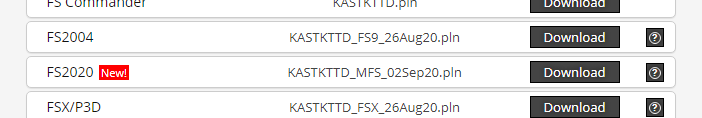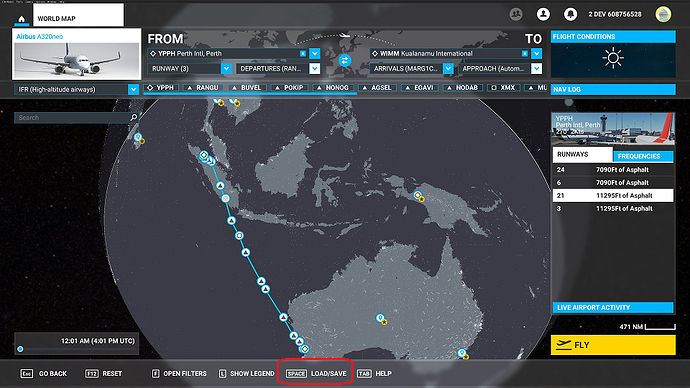hi guys, is anyone using PFPX for flight planning with FS2020? what is your experience so far?
I did until I uninstalled P3D and couldn’t get weather data from Active Sky anymore. It’s was a great flight planning app and flight plan imports into MSFS2020 seemed to work but without the ability to import weather data (and accurate weather) from MSFS2020 plus the lack of aircraft performance data for most GA aircraft, I don’t see myself using it anymore.
so you are using the MS2020 flight planing or other tool?
I think SimBrief is good enough for MSFS currently.
I can save the flight plan as a file and then import it in the game.
do you have a good link in order to see how to import direct the simbrief plan in FS2020?
After generating a flight plan via Simbrief, just click the link of FS2020 to download it.
Then just use the [LOAD/SAVE] function to import the plan in the game.
thanks for the screenshots!, do you have to set up the link storage from Simbrief to a certain FS2020 folder in your pc?
You can save the pln file to any folder you like.
MSFS will ask you to specify the path when clicking [load/save]. 
great thanks! i will try it!
Yeah, Simbrief works great.
And for anyone wondering, when you choose a starting location by clicking on a parking spot you loose the simbrief plan… The solution is then to choose the parking spot from the dropdown menu at the top…
oh thanks for that nice tipp! 
I’m using PFPX for the A320. I think PFPX is such a better flight planning tool than SimBrief. Interface and planning experience is miles ahead. All that’s missing is aircraft and performance, Hope that’s fixed in due course
how are exporting the PFPX flight plan into the flight simulator 2020?
Manually putting it in. The proper way like many real 320 pilots have to. It’s not always linked down through ACARS to the FMC