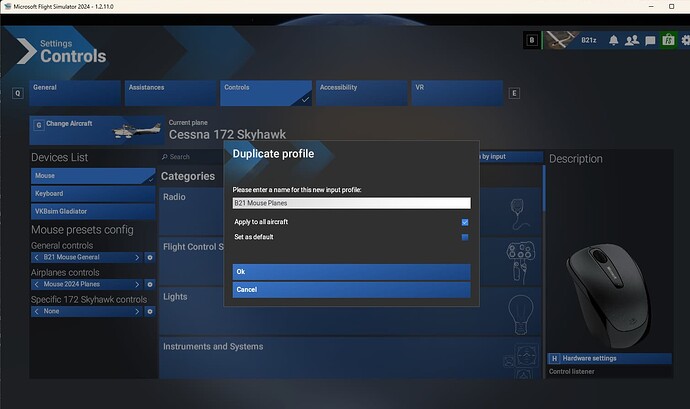ISSUE DESCRIPTION
Description of the issue: “apply to all planes” seemingly does nothing
[PC Only] Did you remove all your community mods/add-ons? If yes, are you still experiencing the issue?
yes/yes
FREQUENCY OF ISSUE
How often does this occur for you (Example: Just once, every time on sim load, intermittently)?
possibly intermittently, but most of the time at least
REPRODUCTION STEPS
Please list clear steps you took in order to help our test team reproduce the same issue:
- choose free flight, select an aircraft
- settings->Controls->pick a non-default Airplanes controls profile
- click the little settings wheel next to this profile and select “apply to all aircraft”
- click “save and back”
- select a different aircraft
- settings->controls
- observe that profile you selected in step 3 isn’t selected
- cry because this was working a week ago
YOUR SETTINGS
If the issue still occurs with no mods and add-ons, please continue to report your issue. If not, please move this post to the User Support Hub.
What peripherals are you using, if relevant:
tca stick, bravo
[PC Only] Are you using Developer Mode or have you made any changes to it?
no
[PC Only] What GPU (Graphics Card) do you use?
3080
[PC Only] What other relevant PC specs can you share?
i7-14700k
MEDIA
Please add a screenshot or video of the issue occurring.
[END OF FIRST USER REPORT]
![]() For anyone who wants to contribute on this issue, Click on the button below to use this template:
For anyone who wants to contribute on this issue, Click on the button below to use this template:
Do you have the same issue if you follow the OP’s steps to reproduce it?
•
Provide extra information to complete the original description of the issue:
•
If relevant, provide additional screenshots/video:
•