If its something i have to live with then Ok but seems a little much ,when quitting the sim to desk top and leaving the rig open and reloading the sim after the" fly "when you pick your aircraft and airport activation is a good 6 min.- 5 min. don’t cut it, it’s task manager out select delete and start over .The SDk is up to date and i don’t touch it, no map enchancement .Running DX12 beta flipping it to DX11 makes no difference. Just wondering what others have to say -Louis cyyc
I have it usually under a minute, so 13 seems quite excessive.
What kind of computer specs?
Any mods installed?
In my experience, there is a direct relationship between the number of addons and the loading time.
Could this be a factor in your case?
If it’s of interest I tried a bare-bones Community directory and a full (120GB+) directory.
When it was empty, load time was about 3 minutes, when full it was about 9 minutes.
It can happen the first time you use a new airplane, because some packages are decompiled in the background (or whatever). So it can be normal the first time, or after updates, but should not be the case once you have already used the specific airplane.
There is but in this case I’d say at least one is being troublesome. Overfilled or badly fragmented HDDs can also considerably lengthen load times and cause poor scenery performance.
HDD’s (platter drives) that’s true. But be aware that SSD’s should never be defragmented. I’m not sure Windows will even allow it. They can be ‘Optimized/Trimmed.’ Most drives will be on a schedule by default. However, I’ve sometimes found that even when optimization/trimming is set to a weekly schedule, I see that it hasn’t been done in a month. In that case, I just manually run the tool.
As you said, if an SSD gets filled up beyond about 75%, you can have problems.
do you use still use the google maps-replacement addon ?
( the answer was )
EDIT: if not longer installed, have you checked the hosts file ? not that some entries are left from the google-replacement mod. Otherwise might be intressting which other mods are installed. Start-time into the flight is usually under a minute. Some mods needs long time while first start to computer shaders or whats ever, but this should be occurs only one time.
SSD manufacturers generally recommend 11-15% free space although for smaller drives it could be more. And I very much doubt current Windows would even let you defragment an SSD in the traditional way (although that may have not been the case when SSDs first appeared on the market). IMO you would have to be very creative with the registry to even try it.
Man the service is sure good here. Il’l try to answer all these questions . No Mods ,I had map enchanchent only, following the note pad -run as admin-C-windows-system 32 -drivers-ect, the Host file is not in the path - For specs my system i don’t think is too shabby --AMD thread ripper 1900x 8core -Card is RTX 3080 DDR4 memory 64 Gbytes . Free, i have 2.54 TB for storage , And no i don’t defrag the hard drive , the odd time i optimize it is all . Hope i answered everthing , like i said if it takes that long then so be it -Louis cyyc
There’s your problem.
I took it out Pie, and nothing has changed
That’s because there are still remnants of that mod in your MSFS/Windows install. Somewhere on these boards there are instructions to remove them. Here the particular mod in question also modifies a user’s system files so follow those instructions carefully.
The general advice when removing third party mods is ‘if it came with an installer you must uninstall them’, just moving or deleting will cause problems. Similarly even if you only placed some files in the official folders they cannot remain there if the rest of the mod is deleted from community.
not sure what you meant with “file is not in the path”
The hosts file exist allways in this path:
*C:\Windows\System32\drivers\etc*
You can remove the file “hosts”.
If unsure, you can also install Microsoft PowerToys Tools ( Microsoft PowerToys | Microsoft Learn ). It contains an easy to use Hosts file editor.
Should per default looks like:
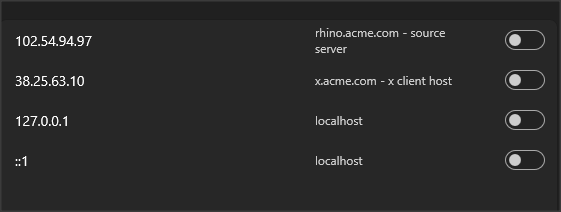
There are four examples in the default hosts file, which are disabled per Default. If you remove the hosts file and restart, then windows re-create exact same default hosts file.
The problem with the map-enhancement mod was, that it changed that file and this caused crashs, long loading times, etc.
If the hosts file is empty, then of course the mentioned other reason in topic can cause that. Slow / Full disc , many many add-ons, sepcific add-ons, antivirus solution, etc…
Thanks Micha , i found the Host file and deleted it , just have to time the time it takes now to load –