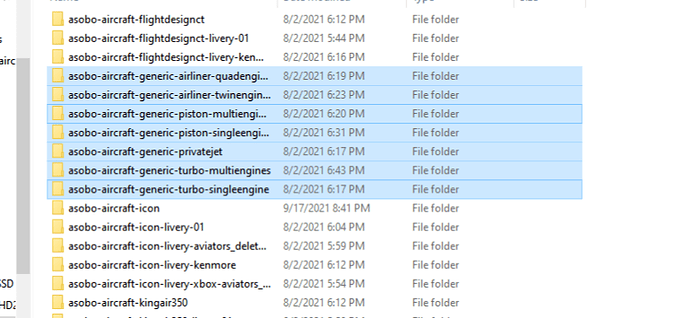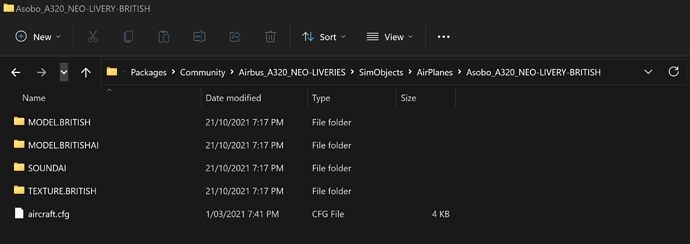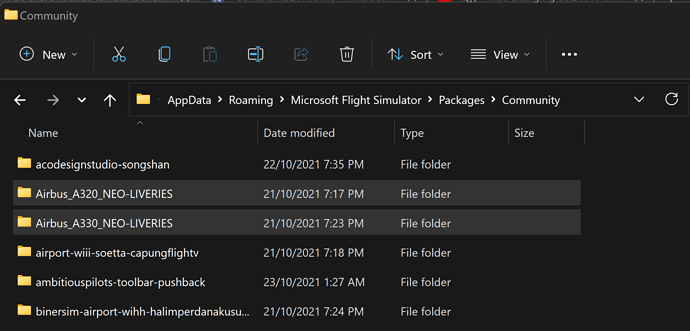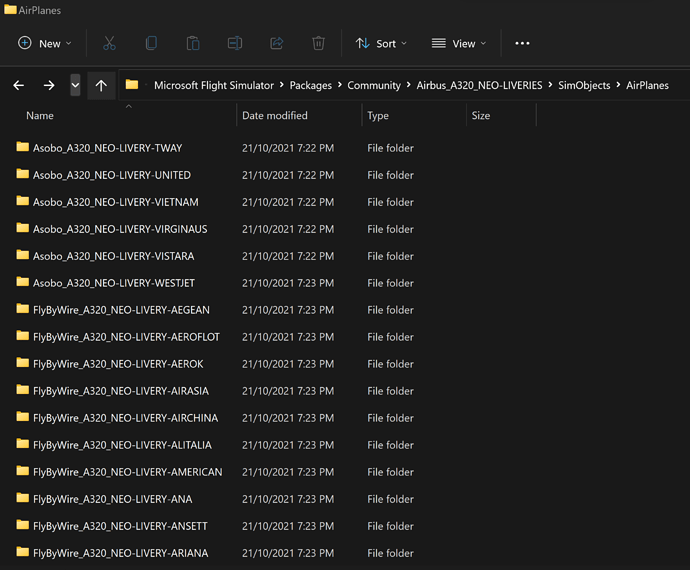You need to separate your flyable A320 with the Air Traffic A320 into a separate FLTSIM number.
This is my aircraft.cfg contents.
[FLTSIM.0]
title = "Airbus A320 Neo British Airways" ; Variation name
model = "BRITISH" ; model folder
panel = "" ; panel folder
sound = "" ; sound folder
texture = "BRITISH" ; texture folder
kb_checklists = "Boeing747-400_check" ; Procedures/Checklist sibling file name
kb_reference = "Boeing747-400_ref" ; Reference information sibling file name
description = "TT:AIRCRAFT.DESCRIPTION" ; Variation description.
wip_indicator = 0 ; know if the variation is good to go or still WIP : -1=Disabled, 0=Rough, 1=1st Pass, 2=Finished
ui_manufacturer = "TT:AIRCRAFT.UI_MANUFACTURER" ; e.g. Boeing, Cessna
ui_type = "TT:AIRCRAFT.UI_MODEL" ; e.g. 747-400, 172
ui_variation = "British Airways" ; e.g. World Air, IFR Panel
ui_typerole = "Commercial Airliner" ; e.g. Single Engine Prop, Twin Engine Prop, Rotorcraft, etc
ui_createdby = "Asobo Studio" ; e.g. Asobo Studio, Microsoft, FSAddonCompany, etc
ui_thumbnailfile = "" ; app relative path to ThumbNail image file
ui_certified_ceiling = 39800 ; service ceiling / max certified operating altitude (ft)
ui_max_range = 3500 ; max distance the aircraft can fly between take-off and landing in (NM)
ui_autonomy = 7 ; max duration the aircraft can fly between take-off and landing in (Hrs)
ui_fuel_burn_rate = 5300 ; average fuel consumption per hour (lbs/hr) - reminder: fuel density is ~6.7lbs per US gallon
icao_airline = "BAW"
atc_id = " " ; tail number
atc_id_enable = 1 ; enable tail number
atc_airline = "Speedbird" ; airline name
atc_flight_number = "" ; flight number
atc_heavy = 1 ; heavy?
atc_parking_types = "GATE,RAMP" ; "ANY" / "RAMP" / "CARGO" / "MIL_CARGO" / "MIL_COMBAT" / "GATE" / "DOCK"
atc_parking_codes = "BAW" ; Comma separated and may be as small as one character each
atc_id_color = "" ; color for the tail number : i.e. "#ffff00ff"
atc_id_font = "" ; font for the tail number
isAirTraffic = 0 ; Is the plane usable for air traffic
isUserSelectable = 1 ; Is the plane selectable by the user
[FLTSIM.1]
title = "Airbus A320 Neo British Airways AI" ; Variation name
model = "BRITISHAI" ; model folder
panel = "" ; panel folder
sound = "SOUNDAI" ; sound folder
texture = "BRITISH" ; texture folder
kb_checklists = "Boeing747-400_check" ; Procedures/Checklist sibling file name
kb_reference = "Boeing747-400_ref" ; Reference information sibling file name
description = "$$:TEXT TO ADD" ; Variation description.
wip_indicator = 0 ; know if the variation is good to go or still WIP : -1=Disabled, 0=Rough, 1=1st Pass, 2=Finished
ui_manufacturer = "$$:Airbus" ; e.g. Boeing, Cessna
ui_type = "$$:A320 Neo" ; e.g. 747-400, 172
ui_variation = "British Airways" ; e.g. World Air, IFR Panel
ui_typerole = "Commercial Airliner" ; e.g. Single Engine Prop, Twin Engine Prop, Rotorcraft, etc
ui_createdby = "Asobo Studio" ; e.g. Asobo Studio, Microsoft, FSAddonCompany, etc
ui_thumbnailfile = "" ; app relative path to ThumbNail image file
ui_certified_ceiling = 39800 ; service ceiling / max certified operating altitude (ft)
ui_max_range = 3500 ; max distance the aircraft can fly between take-off and landing in (NM)
ui_autonomy = 0 ; max duration the aircraft can fly between take-off and landing in (Hrs)
ui_fuel_burn_rate = 5300 ; average fuel consumption per hour (lbs/hr) - reminder: fuel density is ~6.7lbs per US gallon
icao_airline = "BAW"
atc_id = "" ; tail number
atc_id_enable = 0 ; enable tail number
atc_airline = "Speedbird" ; airline name
atc_flight_number = "" ; flight number
atc_heavy = 1 ; heavy?
atc_parking_types = "GATE,RAMP" ; "ANY" / "RAMP" / "CARGO" / "MIL_CARGO" / "MIL_COMBAT" / "GATE" / "DOCK"
atc_parking_codes = "BAW" ; Comma separated and may be as small as one character each
atc_id_color = "" ; color for the tail number : i.e. "#ffff00ff"
atc_id_font = "" ; font for the tail number
isAirTraffic = 1 ; Is the plane usable for air traffic
isUserSelectable = 0 ; Is the plane selectable by the user
Notice that the FLTSIM.0 is for my Flyable A320. Which has the isAirTraffic = 0 and
isUserSelectable = 1. This would mean that this specific entry is ONLY used for flyable aircraft, while it’s NOT being used for Air Traffic. Note that the FLTSIM.0 does not have a sound assign to it. This is to make sure it uses the default sound pack for the flyable aircraft.
When it comes to the FLTSIM.1 entry, this is for the one specifically used for the Air Traffic A320, without being usable as a flyable aircraft. That’s why this entry has the opposite values: isAirTraffic = 1 and isUserSelectable = 0. This entry has the SOUNDAI entered in the sound. This way, it forces the sim to use the AI Soundpack for an aircraft entry that’s specifically for air traffic, without touching the flyable aircraft.