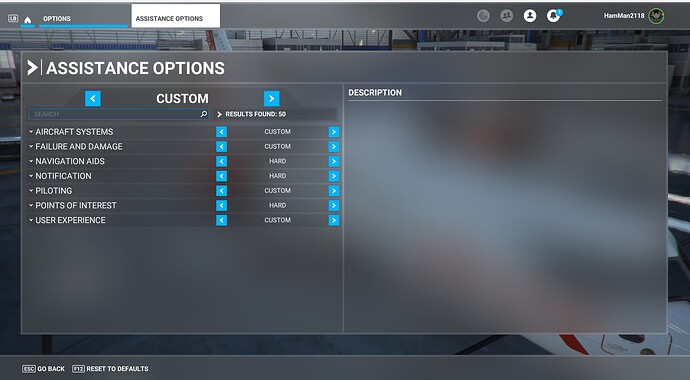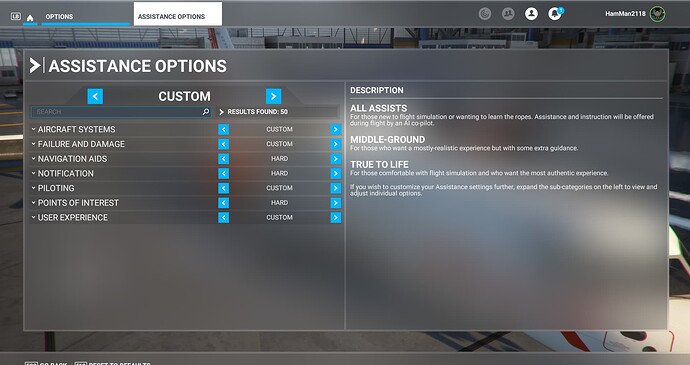Confirm same issue here.
Hope for an immediate hotfix, please!!!
So we basically need to uninstall everything not offered by Asobo / Microsoft and re-install after each update.
How about Asobo / Microsoft tries not to mess up with things.
I have some hopes that this can be fixed on the server side
At least i thought that our settings are stored in the cloud.
Maybe they just forgot to add the new variables on the server side and now, whenever the sim is trying to save them it runs in an error and resets the settings
I might as well be completely wrong and it is way more complicated and really needs a new build.
Do you have the same issue if you follow the OP’s steps to reproduce it?
Yes
Provide extra information to complete the original description of the issue:
N/A
If relevant, provide additional screenshots/video:
N/A
Never happened to me with all the other betas, first time I get my assistance options reset.
I dont understand how Asobo or MS dont recognize this glitch when they test it and roll out update?
Probably because their in-house testers use all assistances on easy.
![]() Thank you using the Bug section, using templates provided will greatly help the team reproducing the issue and ease the process of fixing it.
Thank you using the Bug section, using templates provided will greatly help the team reproducing the issue and ease the process of fixing it.
Are you using Developer Mode or made changes in it?
no
Brief description of the issue:
see title, literally ALL assistance option were set to easy after the SU14 beta installed. changed them all back to hard.
Provide Screenshot(s)/video(s) of the issue encountered:
Detailed steps to reproduce the issue encountered:
PC specs and peripheral set up:
Are you using DX11 or DX12?
dx12
Are you using DLSS?
no
![]() For anyone who wants to contribute to this issue, Click on the button below to use this template:
For anyone who wants to contribute to this issue, Click on the button below to use this template:
Do you have the same issue if you follow the OP’s steps to reproduce it?
Provide extra information to complete the original description of the issue:
Are you using DX11 or DX12?
Are you using DLSS?
If relevant, provide additional screenshots/video:
I just tested this and cannot reproduce it. I wonder why that is the case. If it helps, I do have an empty community folder.
Sim opening #2 after restarting after downloading the update.
Sim opening #3 after update
UPDATE: After refilling the community folder, I received this issue.
May be an issue with an addon.
Same here!!!
This item has been reproduced and turned into an official bug report internally. This topic is now updated with the bug-logged tag.
I wonder what addon could possibly interfer with the settings?
I just tried it myself and can confirm that with an all-empty community folder the settings get saved and will not reset on next start.
But as soon as i repopulate the community folder, the problem is back.
While I understand that for Beta-testing there is no support for addons this definitely needs to be resolved before going live.
For sure ![]() Currently in the process of figuring out what addon it is, but it may very well be that if there are any addons in the community folder, this issue occurs.
Currently in the process of figuring out what addon it is, but it may very well be that if there are any addons in the community folder, this issue occurs.
Can be easily tested by having just a very simple.addon in the community folder that definitely does not touch any settings.
Something like a livery or a small airfield.
Will try that.
Because i have way too many addons to go through all of them to see what is causing it.
I have the same issue.
This “bug” has been present for over a year. It’s random, in my experience, and just recently happened to me last week when there was no beta. Definitely frustrating.
Here is the existing bug report:
I’m narrowing it down to GSX (I’m not surprised). But may be coincidence.
So after testing, I think this is caused if there is any addon in the community folder. How it would overwrite the assistance files, I am not sure but I don’t think it’s specifically related to a certain addon.