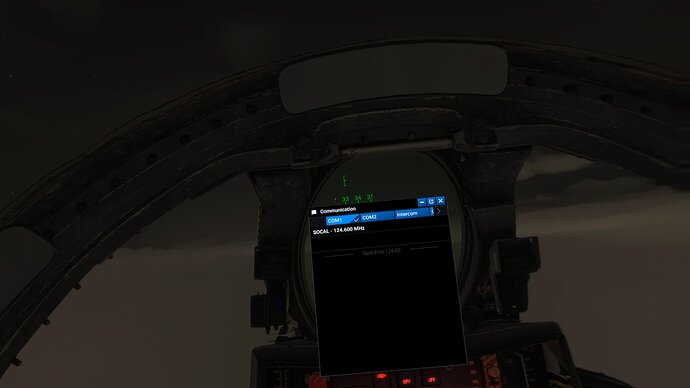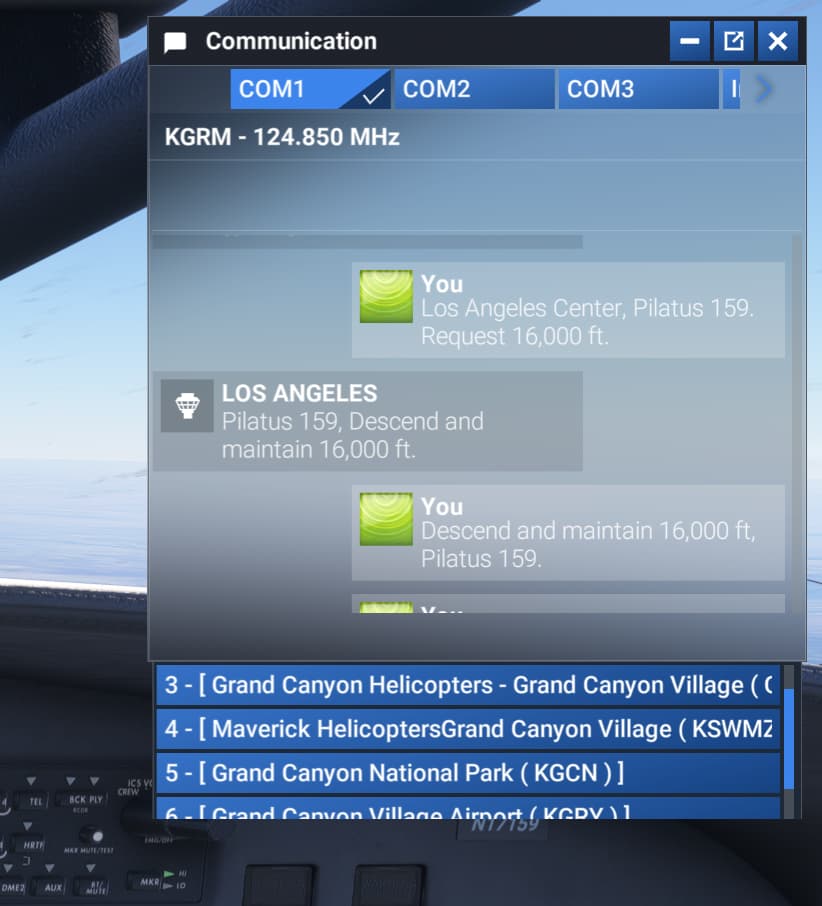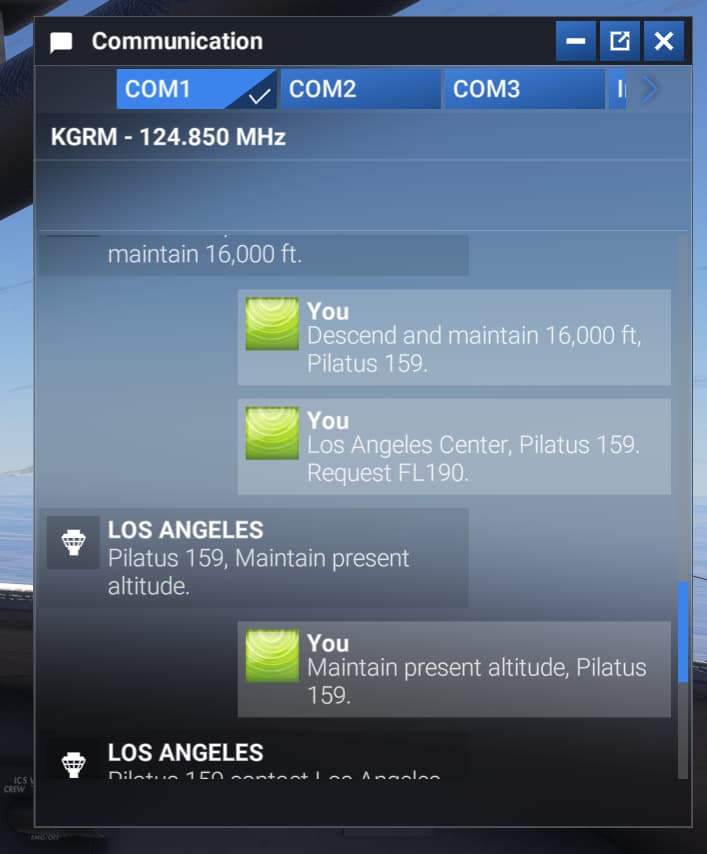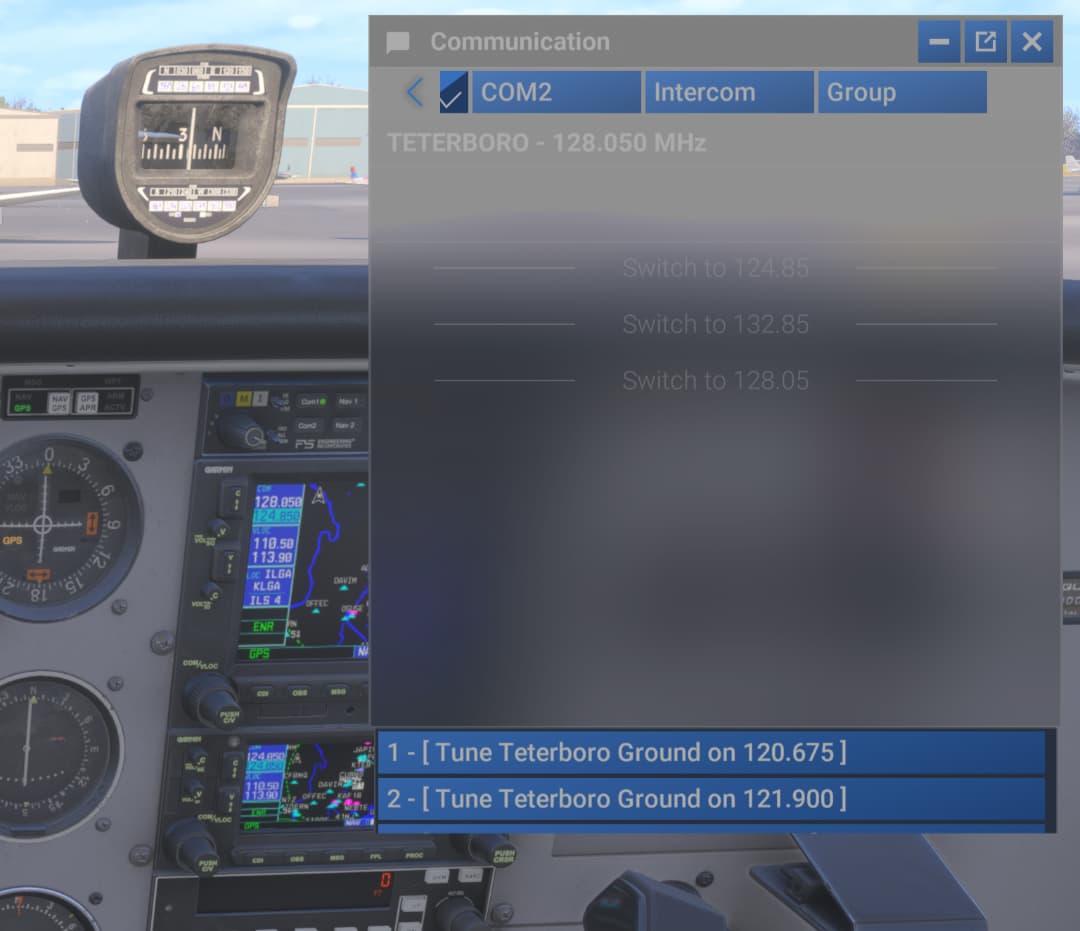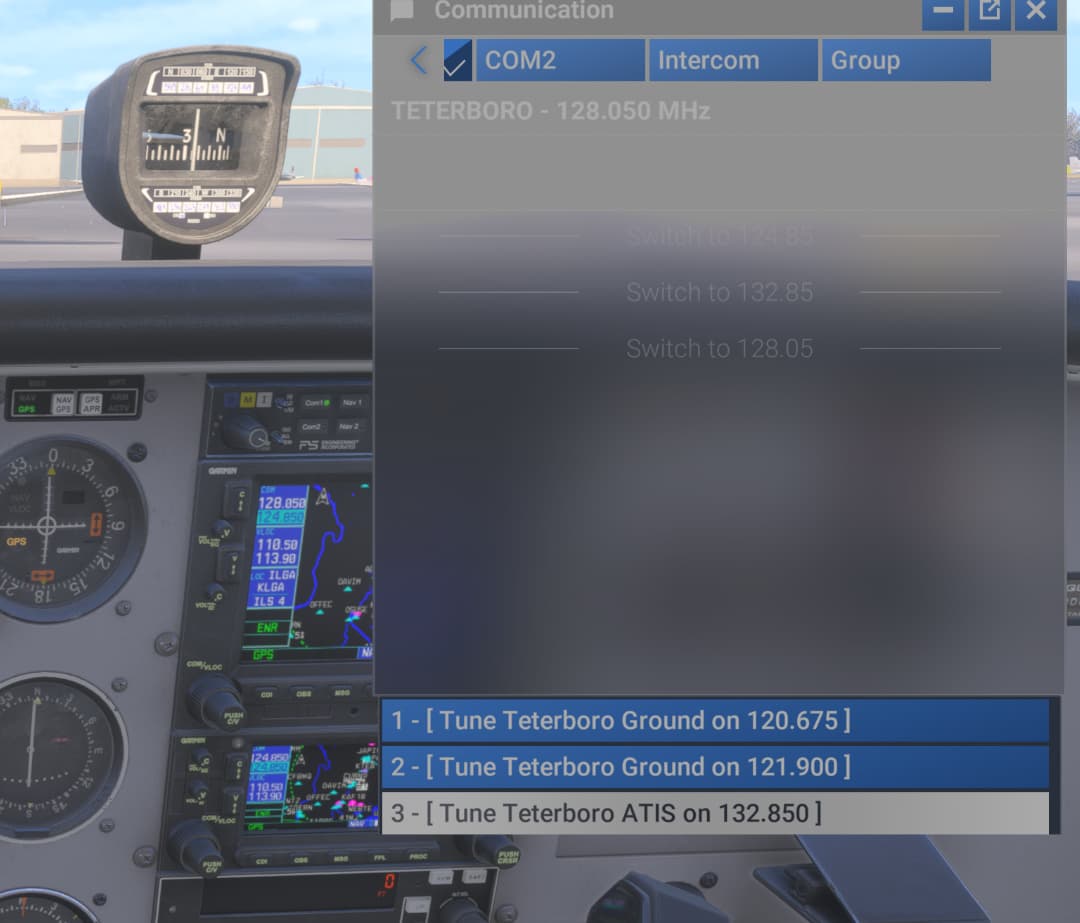ISSUE DESCRIPTION
Description of the issue:
When using comm panel, the numbered options to communicate with ATC (change frequency, request altitude change, cancel IFR) do not show at the bottom of the panel without resizing the panel constantly. Occasionally no options show at all.
Did you experience this issue before you joined the Beta?
No
If applicable, which aircraft is experiencing this issue:
C208B
[PC Only] Did you remove all your community mods/add-ons? If yes, are you still experiencing the issue?
No add-ons
FREQUENCY OF ISSUE
How often does this occur for you (Example: Just once, every time on sim load, intermittently)?
Every time
REPRODUCTION STEPS
Please list clear steps you took in order to help our test team reproduce the same issue:
- Launch flight
- Try to communicate with ATC using number buttons
- Resize panel to hopefully show blue numbered options.
- Repeat during flight.
YOUR SETTINGS
If the issue still occurs with no mods and add-ons, please continue to report your issue. If not, please move this post to the User Support Hub.
What peripherals are you using, if relevant:
n/a
[PC Only] Are you using Developer Mode or have you made any changes to it?
No
[PC Only] What GPU (Graphics Card) do you use?
NVIDIA GeForce RTX 4090
[END OF FIRST USER REPORT]
![]() For anyone who wants to contribute on this issue, Click on the button below to use this template:
For anyone who wants to contribute on this issue, Click on the button below to use this template:
Do you have the same issue if you follow the OP’s steps to reproduce it?
•
Provide extra information to complete the original description of the issue:
•
If relevant, provide additional screenshots/video:
•