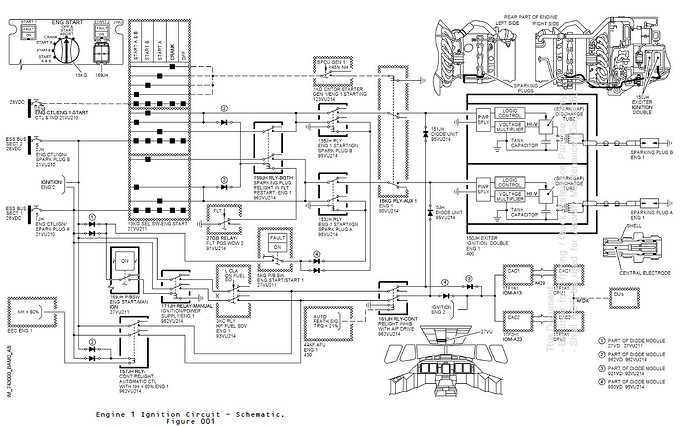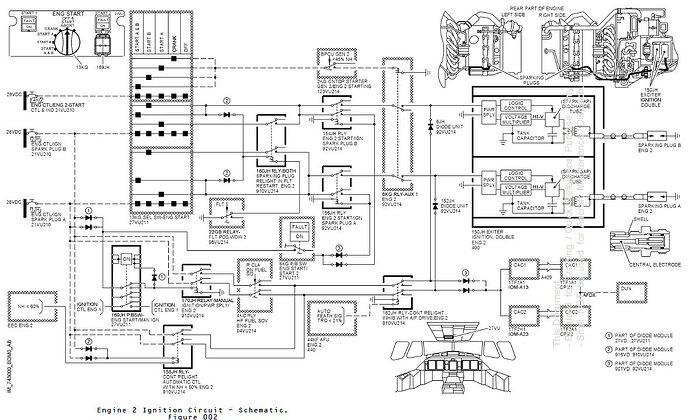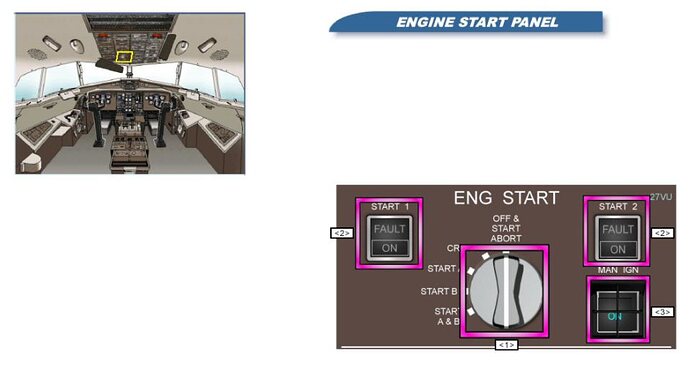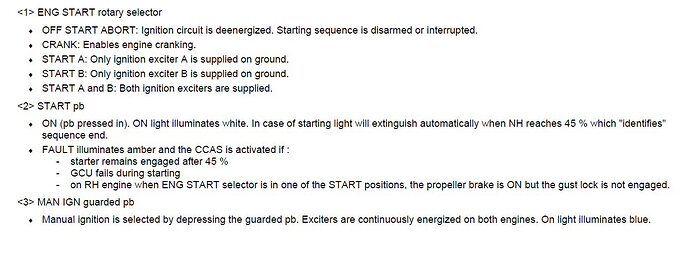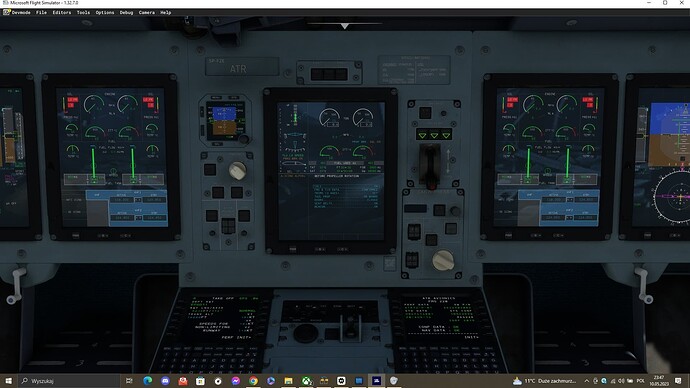Thank you for using the Bug section, using templates provided will greatly help the team reproducing the issue and ease the process of fixing it.
Thank you for using the Bug section, using templates provided will greatly help the team reproducing the issue and ease the process of fixing it.
Are you using Developer Mode or made changes in it?
No
Have you disabled/removed all your mods and addons?
No
Brief description of the issue:
ATR42 engines do not spool up when using the same procedure as the ATR72
Provide Screenshot(s)/video(s) of the issue encountered:
Detailed steps to reproduce the issue encountered:
I used the same startup that ive seen in youtube videos. the ATR72 started up no problem, I have not gotten the ATR42 to start at all.
PC specs and/or peripheral set up if relevant:
Build Version # when you first started experiencing this issue:
latest
 For anyone who wants to contribute on this issue, Click on the button below to use this template:
For anyone who wants to contribute on this issue, Click on the button below to use this template:
Do you have the same issue if you follow the OP’s steps to reproduce it?
Provide extra information to complete the original description of the issue:
If relevant, provide additional screenshots/video:
Engine start switch should be in the Start A+B setting, not Start A setting.
BTW: This is not a bug.
1 Like
Topic moved into Community Support for community assistance.
are the ignition switches lined up with the engines? So A is the left and B is the right? Im pretty sure ive tried the A+B as well it still didnt work but i will try it again. Thank you for the info to try though.
Start A one day , Start B the next .
Start A+B not systematically used
Start A+B is used on the first startup of the day IRL.
it must depend on the instructions specific to the companies, the one where I worked recommended Start A or B normally, Start A+B if no start.
Ignition circuits 1 & 2 Schematic, one per engine.
1 Like
Do you have the same issue if you follow the OP’s steps to reproduce it?
yes
Provide extra information to complete the original description of the issue:
problem occurs when i click cold and dark state in tablet or when i want to restart engine after shutdown
If relevant, provide additional screenshots/video:
Also unable to start it via tablet (ready for taxi mode). Engines are dead. Its bug for 100%
1 Like
Bear in mind that the generator switches must be off ( not showing fault) to start the engines.
The ATR family uses an electric motor starter (rather than bleed air) which becomes the generator after the engine is running, so the generator switches must be in the off position to allow the starter to work.
1 Like
“so the generator switches must be in the off position to allow the starter to work” : TOTALLY WRONG.
the starters-generators contactors are controlled by the DC GCUs which monitor and manage the different starting phases. GCUs are powered through the PB DC gen.
DC GEN 1/2 push buttons must be ON to start the engines (FAULT illuminated)
Wow, thanks, I read an online article for the starter/generator, I obviously mistook the article, based on what I see in my sim.
After expanding your flow diagram so I could follow it (thanks very much for posting it), I see that - exactly, they activate the starter contact relay, so the engines won’t start without that being activated.
The reason I thought the article was correct, is that the engines start on my sim with the lights “off”
Here is a pic from my sim.
The engine Nh is at 17% (I haven’t opened the fuel yet and the gen lights are extinguished - showing off).
So, this is an issue of some sort, but it still may be worth a try that if you can’t get the engines started, try with the gen switches off.
Can you check and see if they will start on your sim with the gen switch off?
1 Like
I worked on ATR 13 years and have never seen DC GEN pushbuttons OFF in operation .
My engine run up training course book says for cockpit preparation before start :
MAIN ELEC POWER : No amber light illuminated except DC GEN 1(2) FAULT
Start sequence is totally bugged :
Engine start with DC GEN OFF , Pump off , then unable to shut engine down , CL inoperative, must use fire handles !.
Tried in CRANK position , Start button ON illuminated , NH increases , and when ABORT , light START ON goes off , but NH stays at 17%.
When testing engines performances , all parameters are TOO LOW , from reverse to RTO .
Exemple : should be about ITT 725 NH 99 NL 99 FF 1200 at 0.9RTO (notch).
I think for now we must take this aircraft asis , not to focus on real operation , and wait for updates .
It’s a game !!!
3 Likes
I agree 100%.
Thanks for your input and sharing your knowledge.
2 Likes
This was happening to me as well, along with strange msgs weight and balance behavior (no named fuel stations - all “unassigned” with 5 lbs in them and in the payload section as well.)
I assumed there was some file corruption so I completely uninstalled (as well as removing any liveries I added in the community folder) and all looks well so far.
Hello guys , so what is finally the procedure to start correctly with the sim ? I try to follow procedures found on the net in tutos and i almost always have a problem with one of the engines not going above 17 %… and i can(t switch off EXT power …Sorry for my english.
How do you do in the end ? what shoud be off and on ?
thanks in advance
Rubbish! The video tutorial series is done by an ATR pilot who uses A… Incidentally, the bug (and it is definitely a bug) occurs regardless of whether you use A or A & B.
1 Like
You are tight in as much as this bug occurs regardless of whether you choose A, B or A and B.
1 Like
Do you have the same issue if you follow the OP’s steps to reproduce it?
This bug shows itself randomly. I have followed the video series carefully. Sometimes the engines start but most times they do not.
Provide extra information to complete the original description of the issue:
If relevant, provide additional screenshots/video:
1 Like
Well, then i have been just fortunate to never have encountered this ‘bug’ in all off my many flights with it.
![]() Thank you for using the Bug section, using templates provided will greatly help the team reproducing the issue and ease the process of fixing it.
Thank you for using the Bug section, using templates provided will greatly help the team reproducing the issue and ease the process of fixing it.![]() For anyone who wants to contribute on this issue, Click on the button below to use this template:
For anyone who wants to contribute on this issue, Click on the button below to use this template: