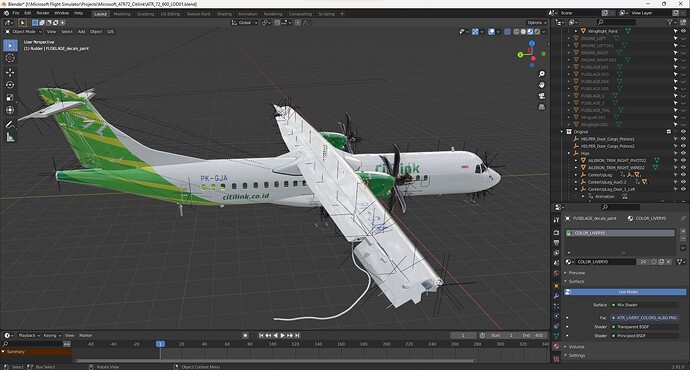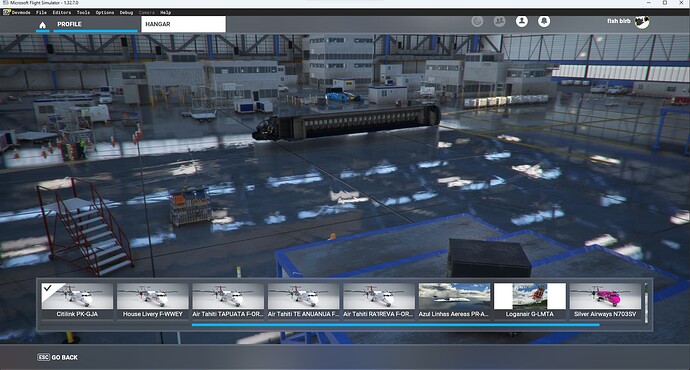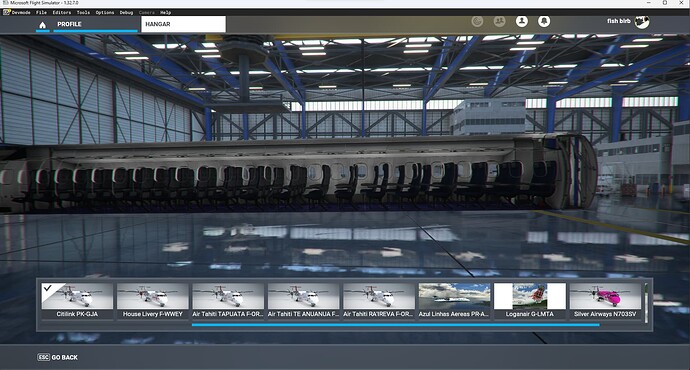Spent the last 2 days in trying to make a 3D mesh livery for the recently released Asobo ATR 72 using the method shown in this excellent thread by @mixMugz: HOWTO: Creating Unmirored Liveries, or Ultra quality decals method
I figured that this method of livery painting is much more feasible for a lot of Microsoft/Asobo-released aircraft given how atrocious the UV mapping is to deal with by painters like me. Painting the textures directly would only result in reduced details with pixelated patterns and decals, as I’ve seen from the recently released liveries found on flightsim.to. The results in Blender are as follows:
However, this little project of mine was halted given I cannot find a way to make it show in the sim itself. Initially, I tried merging the glTF mesh livery I made using the ATR_72_600.xml file I copied from one of the liveries in the original installation. After several times loading the livery with no avail, it managed to show up in the sim, only for all of the exterior model nowhere to be seen (invisible):
Secondly, I tried to use the model merging method by @adiboi8402, which was shown in one of their comprehensive videos further explaining the decal/mesh livery method shown below:
The results are still the same. The exterior model is invisible and only the interior shows up in the sim. After digging through the original files, there are no ATR_72_600.xml file to be found in the “model” folder in any of the ATR_72_600 folder nor the ATR_Common folder in the SimObjects directory for me to reference from. To add, waiting does not yield any results - the external model is still invisible.
I’m not really sure about this given this is literally my first time doing liveries using this method - my initial try was to make it similar to how Microsoft/Asobo does their ATR liveries, by using a separate glTF file that can be referenced by the ATR_72_600.xml file in the “model” folder. However, I do think the fact that the new “Submodel Merging” method can only be implemented in the same aircraft project, therefore a separate project (like I’m currently working on) wouldn’t work, which are outlined in this SDK documentation: Submodel Merging
But then again, the old model merging method from the video still does not work in the end.
Putting this here so I could wish either Microsoft/Asobo to make it easier for livery creators like me to make our own mesh liveries by making access to the submodel merging feature easier (i.e. enabling it for the Blender plugin), or if anyone could help me to make the livery show properly in the sim as I might’ve missed some key steps in order to make the mesh livery method work properly. Otherwise I would take the 8K pill and paint the livery onto the texture files instead.