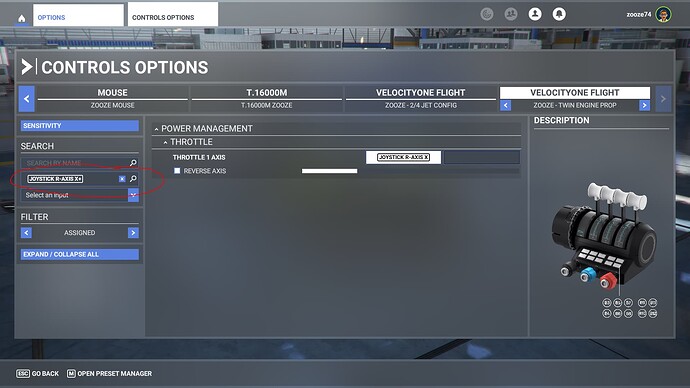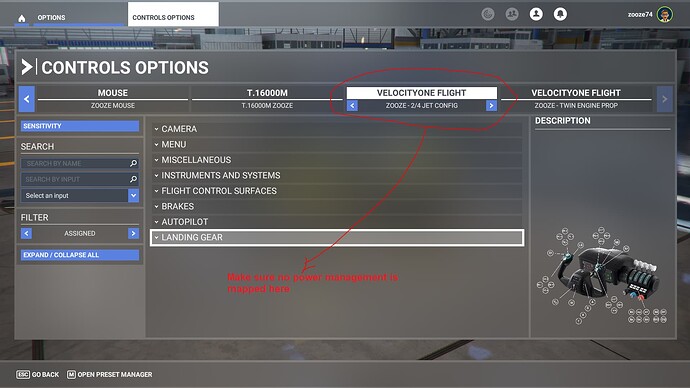It’s a pain in the backside to have to reload everything again but it was the only solution. I think the trigger for this in the first place was that I tried to do a cold and dark start after spawning onto the threshold instead of doing the cold and dark at the ramp. My issue with starting at the ramp is trying g to get the ground staff to get out of the way
I see the last post was in Nov23.The problem I believe became evident in Apr23.So nothing has been done so far.Nobody seems to take responsibility for this goof up.Atleast have the decency to advise that the problem is being looked into and will be resolved by some estimated date.One thing I do not understand is why put up such a product on Marketplace in the first place.As a matter of fact any product demonstrating the slightest bug must be pulled down immediately.I for one would be very wary of buying anything from marketplace.
I have just experienced the same - cold dark electronic. ?? This after months of relative decent enjoyment. Now this added to the difficulty turning the engines off. This is a complete waste of money, and I am very frustrated that no answer has been posted.
How do you reset the Xbox.I have switched it off by holding the switch down for about 20 secs and switching it back on after a minute or so.This method has always helped in resetting things for me but not in case of ATRs.I think we should strongly push for the bug to be resolved.
Same problem here. Bought the ATR, can’t fly it. Would be nice to know when a fix is coming. Perhaps just roll back to a version that worked?
Are you in the beta test by chance? There is a current issue within the latest beta that is causing problems with WASM aircraft within MSFS. A resolution should be released soon, but if you would rather not wait then you can opt out of beta and reinstalling MSFS should resolve the problem.
Yes, in the beta, which may explain. What’s the timescale on the fix?
After several months using other aircraft I decide to fly ATR76 this morning and everything work fine, battery connected and GPU set on via EFB, but… (always some but) I had to leave the flight even before to start engines. In the evening I tried to retake the flight: start MSFS, select same aircraft and livery. When entering in cabin I found the ATR completely black screens. Nothing is working, no EFB, no battery. Batt interruptor is in the OVRD position and looks like batteries were completely empty. Obviously coudn’t connect GPU. Finnally, after some attempts restarting simu I gave up. I Hope best luck tomorrow
Beta update installed, ATR up and running
ATR/42-72/600.
EFB and black screens issue resolved.Thank you Asobo Team and whoever else was working on this problem.Great job in restoring one of the interesting planes on the marketplace.
It gives me a lot of confidence in Microsoft/Asobo that they do take bug reporting quite seriously.I may have become a bit angst about it too for which my apologies to the relevant team.
We can really look forward to launch of FS2024 without being cynical!!!
Yeah no. This is completely random and just hit me as well. Literally was working 15 minutes ago while I Was following along with a YT video. I go back to the main menu then respawn a new flight to do it on my own and now I have this exact same bug. Zero power, bat sounds like it is turning on but doesn’t do anything. EFB black.
My sympathies!!! It is very frustrating isn’t it.
While I got the dark screens and EFB back in order but still can’t fly this aircraft due some bug with throttles.
I have raised this issue elsewhere but no assistance/ guidance has been forthcoming.I have been practically through every tutorial on the subject but have not been able to bind throttles to my VelocityOne throttle quad.
The throttles move forwards and backwards quite smoothly.However no matter I bind them separately or to one throttle on my quad,one of the throttles the smaller one doesn’t move in tandem and lags behind.I am therefore not able to move to next step of calibrating it through EFB.
I thought the problem may go away with SU15 but it hasn’t.
I may add that I am on Xbox series X.I’ ll keep trying as this is one aircraft I would like to fly.
Meanwhile I would appreciate if anybody having VelocityOne and is on Xbox can provide any assistance/ guidance
Sorry for reactivating this post, but I just downloaded this airplane and I’m having this exact same problem. Panels all dark, but the pilot’s tablet with frames and nothing written in them. Did you manage to fix this issue?
What happens if you empty your community folder and try again?
I’ve checked the aircraft and it seems to work ok, flying to Heathrow now.
This plane is jinxed.Atleast from the time I have had it,hHanger is the place where you find it most.A bug ridden plane to which no attention is being given.
There are minor bugs with the plane, but nothing that stops you using it, for example there is a bug switching comms on the panel for example. Hopefully these minor bugs will be address in the upcoming update that Microsoft announced in September.
Can you shoot a video using something like OBS so we can see the issue you are seeing, for me its consitant and working every time (minus the bugs but even those are consistant).
And by the way I’m also using the velocityone. So please let me know how I can help here.
I am having the same issue. One successful flight, and now nothing appears when battery is turned to on.
This is definitely stopping me from using it, as I can’t start anything without power!
Is the EFB also not working?
I wonder if you have read several of my posts on a peculiar issue I have faced with the throttles.People must be fed up hence I would hate to repeat it again.But as I am always looking for somebody to help me out with the sitiuation I would be too glad to repeat it only for your consumption.Please let me know and I will do the needful.I am not competent enough to post a video hence you will have to rely on my written description.
My assumption is you are using the VelocityOne universal control system. The key thing in flight simulator is you’ll see them as a unified pair or just the throttle quadrant on there own. I treat the first one (A) as just the yoke, and the second one (B) as the throttle quadrant. So make sure in settings for (A) you unbind any throttle controls as they will conflict with the settings in (B). This also gives you lots of flexibility, so for example on (B) I have multiple setups, for dual engine prop, quad engine jet for example and more and I can flick between what I want. The reverse-rs I have configured here also, its a button so when the throttle is in reverse mode I just decrease the throttle to activate them.
Then bind the axis you need to the controls, after you’ve done this its always worth check your controls, you can do this by clicking the box and setting what control its bound to, and see if you are getting any conflicts:
Finally on the yoke (A) setup make sure no power management stuff is mapped so its not conflicting with your throttle (B) setup.
Hope this helps ![]()
Kindest regards
Zooze74