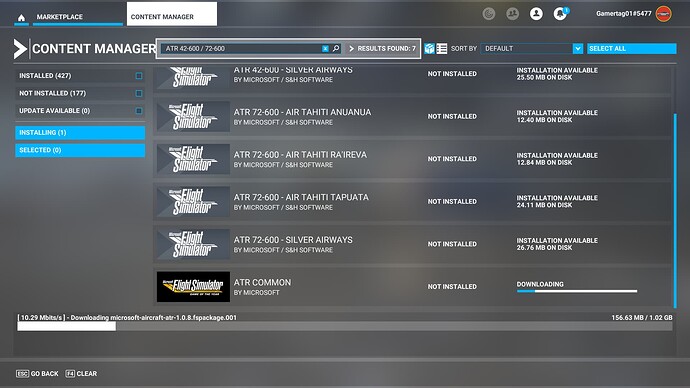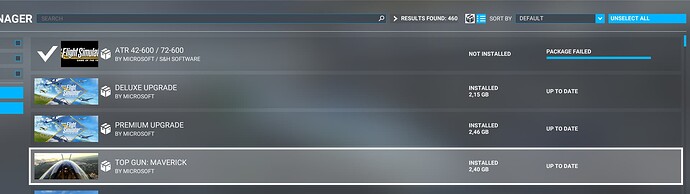Thank you so much. After three days of struggling with this update bug, I have my ATR back in game. Hope that Microsoft/Asobo will fix it soon for everybody. Again, THANK YOU.
But when will come the 1.0.20 update for the ATR???
Because now you only get the “old” 1.0.8 version without the great updates and fixes of the 1.0.20.
Probably together with AAU2.
Thank you from Australia! The fix is rather simple when you know how but seems you should be the brains trust for Asobo. You saved me untold time trying to figure this out. Again, thank you!
Bought the aircraft a while ago, I was in a rush so I didn’t download it……then got distracted and forgot about it - until yesterday.
Will whatever fix Asobo apply to this be automatically applied to the file in my content manager (I haven’t actually downloaded it yet), so at a future date I can download it normally?
(Thanks for the work around, I’ve print screened that).
Thank you a ton for this, finally fixed it for me!
Do you have the same issue if you follow the OP’s steps to reproduce it?
Yes
Provide extra information to complete the original description of the issue:
I am unable to download the atr package! I bought the package by msfs market place (no steam), I ay for it, and always is the same message: Package Failed
If relevant, provide additional screenshots/video:
Follow my solution that I indicated a little higher by scrolling down the menu of the ATR, it worked for most of us.
Do you have the same issue if you follow the OP’s steps to reproduce it?
Provide extra information to complete the original description of the issue:
If relevant, provide additional screenshots/video:
I had the same issues of the package failing. I had only got msfs 2020 using Xbox series s the other day all other ons installed fine. I followed your solution and at first it didn’t work because it was stuck in pending. So I signed out of Microsoft live, shut done the console. Then the ATR package wasn’t trying to download anymore and therefore not stuck in pending.
Then did as suggested
Wentto content manager found the ATR selection clicked on the 3 dots, installed the ATR common package first then the other liveries downloaded themselves. Works perfect now.
Thank you very much for finding that fix.
Hi same happened to me too
Its work! Great! But I had to restart the pc also and do it at first place. Thanks.
Hello, I have more complicated question: I bought an ATR 42 yesterday but I can’t download it from the store. The download does not start. I have enough disk space. I have a good internet connection. Can you help me please?
If the purchase of your ATR went well, you can apply my solution mentioned above.
Your ATR will appear in the content manager, all you have to do is apply my solution by scrolling down the ATR menu as explained in the photos I have attached.
MisterBenson33,
Your solution does not work for me. And I must not be the only one in this case. Sorry.
It finally worked but only after a Microsoft game services update that hadn’t been done on my computer.
Bro i actually dont know how you did it i appreciate this
Worked here too - thanks ![]() !
!
Do you have the same issue if you follow the OP’s steps to reproduce it?
I have the same issue using Xbox series X . I have all updated but I can’t download and installs the plane.
Provide extra information to complete the original description of the issue:
I have purchased ATR 42 in marketplace. Transaction was successful my credit card was debited but there is an error to download the aircraft. After that message will appear as pending to be downloaded but it doesn’t works at all.
If relevant, provide additional screenshots/video: