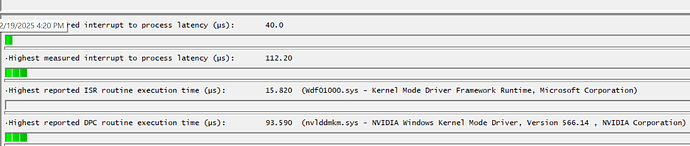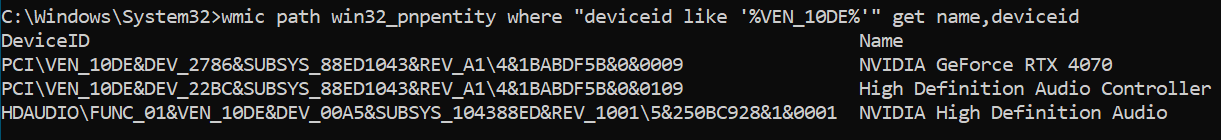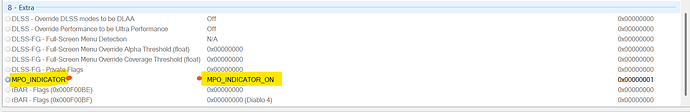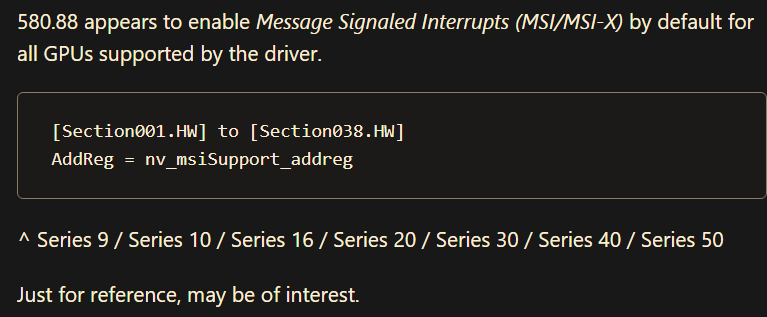Below is for the ones who are still experiencing this issue extremely after updating Bios, disabling sound devices on Device manager and updating all windows and other device drivers. Please get Full System Backups and make sure system recovery options are ready incase somethings goes wrong.
Summary
Guys, wanna check your GPUs (also NVMe/SSD/network devices, sound devices, USB hosts and more) for Message Signaled Interrupts (MSI/MSIx)? Just check, do NOT use any tools to modify things before understanding how things work. And google the informations i shared below. Initially manually check (use manual method) to see if your devices are using MSI/MSIx described as below. I know sound issues may also come from server side and may stress our PCs, it is better to check on our pc side to see if somethings are not adjusted correctly.
Summary
Manual method to check MSI (Message Signaled Interrupts)
Risk free, manual method to check MSI:
Open Device Manager > View > Choose “Resources by Type”. Choose Interrupt request (IRQ) and expand it. Scroll down until you see (PCI) 0x00xxxxx (xx) devices. Negative numbers means those devices are using MSI, Message Signaled-based interrupts. Positive numbers means those are not using MSI but use Line based interrupts. example: Imgur: The magic of the Internet
More information MSI
More info:
Here are some more information if you wanna check. Just a reminder, you need full system backup and recovery options ready if you decide to edit things. Just enable/disable MSI and do NOT change interrupt Priority, leave them as it is. Just read and google things to learn more, do not test/change things randomly. There is also a program that can fine tune CPU cores for all interrupts for all devices, you can adjust devices and msfs2024 so they are not using/sharing same cpu cores.
5000 series GPUs should get MSI at driver installs. 2000 3000 4000 series may not get MSI activated time to time. Not sure about AMD gpus/sound devices. So it is better to check them, same for Audio devices, nvme/ssd, Sata Ahci, Network devices, USB hosts. Only enable/disable MSI on GPU and Audio devices. Other devices maybe specially adjusted by drivers, so dont touch them, if you see them dont get MSI, try to get latest drives for them. And keep in mind, some sound cards may use preconfigures settings, dont touch them also.
Windows 11 24H2(also 23H2) + more general info
These 2 options fixed my windows sound poppin/crackle on chrome, video players, youtube and more.
-
Disabling Fast Startup lowered my hdaudBus.sys latency a lot, (600+ to below 20ms) used LatencyMon to test. (restart PC).
-
Imgur: The magic of the Internet PCI Express > Link state power management. Change power savings to OFF for the windows power plan you are using, or change it on all of the power plans 1 by 1.
-
Do your system repairs and fixes (use each command 1 by 1, command prompt with admin rights(same order)(restart pc):
Dism /Online /Cleanup-Image /AnalyzeComponentStore
Dism /Online /Cleanup-Image /ScanHealth
Dism /Online /Cleanup-Image /StartComponentCleanup
Dism /Online /Cleanup-Image /RestoreHealth
sfc /ScanNow
Update your vcredist and DesktopRuntimes:
winget install Microsoft.VCRedist.2015+.x86
winget install Microsoft.VCRedist.2015+.x64
winget install Microsoft.DotNet.DesktopRuntime.7
winget install Microsoft.DotNet.DesktopRuntime.8
winget install Microsoft.DotNet.DesktopRuntime.9
winget install Microsoft.DotNet.DesktopRuntime.Preview
In game, Sound options, don’t choose Default option for sound sources, use the one you are using directly. Same for communications.
Always clean RollingCache, WASM cache, all MSFS2024 caches, all nvidia/amd/intel/MS shader caches. Make sure to check your content.xml for duplicates, search forums for problematic addons and disable them.
You can get nvidia device IDs with this command (for finding correct sound device for MSI changes)(MSI_Util_v3):
wmic path win32_pnpentity where "deviceid like '%VEN_10DE%'" get name,deviceid
For AMD (not sure):
wmic path win32_pnpentity where "deviceid like '%VEN_1002%'" get name,deviceid
Multiplane Overlay (MPO)
- Make sure you are getting MPO planes for your main monitor for msfs2024, Nvidia. It may help Gsync/vrr issues/stutters/flickering and more. You need to test, driver versions, windows version may act different. On some occasions (AMD gpus) disabling it may fix stuttering/flickering/blackscreens and more.
Some info .
How to check MPO planes:
Enable all your Monitors you are using, make sure all active. (a pc restart is a good idea)
Open Dxdiag (wait 10 secs) > Save all information > Save it as .txt file to desktop or anywhere you want. Open it with a text editor and find/search “MPO MaxPlanes”
If you see something like this it means it is disabled.
If you see something like this it means it is enabled.
For Nvidia users, to test MPO planes, Nvidia Profile Inspector >
Here is an example how “Planes” are working, video .
This is to demonstrate MPO/Gsync/vrr, video . (plane: 0 vrr not working, plane :1 vrr active with Gsync without stutters) . Tested on LG C1 566.14. Newest drivers may act different, you need to test for your system/monitors.
How to enable disable MPO (use regedit files from Nvidia)
Google more info about what windows settings disable/enable MPO.
To disable Planes OSD, you need to disable it on Nvidia Profile Inspector and restart PC:
Pagefile size.
Make sure it is not system managed and initial size and max size are the same. Feel free to any amount as you like. Don’t go lower than 16gb (16.384)
Search “Advanced System Settings” > Imgur: The magic of the Internet . Or use these commands to check, adjust and restart pc.
wmic.exe pagefile list /format:list
wmic computersystem where name=”%computername%” set AutomaticManagedPagefile=False
wmic pagefileset where name=”C:\\pagefile.sys” set InitialSize=32768,MaximumSize=32768
Change both 32768 as you wish. Multiply GB with 1024. 32gb x 1024 = 32768 etc.
Restart PC.
This is important also:
Check these 2 links to optimize your Vram usage (also helps cpu usage/latency/resources) Here and Here . Less stress on system, less issues.
There are Bios options also but i won’t mention them. Feel free to test and see.
Every system is different.
Edit: 580.88 driver enables MSI for all 9 10 16 20 30 40 50 series gpus now.