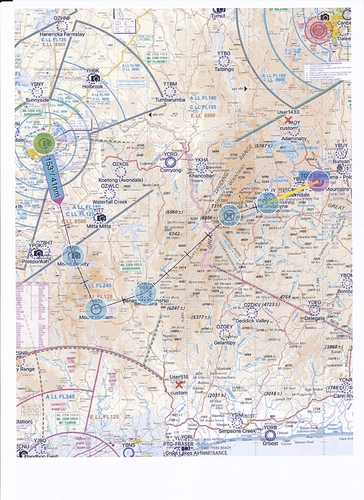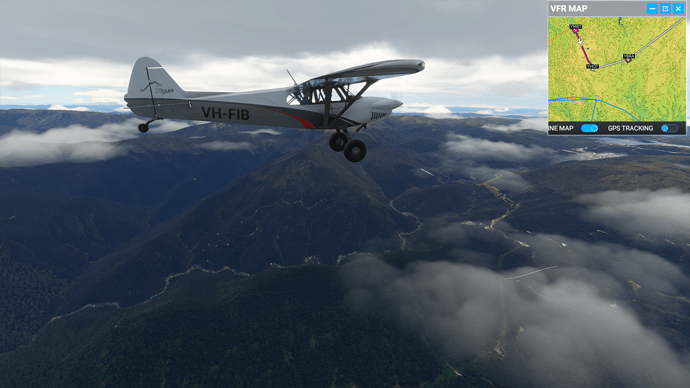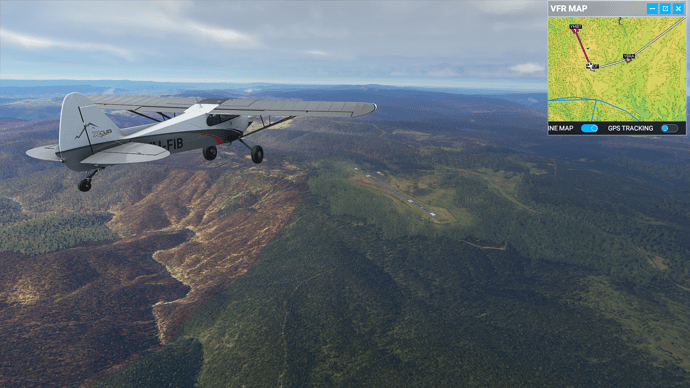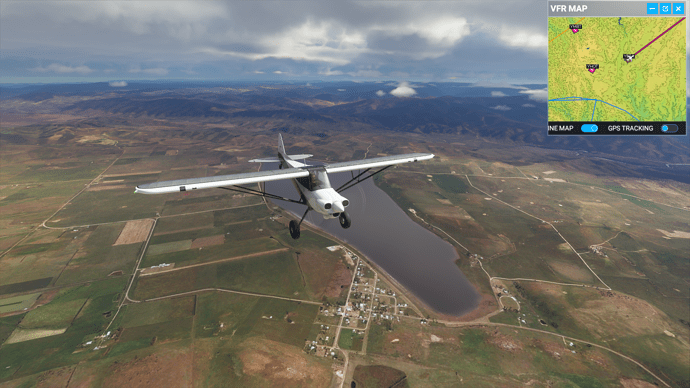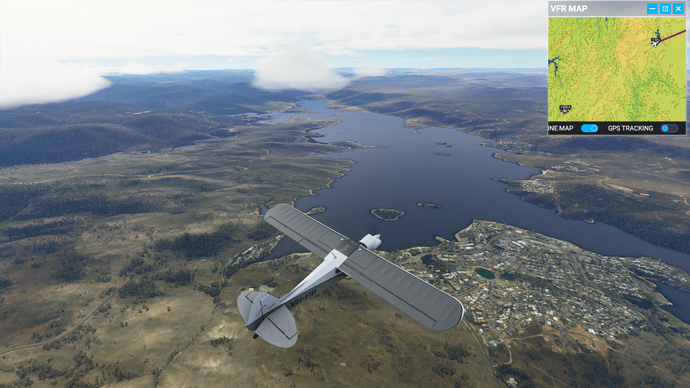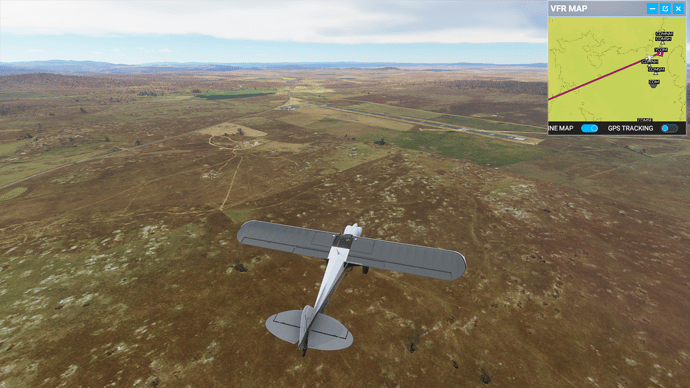ATTENTION Aussie Flight Group Participants …
Group Flight: 2020-09-18T10:00:00Z
PLEASE DO NOT SPAWN ON THE RUNWAY. ENSURE YOU SELECT THE STARTING POSITION ON THE RAMP.
Route: YMAY (Albury) – YMBT (Mt Beauty) – YHOT (Mt Hotham) – YBRA (Benambra) – YTHB (Thredbo) – YLJY (Jindabyne – YCOM (Cooma – Snowy Mountains)
Charts will be provided to assist locating VFR waypoints and recognising surrounding features.
- Take off from Albury
- Track 153 deg to Mount Beauty (41nm)
- Touch and Go at Mount Beauty
- Track 144 deg to Mount Hotham (20nm)
- Full Stop landing at Mount Hotham
- Track 059 deg to Benambra (18nm)
- Touch and Go at Benambra
- Track 035 deg to Thredbo (40nm)
- Track 060 deg to Jindabyne (14nm)
- Touch and Go at Jindabyne
- Track 055 deg to Cooma (20nm)
- Land at Cooma – Snowy Mountains
Altitude: The route can be flown at 7,500’ but you can vary the altitude to suite the terrain.
Airport details:
Albury (YMAY)
Elev: 539’
RW 07/25
Mount Beauty (YMBT)
Elev: 1,100’
RW 14/32
Mount Hotham (YHOT)
Elev: 4,260’
RW 11/29
Jindabyne (YJIN)
Elev: 3,400’
RW 12/30
RW 09/27
Aircraft: Select any GA aircraft for the event.
Seeing Aircraft Correctly: You need to do two things to ensure you can see the other pilots in the event and see them in the aircraft they selected.
Select the same server: To do this, proceed as follows:
- From the Welcome Screen, click on your Username (top right)
- From the list of servers, under Servers, select WEST USA
Turn off Generic Planes: To do this, proceed as follows:
- From the Welcome Screen, click on OPTIONS
- Click on GENERAL
- With GRAPHICS selected, scroll down to the last option and set USE GENERIC PLANE MODELS to OFF
Voice Room: Discord for Official MSFS Community: Event #1 or Event #2 are the voice rooms available to us. I need to see which is available on the day and reserve it. I will be in the room and get it authorised for our use. Just look for my Userid: VHFIB to determine which room to enter.
Note: if you are new to the Discord Server for MS FS, you will need to “react” to get access to the voice rooms.
To “react”, once in the Discord for Official MS FS, click on the Important - Info option and at the very bottom, click on the button (last item at the bottom of the screen) to react and provide access. Note: clicking on the button accepts the conditions etc., which you can read via the available links.
Weather/Time: We will set the time 12hrs prior, i.e., 8am. This will allow us to fly in daylight and choose Live Weather, so you get the current weather:
- From the World Map view, click on Flight Conditions (upper right of screen)
- Click on All Players, Live Traffic, Custom
- Under Weather and Time, select Live Weather and move the time slide bar to show 8:00am or say 7:45am if you arrive at 7:45pm (12hrs prior to current time).
- Click Close and Fly from the World Map view.
We can start departing from 8pm. There will be no need for official radio calls. Lets just have some fun taking in the scenery and the social aspects of the event.
Multiplayer Map: Currently, the VFR map won’t show Live players, so if you get lost, it’s difficult to find where the other flyers are. The free multiplayer map, will show the other players (that are using the map) and allow you to see their heading, speed, altitude and callsign. But it will only show those using the map. The below map tool is excellent but only as good as the volume of people using it.
Not mandatory but if you would like to use this map, see the below for details:
Link to moving map: https://events.flighttracker.tech/ 12 13 23 17
Once viewing the map, click on Join to download the client that connects MSFS for tracking your flights. Note the .NET Core Windows Runtime requirement that needs installing also.
Let me know if there’s anything else that I’ve missed that you need to know.
Regards, Paul