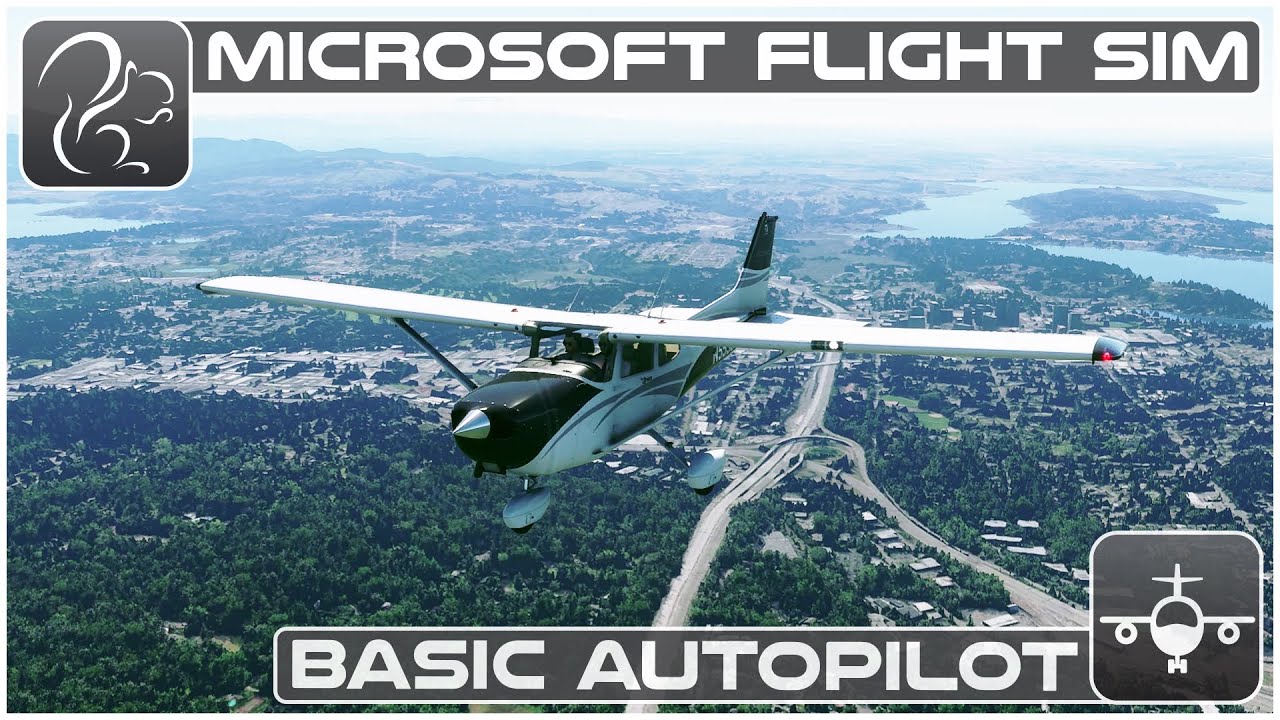I didn’t know there was such a thing. I thought you had to use Flight Assistant AI to activate autopilot. I normally don’t fly in cockpit view, since I have a hard time seeing both the horizon to actually fly and most of the cockpit to control. It shows the upper part of the cockpit and no horizon, so can’t really fly that way. Maybe I’m missing some controls. Is there a way to pan to see either more of the horizon or more of the cockpit? I haven’t flown all that much.
If I’m flying in either a cessna jet or airliner (those are the only planes I attempt to use A/P), is there a way to engage the A/P just to hold course and elevation without engaging A/T? Also, the flight planner normally has terrible altitudes - it makes ascent and descents far too long for long haul flights. Is there a way to either 1) Edit these, such that the ascent and descent distances are more realistic or 2) engage autopilot to fly at an elevation higher than in the flight plan.
It sounds like you are confusing actual in-plane autopilot - as in the autopilot the real plane has, with all the controls it has such as holding altitude, following headings, navigation, vertical navigation, approaches etc. Most of the planes in the sim have autopilot and have quite some cockpit real estate dedicated to it.
With flight assistant - which is a game thing that does some flying for you.
So true. I am highly disappointed by this. The graphics are amazing. But i would rather just have my msfs x back where i can actually rely on my autopilot and avionics not failing.
Autopilot works fine - OP isn’t talking about autopilot, they aren’t using it.
Yes there is. But you have to learn how to use the plane’s autopilot, just like the actual pilots do. Plenty of videos on YouTube to help.
You can pan your view - press and hold the right mouse button and then move the mouse. You can also use the arrow keys on the keyboard to move your viewpoint around.
Yes and start to learn in an „easy“ plane like the Cessna. Not a jet.
Thanks all. I learned a lot today. I think I more of less figured some AP out on the 787 dreamliner without any AI. I had no idea that existed and incorrectly thought MSFS completely nerfed AP with the silly gamey AI being the only AP option. I don’t really have a need to autopilot on the Cessna 172, as I just manually VFR it. But will want to see if I can make it work on smaller Cessna FBO jets. Grand Caravan is the smallest/slowest plane I’d even want to use AP.
Thanks. I’m assuming these are helpful? I’ve been hesitant to install any third party content due to incompatibility with sim updates. Maybe I’m missing out. I haven’t played the sim all that much, but recall hearing about community folder and content manager issues with third party updates.
What I find disappointing is this:
These are great mods. Just keep on learning as you are, soon you’ll be easily able to use AP in any plane. The principles are much the same across all planes.
I suspect you’re slowly starting to get bitten by the simming big :). Welcome to the club!
Sounds logical. AP is trying to keep the aircraft flying how it has been told by you when you set it up, and now you are manually trying to move it off course.
Please determine which post helped you solve this disappointment and click the SOLVED box. It is unfortunate that this misunderstanding resulted in a post that suggested a shortfall in avionics. It would be helpful for others having similar difficulties to indicate you found a solution.
Maybe it is of help.
The last update is available on SEP/14-15/2021 in particular for the MSFS that has some AP problems.
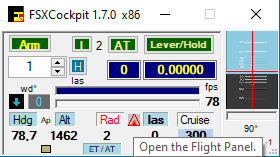
http://www.intrasystem.it/ATIas/ATIasHold.html
http://www.intrasystem.it/ATIas/ATIasHld.pdf
Pls. read carefully the explanations. For FSX, MSFS, X-Plane
There are particular comments about the AP MSFS and how to overcome this logical errors.
ATIasHold is substituting all previous programs.
Created in 2011 and updated in 2021 following the various Simulator evolution.
This program is including the real mathematic world. Unfortunately there are still payware aircrafts with a not perfect mathematic response.
Raimund
Intrasystem - Padova / Italy
.
No its not logical at all! This is absolutely not how it works in the real world. You and the autopilot are manipulating the same controls. its like the aircraft has two sets of controls in MSFS! In real life you can’t physically move the controls when the autopilot servo’s are engaged. When applying force on the controls this is sensed by the autopilot and when exceeding a certain threshold the AP disengages and controls are handed over to the pilot.
In other words MSFS should completely ignore manual control inputs whilst the AP is engaged until enough force is applied to disengage the AP (like it has been in every previous version of MSFS). I found this out because I wanted to test something quickly without getting my joystick so I used the keyboard, its impossible to engage the AP when flying using the keyboard as the controls don’t auto-center.
Otherwise, autopilot shall disengage upon stall warning activation or manual trim activation. Currently it trims full nose-up and happily remain engaged during stall.
WT CJ4 has a good AP.
I suggest that you look at some autopilot tutorials on youtube, and you can set the cockpit views as you like and save them as custom cameras.
Well between Xbox users, and Microsofts insistence that everything wrong with the game has to do with having anything in the community folder…