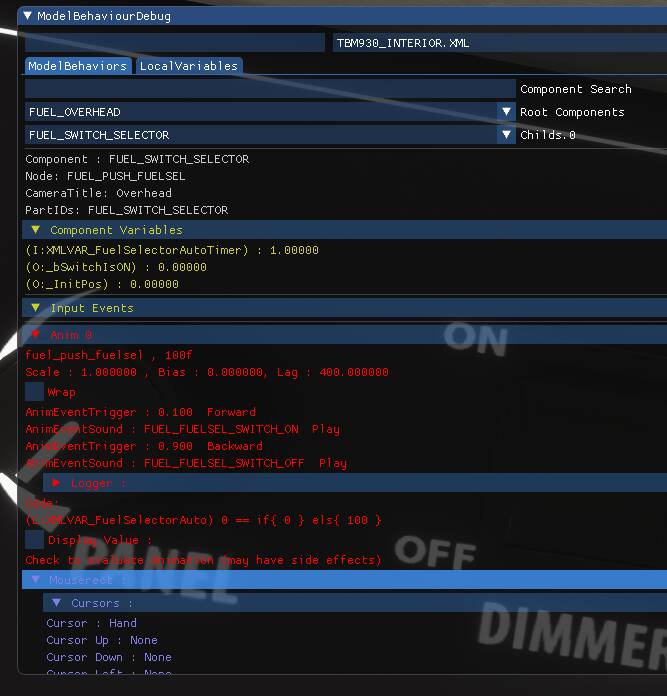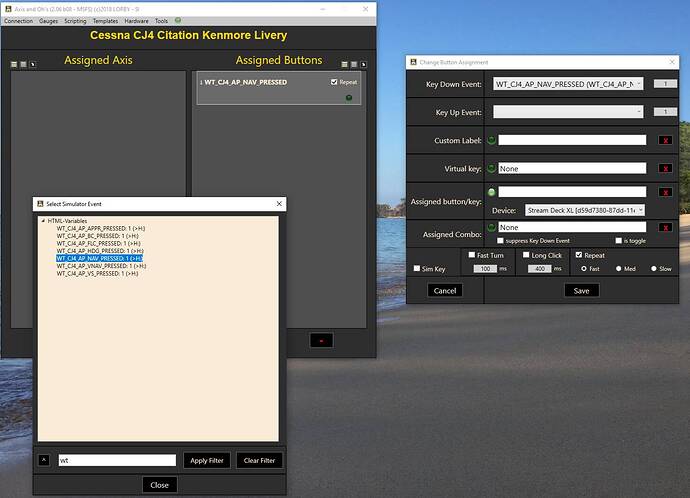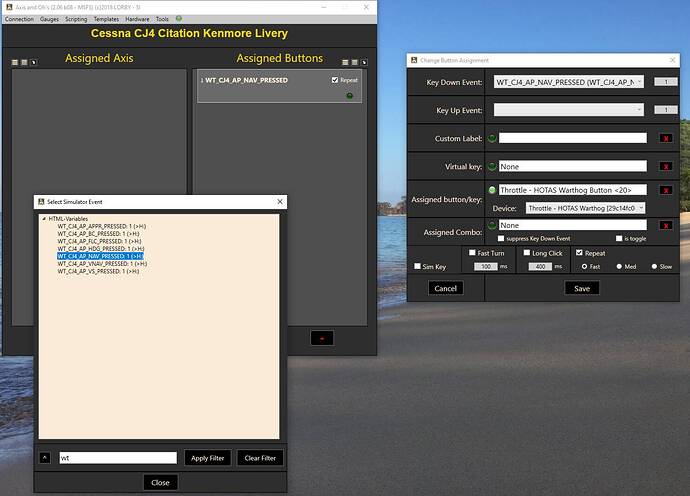I tried to figure that out, but was unable to find the values that the K Value is needing for jumping to a specific position ![]()
Yeah thought that the Script is to much, Repeat would be easier, will send you my purchase number.
Hi @LorbySI
I try to map my saitek switch and multi panel, but AAO doesnt recognice any buttons of them, only my yoke and throttle quadrant. what am i doing wrong?
Works perfect with Spad.Next and in the sim, i just cant assign any button in AAO.
Thanks
Not to state the obvious, but AxisAndOhs is nothing like SPADNext. It works very differently - please make sure to try the demo version before buying the app, to make sure that it does what you want it to do.
but AAO doesnt recognice any buttons of them
“Recognize” where? The Saitek panel integration is fully automated, once you have activated the panels, they are supposed to operate with the default simulator events without further ado. Buttons and Switches of these panels will NOT show up in the Add/Change Button dialogs.
You have two alternatives to this mode of operation:
If you activate “MIDI mode” for a panel, then the default operation stops, and the buttons should instead show up in the Add/Change button dialogs.
Or, if you just want to override the default panel events, there is an extra dialog for that too.
Ah okey, yeah the buttons didnt show up, ill try again with midimode then. Thanks
ill try again with midimode then
Please try the event reassignment dialog first, I think that is more convenient. You can override the default Saitek events with whatever you want, either per individual aircraft or globally.
AAO manual, around page 42:
Hardware->Saitek panel config
I have been trying to use AAO to control the a32nx APU (Master Switch and Start) but I’m struggling to figure it out (probably have to use scripting but can’t find the event). Moreover, I feel unsure about the way which I should take to figure it out. In this thread I repeatedly see people using variables and event names and I wonder how they found them as there seens to be no reference online. I know how to get to the H and L variables but it still seems as if there is “more”. Can you advise?
[Axis and Ohs: Help and questions - #665 by Axisor0]
As I have written here there are some ways to get the variables you need.
For the A32NX APU the following Scripts work:
APU Master:
1·(L:A32NX_OVHD_APU_MASTER_SW_PB_IS_ON,·Number)·-·(>L:A32NX_OVHD_APU_MASTER_SW_PB_IS_ON,·Number)
APU Start:
1·(L:A32NX_OVHD_APU_START_PB_IS_ON,·Number)·-·(>L:A32NX_OVHD_APU_START_PB_IS_ON,·Number)
After saving these scripts just assign assign them to a Button in AAO.
hello,
I need a streamdeck Profil for the pa28
Pls share or send via pn
Many thx for your help
I need the AP commands
Hi,
i have two switches in the TBM930 with problems. Both in the overhead panel. The STARTER and the fuel selector. I can not find the event/var for the FUEL Selector to toggle between AUTO and MAN. For the Starter i use this script: “0·(>L:XMLVAR_Starter,·Number)”. If i run the script the STARTER switch goes to ON and back to OFF but nothing happens. If i do the same wtih the mouse the engine starts. I assume that i use the wrong event/var. I have testet some other var’s but i could not find the right one.
I could need some help here. ![]()
If i run the script the STARTER switch goes to ON and back to OFF but nothing happens. If i do the same wtih the mouse the engine starts.
Because the LVar only triggers the animation, nothing more. LVars are not events, where changing the value will always have an effect. LVars are “processing markers” that may or may not trigger the actual operation of the button. You need to analyze the actual code, as outlined above.
I can’t test this right now, but I would try scripts like these (because that is what the button code suggests)
Script for the “0” position:
0·(>L:XMLVAR_Starter,·Number)·(A:GENERAL·ENG·STARTER:1,·Bool)·!·if{·1·(>K:TOGGLE_STARTER1)·}
Script for the “2” position:
2·(>L:XMLVAR_Starter,·Number)·(A:GENERAL·ENG·STARTER:1,·Bool)·if{ ·1·(>K:TOGGLE_STARTER1)·}
Position “1” doesn’t seem to do anything, not sure.
It Works! Thx a lot.
You need to analyze the actual code, as outlined above.
Yes, in know. Somtimes my coding skills are just to weak to understand what i find ![]()
So, even after reading the Dokumentation für RPN i have difficulties to understand this scripts. Even yours now. And it is a small one. I know. So after spending some houres i just try to find a little help from somebody higher skilled them myself. I hope i can improve but untill then, i came accros every now and then… ![]()
But thx so far. I highly appreciate every single hint i get…
For Example i did not found this one for the FUEL Selector swith in the overhead panel of the TBM930:
But i cannot find the right event here. And i searched thru the packags directory for a file with the FUEL_SELECTOR or similar without success.
So, maybe somebody has already found it.
For Example i did not found this one for the FUEL Selector swith in the overhead panel of the TBM930:
Overhead switch:
Auto
1·(>L:XMLVAR_FuelSelectorAuto,·Bool)
Man
0·(>L:XMLVAR_FuelSelectorAuto,·Bool)
Toggle Script
(L:XMLVAR_FuelSelectorAuto,·Bool)·!·(>L:XMLVAR_FuelSelectorAuto,·Bool)
The turning switch on the pedestal uses the default simulator events
1·(>K:FUEL_SELECTOR_LEFT)
1·(>K:FUEL_SELECTOR_RIGHT)
1·(>K:FUEL_SELECTOR_OFF)
Aerosoft CRJ and LVars.
Hello @ll,
I just discovered a strange thing. Many of you may know that the CRJ takes offense when AAO is already running - LVars may get stuck, like the heading spinning forever.
It looks like it is the very first LVars that AAO tries to establish that will get stuck when the CRJ is loading.
To avoid this, I created a script that wants to read an invented LVar, like “(L:FakeInitVar,·Number)”
Then I assigned this script as an “Aircraft Automated Script” in the menu “Scripting”, and I set it to “one shot” (= NOT “repeating”).
On my computer that does the trick. The fake LVar is the first one that is established, and the CRJ will screw it up - but all following (real) LVars then work normally.
Hi !
Did I understand correctly, that the latest MSFS update works without the AAO crash workout and wasminstaller. I tried yestarday and it seemed OK
You are correct!
It works without the workaround again.
Hi Oliver, I am responding to your inquiry on AVSIM forum:
Here is my situation:
MSFS is running, and I want to assign WT_CJ4_AP_NAV_PRESSED to a StreamDeck XL button.
In the “Assigned button/key:” box (picture 1), I see the StreamDeck in the “Device” box and at that point I push on a StreamDeck button to assign the button to this event, but nothing happens.
If I repeat the same exercise with another device (my Throttle - picture 2) I can assign the event to a throttle button just by pressing it on the throttle.
So why does it work on the Throttle and not on the StreamDeck?
Thanks for your help.
Johan3
at that point I push on a StreamDeck button to assign the button to this event,
That is not how the Stream Deck works. When you downloaded the AAO plugin, there was a PDF in the ZIP file that describes the different actions that you can perform with the AAO Plugin.
If you want to assign a button press like you suggest above, you have to create a “Button” action on the Stream Deck by pulling it from the “Lorby-SI AxisAndOhs” action list onto the Deck. Then you enter a Device ID, a Channel and a Button ID on the action, press Submit, and then this button action will show up in the assignment dialog in AAO.
But the Plugin can do much more. A more elegant solution is using an “Event” action instead of the “Button”. Pull that on the Deck, give it a Title and then assign H: WT_CJ4_AP_NAV_PRESSED as the write event, and 1 as the value. No futher configuration is required in AAO.
Etc. The Plugin actions are very powerful. Just take a look at how the creator made those in the CJ4 profile using the Elgato software, that should give you plenty of hints.
Thank you so much, it helps a lot. “Event” actions seem to be the simpler way to go for the StreamDeck.
Great tool! Thank you.
Hello @ll,
a new version 3.0 of the StreamDeck plugin has been released. The 3.0 has only a minor change, the graphical gauges now can be assigned a click-event.
But there is another, more advanced version available for download too - the 3.12. This one is a lot more responsive and the gauges are more fluid. The problem with this version is, that for some testers it doesn’t want to work, the Stream Deck is slow from the start, being flooded with requests out of nowhere. As of today, the cause of this is still a mystery, and we have not been able to reproduce the same effect on the devel computers.
If the 3.12 does not want to work properly for you, please let us know - and stick with the slow but stable 3.0 instead (or the 2.3 if you are happy with it).
Version 2.07 of AxisAndOhs is right around the corner too, but it is also mostly about bugfixes.