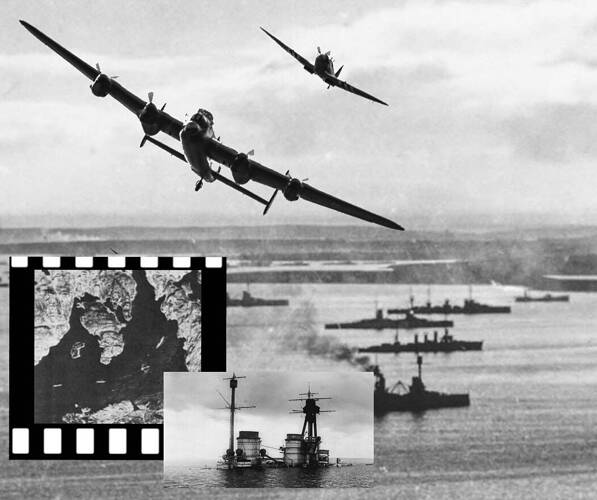BACK IN TIME – World War 2 Exploration Guided Tour – Episode 1
Dear fellow pilots,
Welcome to this guided tour through aviation history in MSFS.
IN A NUTSHELL
| What | Fun & Fascination Discovery – World War 2 aviation history |
|---|---|
| When | Wednesday, January 20, 1930 UTC |
| Duration | 1.5 hours (approx.) |
| Server | North Europe |
| Voice Chat | On the official FS 2020 Discord event channel: https://discord.gg/msfs. Please use Push-To-Talk (PTT) for a clean chat |
| Aircraft | Small, cruise 100 kts, with a low wing for good visibility in turns. Recommended: DR400, Mudry Cap 10 |
| Scenery | Included below is a custom scenery file with Point of Interest (POI) markers |
A calendar entry .ics is available here: Calendar entry
FLIGHT PLAN & SCENERY
FLIGHTPLAN: VFR Flotta Isle Airport (EGZQ) to Wick (EGPC).pln (2.9 KB)
SCENERY WITH POI’s: POI Scenery link
INTRODUCTION
This multiplayer guided tour is the first in what may become a series. This tour is inspired by Steeler2340’s earlier ‘Tell’ guided tours through Switzerland.
In this 1.5-hour flight we will visit and explore a handful highly interesting locations that featured prominently in the Second World War in the air and at sea. If you do not know where to look, you would most likely pass over them without noticing. A very small scenery file is included with custom POI’s of the relevant objects. Do not forget to install and enable MSFS to show POI’s.
Each objective has a super story attached to it. And I will fill the transit flights between them with some useless chatting.
Because of the difficulty to see the objects, I recommend setting your MSFS time around noon for good daylight and visibility. An overcast or broken sky would add immensely to the atmosphere of the place. If you choose to use live weather, be prepared! You may not be able to complete the flight or see the objectives. The area is not known for favorable flying weather….
The event is open and suitable for all pilots of all skill levels.
FLIGHT DETAILS
We will start from Flotta airfield (EGZQ), and land at Wick (EGPC).
Flotta has a single narrow, sloped runway (RWY 34 goes downhill). Choose your direction of takeoff with due regard to wind. Starting uphill, overweight and with a tailwind is likely to make your flight a very short one. If you do crash, you can use “slew” mode to rejoin the pack. The default 50% fuel should be sufficient.
Flight altitudes are typically 500’ – 1500’. There are some rolling hills, no mountains. We will not make an intermediate stop for drinks or restroom breaks.
Autopilot can be used but I recommend manual control to circle the objectives.
SETTINGS
Please adhere to the following settings so you can see everyone / be seen by everyone. If you loose view of the others…. be patient and follow the route. Alternatively, switching to another server and back may help.
| Variable | Setting |
|---|---|
| Server | North Europe |
| Multiplayer | All |
| Live traffic | As desired . |
| Weather | Overcast or Broken Clouds preset OR Live Weather (at your own risk) |
| Time of day | Suggested 1200 AM local (1200 UTC) |
COMMUNICATION
To communicate with others, a voice channel on the "Official Microsoft Flight Simulator Discord” at https://discord.gg/msfs will be available to join.
LET’S FLY
This is meant to be a fun and informal flight. Everybody is welcome, no matter the amount of experience.