That is very cool! Gotta add that to my setup asap.
Thank you very much for the info! This one post made my forum time valuable this evening ![]()
That is very cool! Gotta add that to my setup asap.
Thank you very much for the info! This one post made my forum time valuable this evening ![]()
Absolutely interested! You bet!
Another recent post in this thread that is awesome! Thank you so much.
Where will the files be posted?
For what it’s worth (possibly nothing), this small change allows the encoder to incr/decr the time of day by hours or minutes using the encoder button to swap between the two:
“event_up”: “CLOCK_MINUTES_INC”,
“event_down”: “CLOCK_MINUTES_DEC”,
“alternate_event_up”: “CLOCK_HOURS_INC”,
“alternate_event_down”: “CLOCK_HOURS_DEC”,
“event_short_press”: “{alternate}”
Edit : Sorry, it doesn’t work as expected for the G1000. I’m working on it
Don’t forget to add these lines to the config.json file 
{
“aircraft_contains”: “Cessna Skyhawk”,
“file”: “config_C172.json”
},
{
"aircraft_contains": "Cessna Skyhawk G1000",
"file": "config_C172_G1000.json"
},
#SweetBabyJms I think that you should use the X-Touch editor you’ll find on Behringer site
I have tried resetting the unit with the X-touch editor, reflashing the firmware etc.
Lots more details over on this thread
https://forums.flightsimulator.com/t/axis-and-ohs-help-and-questions/196415/1999
Thanks
Sounds like you have a defective unit.
That seems to be the conclusion. Working on an RMA.
Is the Fader behaves like a potentiometer ? I’m trying to use it for lights but it doesn’t work. Any idea ?
I think its just a different kind of encoder. i havent set up anything for it yet though.
I have my lights on a dial, using this:
{ "event": "LIGHT_POTENTIOMETER_INC", "type": "manual", "value": 3 },
{ "event": "LIGHT_POTENTIOMETER_INC", "type": "manual", "value": 15 },
{ "event": "LIGHT_POTENTIOMETER_INC", "type": "manual", "value": 16 },
{ "event": "LIGHT_POTENTIOMETER_INC", "type": "manual", "value": 17 },
{ "event": "LIGHT_POTENTIOMETER_INC", "type": "manual", "value": 18 },
{ "event": "LIGHT_POTENTIOMETER_INC", "type": "manual", "value": 19 },
{ "event": "LIGHT_POTENTIOMETER_INC", "type": "manual", "value": 20 }
and similar with "LIGHT_POTENTIOMETER_DEC" but doesnt work in all planes.
Maybe try something like this:
"faders": [
{
"index": 1,
"event_change": "LIGHT_POTENTIOMETER",
"min_value": 3,
"max_value": 20
}
],
let me know if it works, im not in front of it at the moment, and then i can free up a dial for other things
Well. It doesn’t work. I tried several configurations but no way. I sent a question to x-touch-mini-fs2020 github.
Hi LamaFeuer38,
yes it is possible, i acutally work on these feature and will share it also to @bLindyee to his templates on flightsim.to => if done it with AAO and the MIDI OUT interface
What exactly do you want to realize.
Could you share your Sticker-Template?
Just found what I think is the best (at least for me) use for Xtouch’s fader/slider: camera zoom.
I simply set it to increase/decrease “COCKPIT CAMERA ZOOM” variable between 0 and 100 and I now don’t have to reach the mouse wheel or assign any additional buttons on the yoke or whatever.
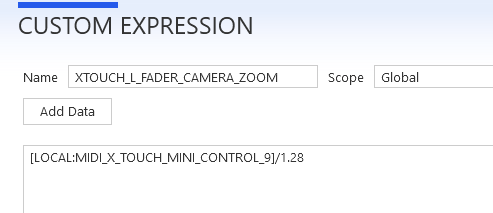
(the last expression needed to normalize the slider’s 0-127 range to zoom’s 0-100 limits)
It‘s allready done, i‘ve found a script that works for me.
edit: I fix it.
I had to set it to Relative2 in the X-TOUCH EDITOR_v1-21 as explained here of course  … GitHub - maartentamboer/X-Touch-Mini-FS2020: Control FS2020 with a Behringer X-Touch Mini
… GitHub - maartentamboer/X-Touch-Mini-FS2020: Control FS2020 with a Behringer X-Touch Mini

Hello
I just received my x-touch mini, I launch X-Touch-Mini-FS2020(I have not installed anything else), it recognizes the aircraft and loads the correct config_xxx.json file, for example with the Airbus A320, I see that it works BUT the increment is not 1 by 1, it is for example with the QNH, a change from 30.32 to 29.75 then 29.18 then 28.63 etc. … and always decrementally.
with HDG 342=>292=>243° etc…
Same problem with other plane/json
so it is unusable, any idea?
Thanks
did you run the xtouch editor & load the config from Installation & Configuration - X-Touch-Mini-FS2020 ?
yes, it was only that, i was too exited to test it ^^
This is so magic and cheap, i didn’t think the device was so big, it will be perfect for VR 
where can i find the PLANE_NAME corresponding to a plane for the config_PLANE_NAME.json?
in the plane’s folder i think look at simobjects\airplane\aircraft.cfg
and for vr check out my 3d printed knobs posted above so you can identify them by feel!
thanks.
I will test the name right now.
edit: No, it’s not the good name for xtouch profiles
I’ve already seen the 3d printed knobs 
knobs are easy to change on the x-touch?
this one is a good idea too Flight simulator button labels for Behringer X-Touch Mini by themazen - Thingiverse
Thank you!
I understood to add a plane config file association
it is in the config.json
with this type of command
“aircraft”: [
{
"aircraft_contains": "SR22",
"file": "config_SR22.json"
},
it was already explained… long post… 