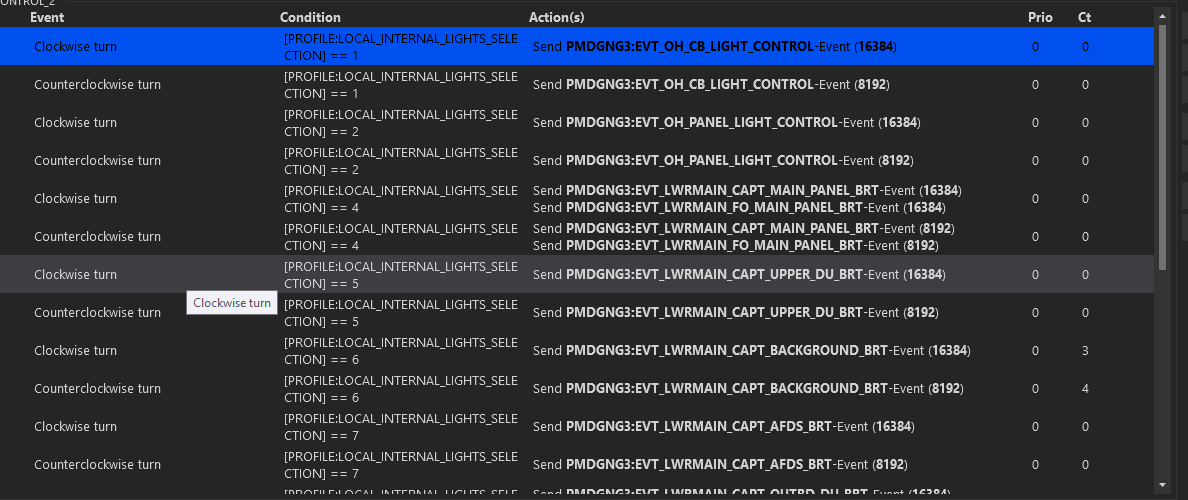Not specifically for the Longitude but what I usually do in such cases is to go to the knob I use for Altitude decrease/increase, create a new local variable (in spad.next) and assign it to the button of that knob. Clicking the button toggles that variable between 0 and 1. Depending on the value of the variable, the altitude knob alternates between 100 and 1000.
I am in touch with devs. at Avsim forum to solve the problem.
Thanks
SOLVED ![]()
I thought mobyFlight worked with scripts like x-touch-mini-fs2020. I didn’t know that you can set up a profile directly with the interface. I’m going to start import my profiles to mobyFlight. Thanks.
A question about xtouch-mini-fs2020: is it possible to add custom Lvars without adding them previously in the event list of mobiflight?
I know this is possible adding them in the mobiflight list, but as it is frequently updated, I don’t want to have to modify it with these custom vars in every update.
Regards
BTW: I know this is easily possible with apps like Mobiflight, Axis and Ohs or Spad, but I’m only interested in this one.
Hi, funny, but since I started using X-touch knobs I also began liking GNS530 ![]()
Yes! Using GNS530/430 with knobs (or even G1000) suddenly becomes great fun!
Hello. I need some help with the configuration of my X-Touch mini with the free software Mobiflight on my PC. I want a cockpit view zoom in and zoom out with the X-Touch fader, but i don’t know how to do it. I mean, there is nothing on the HubHop site. Also the brightness of the cockpit lights would be nice to regulate with the slider… ![]() Thanks!
Thanks!
So would a slider to alter the Gamma, for day / night lighting settings ![]()
What do you use to program your X-Touch mini with MSFS ?
Spade Next, AAO , ???
The gamma might need to be done with an extertanl Simconnect exe, talking to your video card … (assuming you are PC, and not X-box)
For Spad.next I had shown how it’s done in Behringer X-Touch mini works flawless - #237 by Zeppos
Not sure how this would translate to Mobiflight though.
Also the brightness of the cockpit lights would be nice to regulate with the slider
This is way more tricky because it’ll depend on the aircraft. Each aircraft seems to have its own way to control internal lights for each instrument (or group of instruments), others are using LVARs (like LIGHTING_POTENTIOMETER_x for C152 WBSim JPL), others like the PMDG 737 have their own events, like EVT_LWRMAIN_CAPT_MAIN_PANEL_BRT and so on.
So it can be done but you’ll need to experiment and first find out which light is controlled by which variable or event. Then it should be straightforward to assign all these to be controlled by the fader.
You don’t even have to control everything simultaneously with the fader. For example for PMDG 737 (which has tons of lighting settings in the cockpit), I’ve created a set of variables in a Stream Deck:

And clicking each of them sets a different variable in spad.next which can then be used to control everything with just one X-Touch knob (the latter will only change the brightness of whatever I’ve chosen at that time, because I like to have different levels of brightness depending on each item, e.g. a display is different from a background panel light).
Which means that with just one X-touch knob I can control all cockpit lights. The same could be done if I were to use the fader instead of a knob. But for other simpler aircraft (e.g. C152/172 WBSim) I’ll probably assign several X-touch knobs, one for each light.
Again, no idea how/if all this can be translated to Mobiflight, but it should be feasible if you can find the relevant LVARs and events.
After the latest Spad.next update, Xtouch is supported like this:
Modes A/B are now separated to pages 1 and 2. This visual representation will make programming 10x easier, this is awesome.
Yep, and XTouch Mackie mode has been implemented, so LEDs management is now straightforward.
Will share a full rewritten WT G1000 PDF/MFD and GNS 530/430 SPAD snippet with multiple pages when out of beta (very very soon…).
Yes!! No more adhoc scripts to switch lights on and off. Everything just became so much easier. I’d gladly buy a 3rd Xtouch if I could find a place to mount it. I’m so excited.
Btw these are some sweet labels. Were they part of the cover template?
Brother PT-P710BT is what you need for all your labels ![]()
I’m still using X-Touch-Mini-FS2020. And thankfully it still works on FS24.
I also just realized that after the Spad update, we can now have multiple pages in the Xtouch.
This means that whereas in the past we were only limited to layer modes A and B, now we can have many of them thus multiplying the functions we can assign to the various Xtouch knobs and buttons. I already created a 3rd layer and assigned a few extra knobs.
And we can use A/B Layer buttons to navigate back and forth to said pages (for example I have set up that Page 1 only lights A button, Page 2 lights both and Page 3 lights B button, so I can quickly tell which page I’m at). Next step is to wait for the label printer to arrive (just ordered one) so that I can somehow squeeze all these labels for each page functions.
This is amazing. If support for multiple pages is something that was working in the past for Xtouch I’m not 100% sure (and I’d be embarrassed that I had missed it), but in any case the new Spad functionality makes setup super easy.
Just another reason that I find Spad.next literally indispensable to quality flying and immersion.
And the X-Touch Mini is hands down one of the very best values for the money in all of flight simming. And I have a lot of dedicated gear even.
Also - there is a nice German guy on Etsy selling premade cutout templates for the X-Touch and will even do custom prints.
Would you happen to have a link?
Here you go - nice templates for the money. I used a label maker to print the text then sealed it in plastic and carefully cut. Others have just the light cardstock template, no plastic and work fine.
May I ask you an update of your project?
I’m really interested
Regards
Stefano