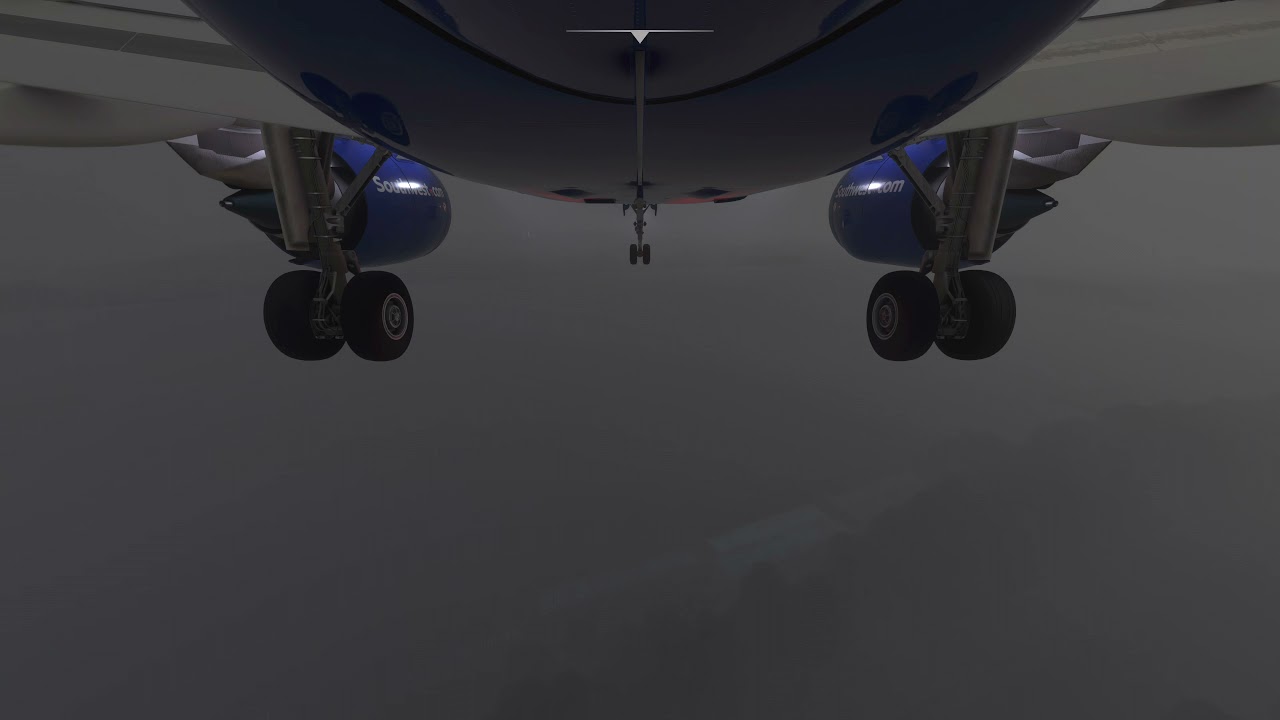Cessna CRJ?
Anything with an anti-ice systems.
My opinion is simple: a serious pilot does not fly in a hurricane.
I havn’t had any issues with REX WF. But I’m also comparing it to OEM MSFS so…its better than that. The gradual change of weather option it has is almost useless because of the frame rate impact. So I just let it update in one instance like MSFS does.
Never seen so many players in the NOLA area before. Literally dozens in any direction. Screennames seem to look like it’s mostly Xbox 'rs
Flew out of and back into KMSY recently, it was a madhouse. Used the TBM, flew around for a while in the storm, and then landed back at KMSY. Landing was kind of challenging with the heavy winds, but luckily it was mostly headwind. Had to land over the 6 planes lined up on the runway, lol.
Had an incredibly fun/interesting landing in FBW A320 about an hour ago, before hurricane made landfall. Fun times.
I said that a serious pilot should not fly in a hurricane. But, I do know that MSFS is a simulator, so it allows you to do the wrong things, and test the impossible. I think to fly in a hurricane you need a really tough plane, like a fighter plane, whatever you want.
If you have the PMDG DC-6, you can use that. It served as a hurricane hunter in the 1960s and 1970s, before the turboprops took over. No hurricane hunter paint available yet (there may be one in the works), but it’s still a good platform.
https://www.photolib.noaa.gov/Collections/Flying-with-NOAA/The-Heavies/DC-6/emodule/672/eitem/22023
Ops I meant the Cessna CJ4 
Cessna Caravan.
Don’t forget to download the screaming passengers addon 
Tried out of curiosity’s sake to fly a Cessna 172 in all 3 sims:
-
P3D (using A2A 172 and ActiveSky) - great weather representation. Unfortunately, the aircraft in the parked state gets picked up by the 100 knot wind, dragged on the ground and then lifted into the air and slammed against the ground. 4 hours before landfall I was able to take off and fly though as it started picking up, my horizontal movement was practically zero forward all all sideways on AP. I was flying toward downtown NOLA and couldn’t get there cause just got swept sideways towards the airport on autopilot. Was able to land it very roughly. Since it made landfall, you can’t fly there.
-
X-Plane 11: Using default 172 (tried with ActiveSky but it depicts clear sky even though the app shows showers, wind was accurate though)… Default live weather was accurate wind AND sky (what’s up with ActiveSky on XP - just bought it today for this reason and it’s useless…) Was able to take off roughly and it then became a VTOL vehicle literally hovering above the same spot if I did things right. Was somewhat able to lend, but yeah… not flyable.
-
MSFS (from KGOA to KSMY) - 50 knot winds indicated. Rough landing and takeoff but AP was able to fly it successfully. But still only showed 30 knot wind close to ground at KSMY - guessing it’s not accurate wind data. Never got above 50 knot winds even at 3,000 feet. Great visuals though.
I have flown through the storm 3 different times now and never got any turbulence or gusts. Winds never got over 52. Odd I think. I was in the Baron.
I also went hunting for the eye of Hurricane Ida based off the live Google Maps position updates: https://goo.gl/maps/FMALEzSA65BUvMAu6
The outer walls were modelled well enough, so I tracked through to where the eye is currently making landfall, between Port Fourchon and Houma, Louisana. I watched the winds on the MFD drop from over 80 knots down to just 2 knots at the approximate location of the centre of the storm (989 hPA was the lowest air pressure I found), however the clouds did not open up to reveal clear air. I guess this is a current limitation of the data steaming.
Well, i managed to receive some 99 knots “slamming”, but was at 4700 ft though
Just went back into the sim, and changed world map overlays to show precipitation and wind effect to load a flight in the air where the sims real world weather engine was indicating the eye was.
Unfortunately, it still loads you into cloud, and even when slewing vertically until in the clear and looking back down, it still does not reveal any eye formation.
Interesting experiment. It looks like MSFS2020 was let down a bit only by the inaccurate wind data and that, on this occasion, the most accurate of your three experiences was with P3d. Very interesting.
Regarding Active Sky and X-Plane 11. I have heard before (on the X-Plane forums) of it showing clear skies especially in high turbulence scenarios. One or two people have reported that it can default to a customised clear sky scenario. It has been queried (not positively established however) that it might possibly be caused by a conflict with another add on? XP-Realistic maybe ??? (great add on in my opinion). Don’t know if you have it? Anyway, I just thought I would mention this in passing for what it’s worth.
Anyway, thanks for showing us the results of the experiment 
Yeah, looks like P3D was on the money… XP’s Active Sky depiction works now - I had to enable that Static Depiction option where it uses the Customized Weather instead of the METAR file in XP directory and it depicted the sky properly now… looks like I am gonna keep that setting.  Looks great now - was getting a TON of crazy rain and wind and was actually able to complete a flight. My winds got to about 90 something knots at 2000 feet, so… it’s pretty on-the-money. No XP-Realistic here… don’t know of it.
Looks great now - was getting a TON of crazy rain and wind and was actually able to complete a flight. My winds got to about 90 something knots at 2000 feet, so… it’s pretty on-the-money. No XP-Realistic here… don’t know of it.
MSFS’ issue was inaccurate wind. It was still believable, but the least “hardcore” of the 3 sims. P3D was HILARIOUS. I wish I had a video of what happened to my poor lightweight C172. It was ROUGH… it started rolling backwards faster and faster and got picked up by the wind eventually and just SLAMMED into the ground. I have crashes disabled in P3D due to it the aircraft “crashing” when spawning at airports sometimes, so it just kept getting picked up and slammed down.
But as far as weather itself? Looked the best in MSFS and P3D - the latest Active Sky really improved the look of P3D 5.2 and the weather and clouds are gorgeous. Truthfully, with Orbx scenery, my P3D looks pretty close to MSFS as long as you are about 200-300 feet off the ground. It’s atrocious on the ground.