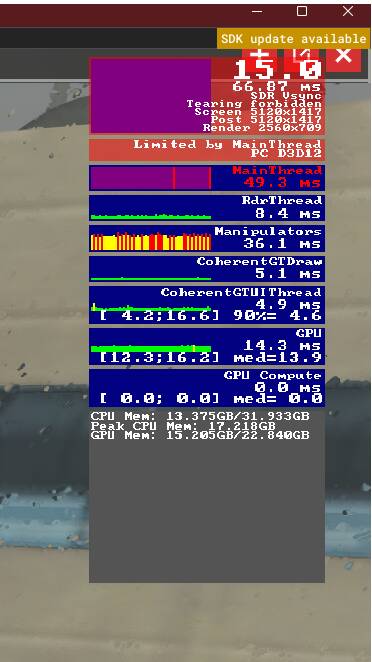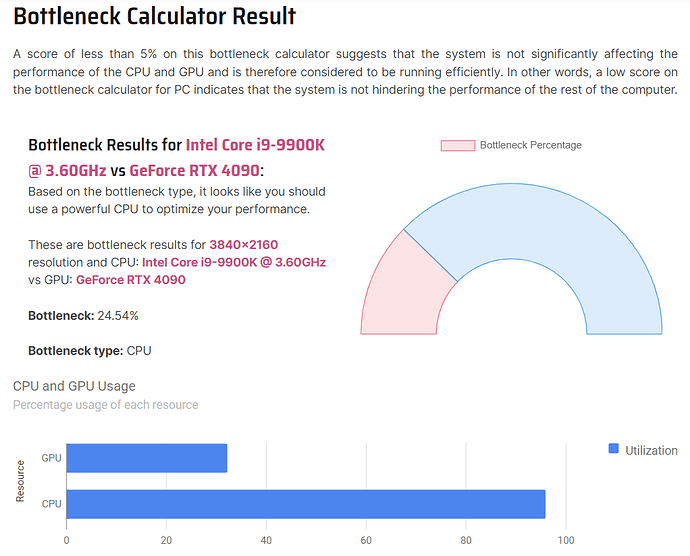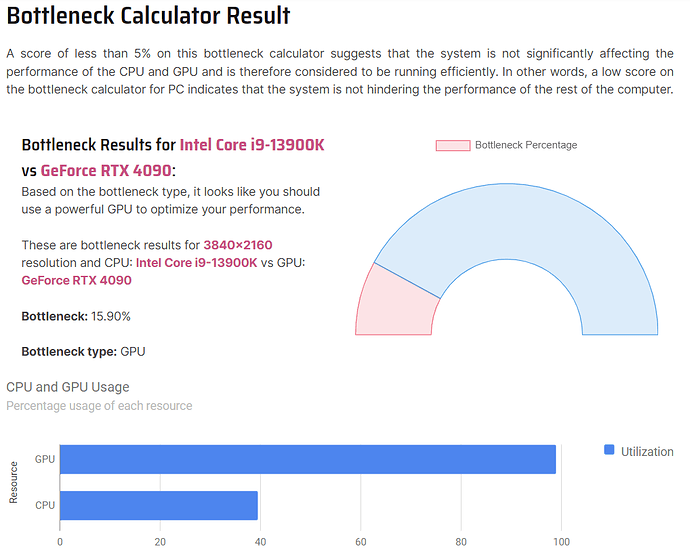Hello guys.
I was wondering what could be the best settings for the sim using an RTX 4090. I’m about to upgrade my PC but I decided to install the card now to see if it would fit in the case and it does. Really the only components I will replace will be the motherboard and the CPU, but since my system still pretty good I want to see how it performs. I noticed that in settings it doesn’t show DLSS3 but just DLSS. Is that normal?
I’m just going to sell my RTX 3090Ti since I won’t be using it.
Do you have the latest nvidia drivers installed?
Yes. I just started my PC because I noticed that I need to enable Hardware accelerated GPU scheduling on my PC. It was greyed on the sim settings. I just started the sim again.
On flatscreen play un ultra with all sliders all the way
VR ultra, with no tools running which we use to rely on , so ultra native
is already showing issues. Here what it shows in dev mode. KLAX Asobo A310 with FSLT and real weather. Not very good.
This is strange. I’m not getting any more than 13 to 15 FR. Any ideas what can be causing this?
It seems to be your CPU
What cpu you have? Also native resolution
Intel I9-9900KS and 5120x1440.
Funny thing is that with the RTX 3090 the performance was better with similar settings, except some lower like terrain.
Your CPU is the problem. Your mainthread frametime is very high, which is tied to CPU performance and/or terrain LOD settings. You must be using terrain LOD at 400 if your mainthread frametime is near 50ms, which is detroying your performance due to the CPU bottleneck it creates. You will need to turn down terrain LOD to below 200, possibly even to 100 if performance is still not acceptable.
Your GPU is barely breaking a sweat at 14ms, so your GPU is not the problem here.
Actually the LOD was set to 200 when I open the sim, but I reset it to 100 but it didn’t help much. I guess I’ll just wait until next week when i will replace the CPU and see how it works. I’m getting an Intel Core i9-13900KF (5.8GHz Turbo) 24-Core CPU so I hope that will take care of the problem.
See Simhangar Flight Simulation YT channel where he goes into a lot of depth re the 4090. Also Q8 Pilot does this as well.
I have successfully stabilized my FPS on a 4090 by turning off Rolling Cache in the simulator got was effective for me
Isn’t RTX 4090 supposed to be paired with an 13th Gen, i9-13900K so they can go hand-in-hand with the same level of performance? pairing RTX 4090 with a 9th Gen is like giving a F1 car to a person who can only drive at the legal road speed limit.
there’s too much bottleneck on the CPU that it isn’t fast enough to process the data that it needs to send to the GPU to render.
It’s fine for some games, but it will absolutely be a CPU bottleneck for MSFS given how CPU-intensive it is.
It looks like the usual CPU mainthread limited situation. You need to keep your GPU more busy. Try upping the render scale. Also try dialing back AI traffic a bit all AI traffic is CPU loader. You basically need to keep you CPU less busy and your GPU busier. This happens so often regardless of GPU.
The 30xx and 40xx series need to be kept busy enough otherwise cpu limitation and stutters.
Consider 4k screen or just upping graphics render scale.
CPU loaders: TLOD, OLOD, AITraffic of all types
GPU loaders: screen res, render scale, and most graphics sliders.
I would check your power options in control panel to make sure you’re not on low power settings. And then fire up hwinfo or similar to monitor your cpu clock speed and temps.
What ram are you using with that 9900ks?
That’s exactly what I’m doing. I’m just testing the card before I do the upgrade. I’m getting the i9-13900K so will see.
I have it paired with a 13900k and max graphical settings using TAA and frame generation and it averages 80fps on ground at busy airports and 120 in the air with fstl
But if you’re getting the 13900K, that would be a new socket, so you’ll have to get a new motherboard as well, and since it’s already DDR5 standard, you have to get new RAM sticks as well. Hahaha, it’s basically replacing an entire PC.. not exactly an upgrade.
This is why I’ve stayed with my RTX 2080 Ti. I’m already at the point where I can’t exactly upgrade, other than a complete replacement.
Either way, this is the result of doing a simple bottleneck calculator:
But MSFS is a CPU-intensive app, a lot of the simulation engines like aircraft instruments, etc are all done in the CPU. Based on the above results, pairing 4090 with 9900K would be CPU bottleneck, meaning the CPU would already be fully utilised while the 4090 GPU is still running at 34%-ish of its capacity, it’s doing nothing. And it can’t really do anything because the CPU is already at full load. You don’t want this.
Pairing 4090 with 13900K however, will have the GPU fully utilised, and the CPU has a lot of headroom to work with. So basically even after everything the CPU has done to send to the GPU for render, the GPU would be fully utilised to render the whole thing that you want it to as best it can. The CPU will have a lot of headroom as there’s still about 60% of its processing capacity available for everything else. Meaning it has enough room to use it for other processing like aircraft instruments, etc. This is what you want.