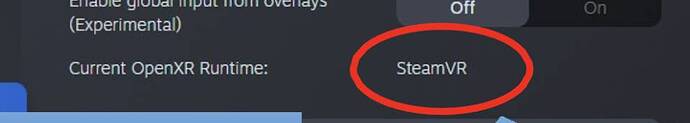Ok, so I have a Pico4 to try out. I have tried it in standalone mode and so far impressed with it for such a low cost unit.
Is there a link or can anyone help me set it up for PCVR use so i can try it in MSFS please?
Options I have:-
1-Tethered via USB-C to Ethernet - many vids say this is easiest/most reliable.
2-Tethered via USB-C direct to PC - this seems to be difficult to setup or may have driver issues?
3-Cordless via WiFi6 networking on my mobo - it has a WiFi6 antenna on top and I am not using it.
4-Cordless via my WiFi router - this is downstairs so I guess signal will be useless.
How do I set this up to enable me to direct to the best quality i can get, I’m not expecting miracles from the set but just need to see what it can actually do at its limit. I only have a 12900K&3080ti setup so I know it’s not ideal.
Thanks
Anyone?
Surely someone is running a P4 tethered somehow?
I use it wireless. 13900kf + 4090
Godlike mode. SteamVR @ 192%. OpenXR Toolkit NIS, 4468x4468, Turbo mode.
Unfortunately from what I read without a 40x0 card you can’t get super results with the headset. A G2 might perform better, with your system.
1 Like
Thanks for the info.
I was a bit concerned with my 12900K & 3080ti combo, but thought it was worth a try just to see what goes on.
I tried a G2 and sent it back due to the microscopic sweet-spot and terrible fresnel lenses, however the audio and 3d effect were very good.
In standalone mode I’m finding the P4 pretty fun and the image quality is good. I jsut need to find the time to get it connected to my PC now.
On my mobo there is an unused WiFi6 setup - would I be able to set that up as a direct link only for the P4 maybe?
Sorry I don’t know if that’s possible - I use wireless, but I’m connected to the home network, since the router is very close.
Update:
I have now created a wifi hotspot using WiFi6 on my PC, connected the P4 to it, that all works well.
I have installed the PicoVR app on my mobile, purchased and installed VRDesktop all pretty easy.
Downloaded and installed the VRDesktop streamer app onto my PC, connected the headset account ok.
Installed OpenXRToolkit (had this for the G2 but uninstalled it)
Now, I can’t figure out how to access my MSFS app and get it all running?? I can see my steam apps - GTA, BeamNG.Drive and ETS2 but not the MSFS which is a MS/Xbox store app???
Any tips here???
Very easy. Connect PICO4 to your desktop via VD, run MSFS as always, if it doesn’t detect VR, then press mouse5 (default button) or go to VR settings and press blue VR button there
2 Likes
Ah so you start MSFS in the normal way on the PC not in headset?
I was trying to start it from the VR headset 
I’ll try this out later today, thanks
Doesn’t matter, you can always switch MSFS between VR and 2D without closing it
1 Like
Still struggling.
I got as far as seeing the desktop/MSFS inside the headset but MSFS refuses to go VR and just says “No VR Headset Detected”
I can get no further and none of the results on a 'net search match the screens/panels I see as the software is far newer than the search results.
Stuck now. 
Others will chime in but in the SteamVR app, Developers Tab (I think) there is a “Make SteamVR your OpenXR runtime” option. MSFS requires OpenXR to be used.
Nope - thats what the 'net kept saying but the developers tab does not show that option now. I have Show Advanced turned on, and there is nothing that matches that option in any menu.
I have your option 1 that is usb c to ethernet. My MSFS version is the steam one. I bought Virtual Desktop as well. I launch MSFS normally than in game, most of the time after I press FLY I switch to VR. Obviously you need Steam VR installed.
Yeah, got steamVR installed, plus virtual desktop on the Pico plus the virtual desktop streamer on the PC.
I have a hotkey assigned in MSFS to toggle VR mode but it just says no vr detected.
If you have successfully started SteamVR, after starting Virtual Desktop on the Pico4, you will see a starry nighttime VR scene on your headset with a circular grid on the floor. Then when you bring up the settings Popup window from SteamVR (upper left), you will see on the Developer Tab at the bottom where you set the Current OpenXR Runtime to SteamVR - as a pushbutton underneath that line. NOW you can hit the Cntrl+Tab on MSFS and it will connect. Good Luck!
Maybe you already solved this, anyway…
You can do these steps whenever you want - before launching MSFS, or after launching it (from the PC desktop). They should always work.
From the Virtual Desktop, check that you have launched SteamVR. And in SteamVR, check that you can see SteamVR as OpenXR runtime (in the Developer menu). Once done, switch to VR using your standard procedure.
1 Like
Thanks, that actually could help.
Its got so confusing with having a desktop, a virtual desktop and so on, when someone helps and says just go to this menu… but whee is that menu 
Maybe i’m too old for this, maybe it should be simpler. The Reverb G2 was a doddle to get going but I understand that was built for PCVR, however the small sweet-spot and terrible lenses ruined it, if they only used pancake or aspheric lenses the G2 would be the No1 VR I think.
OK, some small progress, at last..
I managed to kick it into VR by (as suggested above, thanks) starting virtual desktop then launch steamVR and then MSFS, then toggle Enter VR as usual
BUT, thats a big but  it is still only running SteamVR as the runtime - I have no button to enable this to be switched at all. Advanced is turned on but the button to set the XR runtime is missing completely, not greyed out, just not there.
it is still only running SteamVR as the runtime - I have no button to enable this to be switched at all. Advanced is turned on but the button to set the XR runtime is missing completely, not greyed out, just not there.
It sort of worked, the WiFi link speed is garbage even over 3’ distance so I’ll be trying the tethered ethernet option next. The FPS was ok but only because all settings are on default, including MSFS with TAA selected.
So now I still need to go for OpenXR as I’m told it’s better? Plus look at how far I can push the 3080ti. Overall image quality was sort of ok, the colours are pretty bright and washed out, the instruments were probably equal in clarity to the G2 inside the sweet-spot but over most of the image so still not where i want them yet as they are still not clear.
If the button to activate OpenXR for SteamVR is not there, it’s probably because.. you’re alrady using it. It should be written, in the very same menu (something like “active OpenXR Runtime”).
This image is not mine as the PC is off at present but the result is the same…
Is that right or wrong??