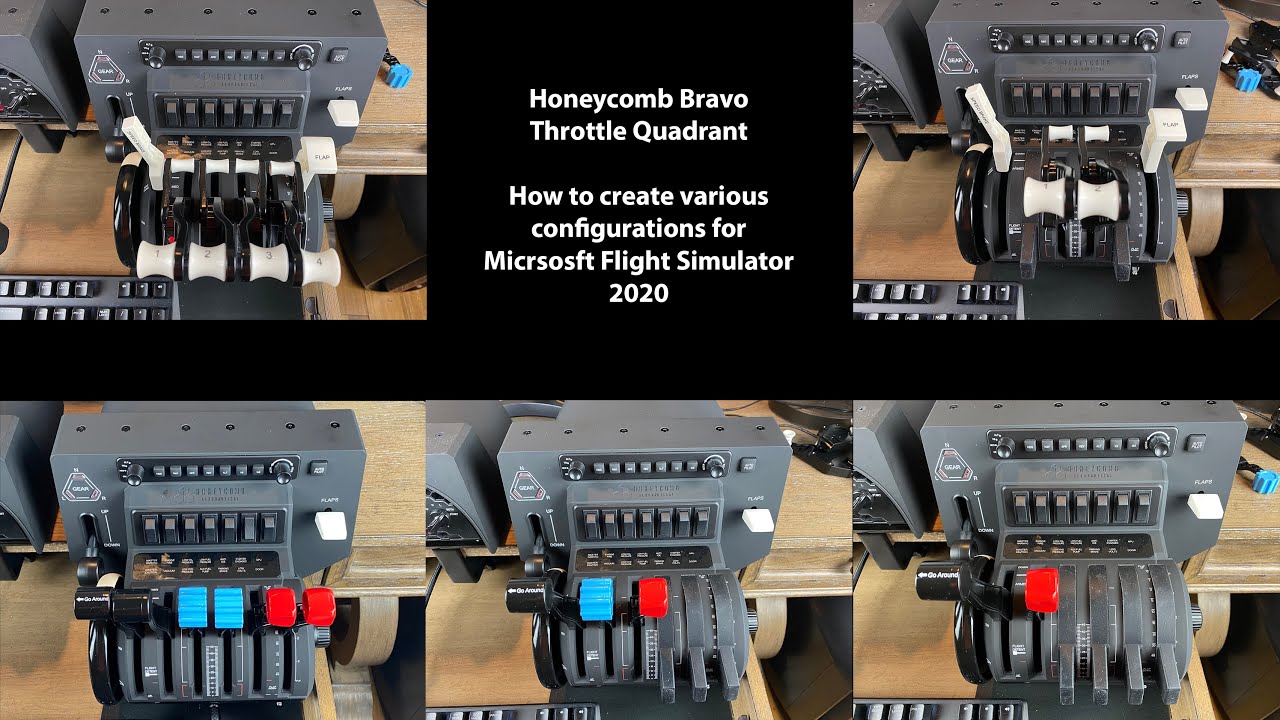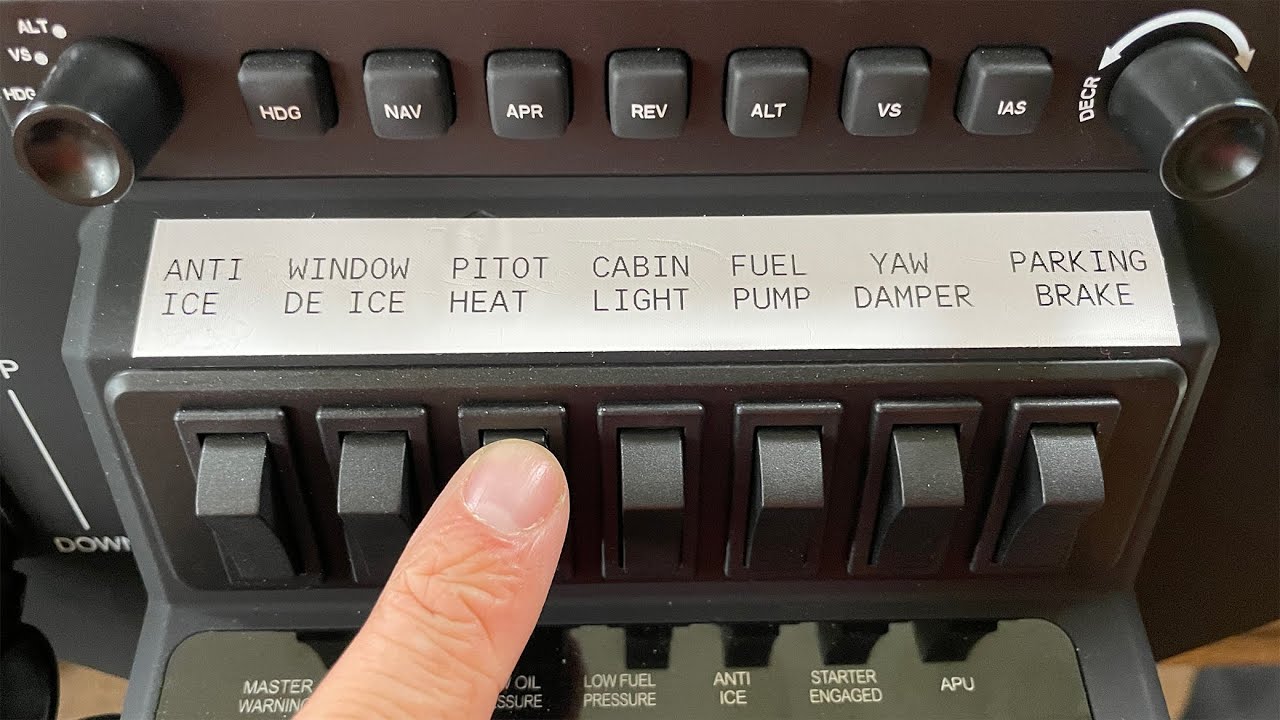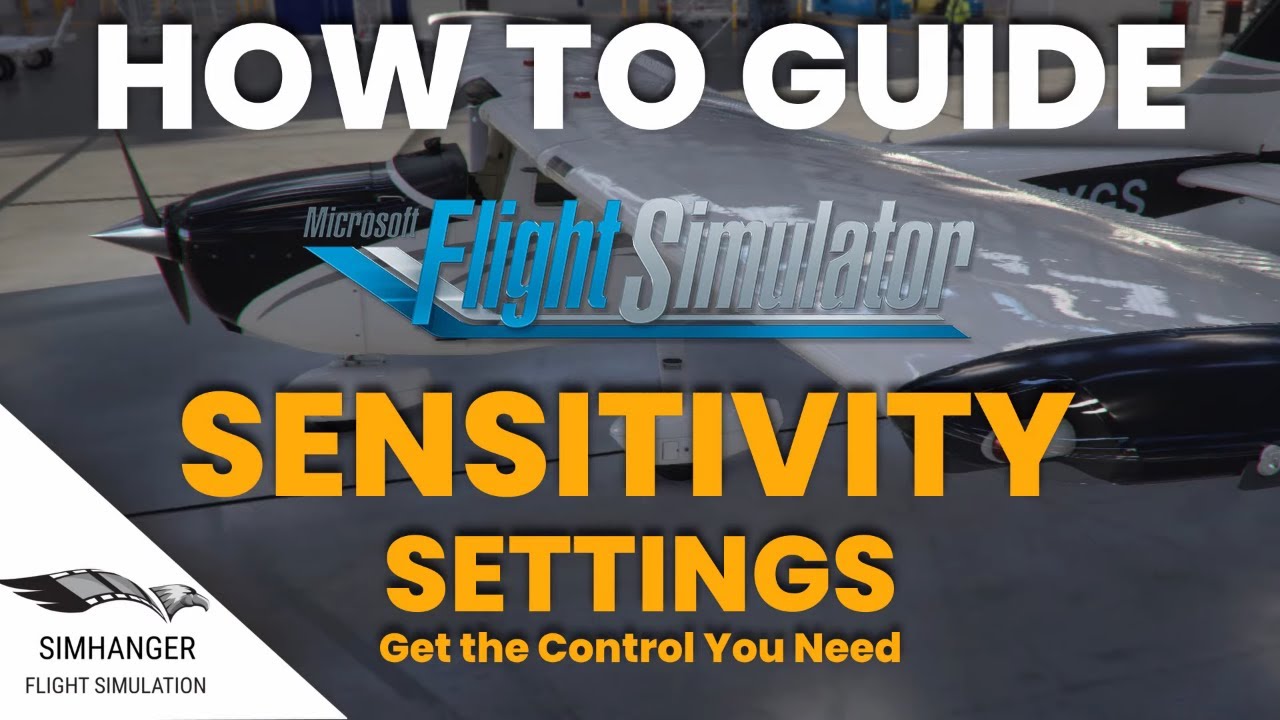So I was super excited to finally get my honeycomb alpha and bravo. My excitement quickly turned to frustration and helplessness as I quickly realized that MSFD doesn’t seem to support even half of the hardwares buttons and switches. You would think that since Honeycomb is am official partner of MSFS that Honeycombs equipment would be mostly plug and play and away you go. Not even close to reality. Anyway I’ve read some about 3rd party programs. Which is the best and somewhat easiest program to use to utilize the full potential of the honeycomb? I’ve seen Axis and Ohs and spad.next? What would you guys recommend and point me in the right direction. Thank you!
Hey there,
Not sure what you are getting at about buttons not being supported?
Honeycomb profiles for both the Alpha and Bravo are built into MSFS2020. For the lights, you need to install the AFC_BRIDGE (free from honeycomb website).
You do need to setup the different engine profiles and you can customize the buttons on the alpha that are not already programmable.
I’m including some links in hopes they help you.
- Honeycomb Software
https://cdn.shopify.com/s/files/1/0276/0848/1901/files/AS_HONEYCOMB_MSFS_5.zip?v=1628621655
- Youtube tutorial on setting up the 5 engine types
- Youtube tutorial on programming the Bravo buttons
- Youtube tutorial on sensitivity
You’ll want to install the software first, configure the buttons on the Bravo second, and setup your 5 engine types third. This way the button bindings stick and you don’t have to do it for every type.
Then work on the sensitivity.
I have the AFC_Bridge installed yet my lights don’t work. I should have specifies that I am having a lot more issues with the CRJ. I read on their forums that the plane uses L:Vars that are not natively supported by MSFS and the honeycomb directly. Even with the WT CJ4 I have some issues just not as many. I think it’s also have a few L:vars that I’m running into issues with. I have viewed some of those videos and have got my throttles and other axis working fine.
Working title cj4 state in their manual to use mouse not key bindings with your controls, to use AP.
Ok what about CRJ though? Aerosoft hosts Honeycombs software on their website. You’d think they would have full functionality. The bravo is about useless if you want to use it for anything other than default aircraft it seems. I’ve seen bits and pieces about using 3rd party software like axis and ohs. Could someone please give me info on that.
Ok yea I briefly read through that. I guess I’m just looking for confirmation that axis and ohs is the best solution. I know there are others like spad.next and even FSUIPC. Which is the best choice? And somewhat user friendly.
I really cant give advice on which to use, I use axis and ohs, although I do have fsuipc registered copy. Axis and ohs is reasonable price. But I dont know which is best…sorry. Far more experts that can.probably advice you better.
All - I get his frustrations. These devices SHOULD already be configured with profiles in the SIM, for all the levers and buttons. I spent hours getting mine configured. And still cannot get the spoilers to arm. Regardless, doing the 4 engine setup first, and saving that profile, and then working DOWN to the 3-2-1 engine profiles would be easier I think, then actually all you are doing is removing things.
I have several profiles for different types of planes from single engine to 4 engine. I labeled them similiar to the suggestions on one of the videos created by “Sim Hanger” Keep the titles consice and as short as possible, but meaningful to you.
Considering Honeycomb is official partner, these products should have full functionality out of the box.
I understand, however I have my set up for individual planes from simple, Airbus, crj, boeing, I found what suits me..it takes patience and time. Thats simming for you. I never expect plug and play..not understanding why your spoilers are not working, it varies on each aircraft i.e spoilers are automatic on A320 when landing. I have never had issues with my Bravo.
I think I’ll give Axis and Ohs a try. I’ve noticed there’s quite a bit of discussion about it here on the forums.
The latest Mobiflight beta also now supports honeycomb Bravo and alpha. It also has events for the crj and cj4 that you can assign. I’d try it out, it’s freeware!
Did you install the drivers provided on the Honeycomb support page? My unit worked better after I installed the appropriate driver . ![]()
Jwatts - The spoilers work manually, cannot find the correct thing in the options/controls to arm them to deploy at touchdown. Going to mess with it again. In FSX, all I have to do is put the lever at the arm position and once on RW, they deploy. In MSFS aint found that setting yet. XP I have also not found the right setting as well. I suppose I could just move down to lever in the plane and move spoiler arm to the armed position and then they would work. THe whole idea behind HC-BTQ is have it do the work for you.
You would think Profiles for all the common planes and throttle / controls combinations, would be available to purchase and / or download?
Then just copy to a folder and select in MSFS..too easy? Maybe there’s a third party vendor that could make that happen?
I have the Honeycomb alfa and the bravo and two logitec panels and I find myself using them less and less and relegate myself to interacting directly with the plane with the mouse.
I use the yoke, throttle, flaps and wheel down/up but that’s about it.
Personally I have never gotten the desire to build a full cockpit switches and all at home when you have a beautiful 3d cockpit right in front of you quite easy to interact with if using trackir.
Only real obstacle is the rotary knobs and the mouse. Really wish that someone would make a peripheral that would do that (not arduino, too involved for me) or a better in game manipulation option.
I purchased Axis and Ohs and downloaded the CRJ template and Better Bravo Lights and I would say I have about 95% functionality now which is a huge improvement. Maybe if I can find the time to learn the Axis and Ohs program I can get full 100% functionality out of the Honeycomb hardware.
I believe people like these are for the realism it provides when flying a big plane with throttle quadrant and yoke. I was going to by Honeycomb Alphy, but like my Virpil VFX grip so much decided to forgo spending the money. The C_17 GM III really has a stick now, and I fly that more than anything. The F-14 also has stick and it is second plane.
I tackled that issue with the purchase of OCTAVI IFR-1
No more keeping “your head in a fixed position” when manipulating those rotary knobs with the mouse ![]()
![]()
One straight forward piece of hardware ![]()