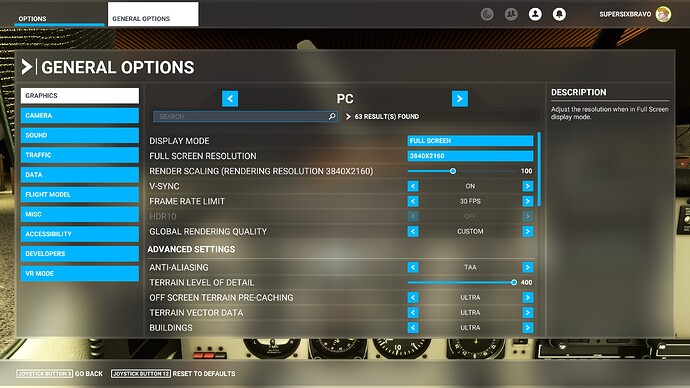Depends on the graphics settings level. Default Ultra was 200 and still is.
You literally just explained it in your post. “…and I’m limited by mainthread.”
This is the definition of a CPU bottleneck. Every frame, the GPU needs to do some work, and the CPU needs to do some work. Changing resolution does not affect how much work the CPU needs to do, which is why you observe the same result at 4k and at 1080p – the CPU frametime governs your frame rates because it’s the tall pole in the tent - it’s holding everything up.
Thanks for the explanation!
On my laptop (10th Gen Intel, 16GB 3200 RAM, RTX 2060 6GB) with FPS locked to 45 and all Ultra settings, the difference between LOD 200 and 400 is 5 FPS… so it goes from 45 to 40… 35 in heavier areas. So, I can’t complain. But I didn’t notice that much of a difference for LOD, so I am just keeping it standard Ultra.
ok that makes sense i was on very high and default seems to be 100
Is there any solution for FPS drop already? With SU6 I have dropped from 35 FPS to 26-27 with same settings… 
Having a big fps hit with limited to main thread on ground during night time. Didnt have that before. Even with LOD 200 as before fps hit hard. In the air no problem at all.
i5 9600k, RTX 3070
Yes, turn down your terrain lod, read the thread and you’ll understand why…
Once again, I am talking about FPS decrease with same LoD value as I had before patch.
I think the issue is a minor misunderstanding about some of the graphical changes in the update. It is not documented, but both anecdotally and visually, it appears that the overall graphics have improved slightly from SU5 to SU6. This includes LOD. The distance at which the detail (mip mapping) of the textures seems to have been increased. That means the load on your system IS going to greater “at the same setting” than it was before the update.
If you have the settings exactly where they were before the update and could compare the load on your CPU/GPU/Mem, you would see that the CPU load and memory use has increased slightly. If you were on the razor’s edge with SU5, you would be over that edge now. As I mentioned before, if your CPU was running at 95% and the frame counter was all greens when running SU5, then an increase of only 5% load would push you into a “Limited By Main Thread” position. As soon as that happens, you can expect a significant drop in performance.
The solution is simple. You need to dial back a few CPU intensive options. Because you have been pushed over the edge by graphics improvements, all you are doing is adjusting the settings back to the same quality you had before the update. Your performance should return to where it was.
If it makes you unhappy that the enhancements cannot be realized on your system then the ability to turn up the LOD was not meant for you. There will always be a trade-off between performance and quality. That is why most sliders in your GPU software have those two things at opposite ends of the slider. You can not have both. You can have one or the other. As they continue to increase the available quality in the sim, you will have to decide what features are of most importance. Maybe turn off the birds and rhinos to free up some CPU headroom so you can have trees further out.
I run a medium system. I have all the boats and cars and airport traffic either off or at the minimum setting. I can count the number of wild animals I have seen IRL, while flying, on one hand. I have that turned off in the sim too. With all the silly stuff turned off, I am running 1960x1080p on mostly Ultra settings at 200 LOD with an i5-8600/2060super/32GB and locked framerate at 60. My CPU was at 55% and my GPU was at 85%. I did not change ANY settings with the update and my CPU is now at 65% and my GPU is at 90%. I have not seen any change in fps. I have seen an improvement in the visuals.
I remember they said something about LOD 13 and 14 being redefined in last QA
I have the problem only after like 20 minutes fly time.
Well speak for yourself  My OC’ed 16 core 10700K / RTX3070 combo was running at 20-30% CPU usage with 50-60fps before SU6 (Ultra settings with WQHD, depending on the location and other factors ofc) and now is at slightly increased 25-35% CPU usage but fps decreased to 25-35 fps (in the same locations with same settings (LOD 200/Ultra)…
My OC’ed 16 core 10700K / RTX3070 combo was running at 20-30% CPU usage with 50-60fps before SU6 (Ultra settings with WQHD, depending on the location and other factors ofc) and now is at slightly increased 25-35% CPU usage but fps decreased to 25-35 fps (in the same locations with same settings (LOD 200/Ultra)…
I understand what you want to say and i also agree with you on most parts, but at my system the CPU is far from being at its limits. Moreover it’s actually bored out most of the time. Seems like their “optimizations” have nothing to do with using the cpu ressources more efficiently, but just adding/removing different performance eating features in order to suffice the community requests… thats far from improving the code in my opinion.
I expect you are correct. The optimizations in this case are not optimizations but “enhancements”. An optimization would infer a performance improvement with no discernable difference in quality. An enhancement would be a noticeable improvement in visual quality at the expense of performance. To maintain the same level of performance a user would have to reduce the enhancement back to pre update quality.
What you are describing is a 50% drop in performance. I am not sure the enhancements would warrant that. I noticed a minor increase in load for the enhanced visuals. I would have to guess something else is going on. What is your current GPU load and memory allocation?
My GPU load is at 100% most of the times, since they improved the streaming in SU4, from my 64Gb Ram also approx. 20-22Gb are allocated at max. I deleted the rolling cache and rebuilt it with 32Gb (using a ramdisk for this now, to reduce the write load on my nvme ssd).
Drivers etc. are also all up to date, I’m still on win 10, maybe the boost only comes with w11? 
I am running Win 10.
What resolution are you running?
As mentioned WQHD (2560x1440)
That’s not exactly true. Increasing the LOD to 400, 600, and 900 significantly increases the VRAM usage when I did some comparison tests on my rig with a 3090 and 5950x during the pervious world update. At first glance, there is an increased CPU overhead, but most of these assets from higher LOD settings get offloaded to VRAM if available. Once your VRAM gets maxed out, it gets offloaded on the slower system memory. This is when performance usually decreases significantly.
In short, I would not increase LOD beyond 200 if already maxed out on VRAM usage, especially at 4k resolution. VRAM bottlenecks will destroy performance in this case.
It has been mentioned a few times that CPU/Mem are the most affected. I indicated that the load on the CPU is increased not the load on the GPU. Not sure how an increased load on the Vram as well negates that fact. The primary complaint is that users are becoming limited by the main thread. That would be the CPU.
The bottleneck is on the CPU, not the GPU. Vram over usage does not mean the GPU is over loaded.