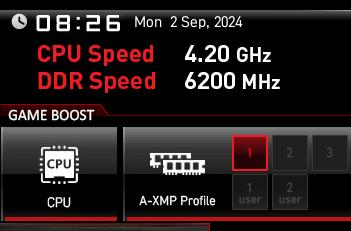I’m spending between 4-4.5k including a 4K monitor and my planned spec so far is:
7950x3d
4090
H150i LCD 360mm aio
MAG X670E Tomahawk WiFi
64GB 6000mhz Dominator Platinum
HX1000i 1000W PSU
2TB NVMe
4TB NVme for sim
I’ve gone for a showy case and some RGB fans which are a bit unnecessary but why not. I am going to use the sim for MSFS primarily but other sims like DCS. My questions and concerns are around the scheduling issues, as it’s a new build it should be okay with the core parking? I am willing to use process lasso if it’s automated or will I need I configure it all? I am also hoping the RAM will run stable, a reason I won’t use any faster.
Any general advice? I could wait to see what the is 5090 like but you could wait forever I guess.
I run other programs as I sim and will used a second 1080p monitor for this.
General advice or opinion welcomed, thank you in advance.
Choose memory with an EXPO profile instead of XMP which is designed for Intel CPUs.
The EXPO profile is optimized for AMD systems ensuring better compatibility and performance.
1 Like
I thought I was. I meant to. Does this memory not? Oops! Thank you.
You haven’t provided the exact RAM model and there’s a chance that you’ve selected memory with an XMP profile which is typically for Intel CPUs.
1 Like
Check out my thread detailing my 7950X3D build.
Honestly, if you decide to go with tha same CPU, then I think you’ll want to do a lot of tweaking, including some pretty extensive work in Process Lasso. You could just set flightsimulator.exe to use the Vcache chiplet, and let everything else run on all cores, but I’ve been seeing some significant gains by doing more granular setup.
The 7950X3D design is challenging. As far as core parking and other scheduling tasks you can certainly leave everything to Windows. But I’ve been doing a LOT of tweaking and testing (detailed in that thread, and ongoing) and right now I’ve pretty much decided to turn core parking off and use Lasso to set CPU Affinities.
1 Like
I think you are right, I checked again and no mention of Expo although I thought there was. I’ve contacted them to check. Thank you for the point.
Thank you for sharing. I’ll have a read through. I may have questions lol.
You’re welcome.
In an hour I’ll be heading to the PC store to pick up the G.Skill memory with EXPO profile. I’ll let you know in a private message how it performs and if there are any issues.
I’m curious why you chose the 7950X3D CPU instead of the 8700X3D. If you’re doing tasks on your PC that require higher performance in programs, that’s understandable. However, if you’re primarily gaming, the Ryzen 7 8700X3D might be a better choice.
edit
I see that you want to buy the same motherboard that I have - the information about the PC RAM will be useful to you.
As others might tell you, I love giving advice. It’s not all good advice, but some of it is. There are some folks here who know more than me, and they’ll correct me when I’m wrong, which is a good thing. Ask away!
2 Likes
Interestingly, both PC builder websites I am using, Cyberpower and PC specialist are providing XMP memory for my AMD build…saying it will be perfectly fine. Perhaps I am misunderstanding…I don’t really want to have to fiddle with ram settings manually, I don’t know what I am doing…seems my only choice is to buy the RAM separately and swap it out when the build arrives? I could build it myself but don’t feel up to it and their prices are quite good. What should I do? It’s odd they don’t have any Expo RAM.
Fwiw I have now decided on the Asus TUF x670e wifi board.
Please search on Google to find out the differences between EXPO and XMP and which of these are recommended for AMD CPUs. Understanding these differences can help you decide whether EXPO or XMP memory is better suited for your AMD CPU.
FYI, EXPO is specifically optimized for AMD CPUs offering potentially better performance and stability on those platforms compared to XMP which is originally designed for Intel CPUs.
Check if the memory is compatible with your motherboard
MAG X670E TOMAHAWK WIFI (msi.com)
and CPU before purchasing.
1 Like
In the X670E Tomahawk BIOS it lets you select either XMP or EXPO profile depending on what your memory has:-
2 Likes
You’ve added an old screenshot.
The main screen of the latest stable BIOS version looks different 
edit
FYI, currently we do not need to choose between EXPO and A-XMP because this motherboard automatically selects either the A-XMP or EXPO profile.
1 Like
Do either of you know if the above option is on the Asus TUF Gaming X670E Wi-Fi? That’s the board I’m going with now I think.
I’ve also just seen PC Specialist offer AMD memory for the build at 5600mhz…is it safer to just get that? If rather not lose the performance it’s basically the same price but I don’t know if the board has the above setting.
Please enter a links to a manufacturer or retailer’s product page.
You’re probably thinking of “EZ Mode” which looks like this:-
I’d stick with 6000CL30 memory. It’s the sweet spot memory for a decent AMD system.
My memory has both XMP and EXPO profiles. You can see in the pic, either one is selectable.
2 Likes
Advanced not EZ
Depending on the type of memory the motherboard should automatically display the compatible profile.
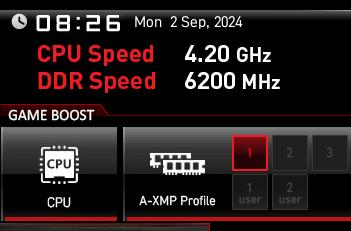
Thank you both…I am just waiting for the manufacturer to reply with the exact RAM and manufacture page and I’ll put it here as soon as I have it. Appreciate your time.
the EXPO standard for ram was created by AMD for AMD motherboards however it is relatively new and it’s going to take time for the memory & motherboard manufacturers to fully embrace it.
The XMP standard was created by Intel and has been around much longer than EXPO. Hence, most motherboard manufacturers worth their salt (both Intel & AMD) fully support this standard. Most AMD motherboard manufacturers will support both EXPO and XMP memory.
Motherboards can be persnickety as far as compatibility with certain memory so you do want to be careful. Both EXPO & XMP achieve the same result - fine tuning (some say overclocking) your memory to a safe level that is stable. So either type of memory is ok to use in your motherboard and most 3rd party PC manufacturers basically just use what works and will cover it as part of the warranty if it doesn’t work.
What you want to do if you are selecting the individual PC components for a build is to make sure the memory kit number is on the memory QVL’s (Qualified Vendors List) list from the motherboard manufacturer for your specific motherboard. Every motherboard manufacturer uses a QVL to let customers know what memory they have tested with and is known to work with a given motherboard. Actually, most publish a QVL for CPU’s and storage devices (Nvme/HDD) also.
2 Likes