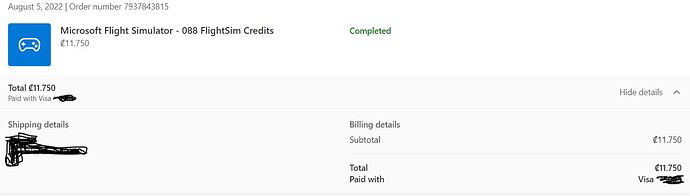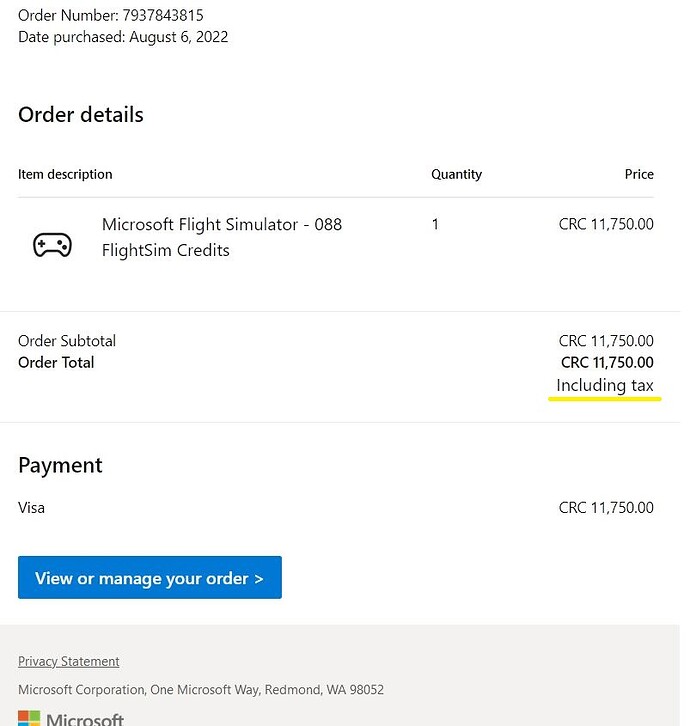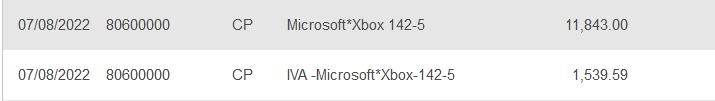I think that can be done by manually editing the files. But I have so many payware airports myself, if every single one has a star, my world map will be filled with them.. lol.
How can you edit the files?
I do want my world filled up with stars ![]()
Thanks
Were you also overcharged by MS Store when you bought it?
The product has a price for me of 11,750.00 tax included as stated in these two documents
But I was charged 11,843 + 1,539.59 for a total of 13,382.59
It is a small overcharge I know, just 1,632.59 but at the end it is not what was publised and confirmed in the receipt, one of the reasons I don’t like to buy in the market place
Seems not like a legal way either.
I wonder if the same happened to someone else
Thanks
Carlos
No, because my MSFS is from Steam edition, so I bought the airport via marketplace through Steam store.
@NeoKingRthur Would you have idea if any GSX profiles are available for WIII?
I haven’t found any so far.. But I am planning to make and publish a GSX profile myself. Unfortunately I’m on a break from MSFS at the moment, so I don’t have ETA on when I will have it available.
Great to hear that you have planned to create one.
Okay, so I’m beginning to make the GSX Profile. Turns out, there’s almost 200 parking spaces in this airport ![]()
I just started, but I managed to get 11 gates so far. So I’m getting into grips with the GSX airport customisation and expect it to speed up in the following weeks. But they do take time, so please be patient.
Basically, I’m overhauling the entire thing as per the GSX functionality, meaning I’m lining up every single parking spot and matching it with the ground markings, and setting up the pushback pathways for every single parking spot for every possible turns. This is including any available Cargo Parking as well.
Every single parking spot will be assigned with the appropriate Airline codes. The goal is, if you have liveries used for AirTraffic variety (AIG or SimpleTraffic), hopefully only those airlines will populate the right gates at the right terminal. For example: GIA and CTV on T3 domestic terminal, GIA and international airlines will populate the T3 International terminal, Lion and Batik Group will be in Terminal 2.
I also would start to implement the VDGS that matches the real-world VDGS type for the Northwest facing Terminal 3 aprons. I just placed the working VDGS from GSX Pro in front of the inop VDGS from Binersim scenery objects. Those parking spots who doesn’t have the VDGS object, I will leave them with Marshalls. Here’s a screenshot of what it looks like.
Thank you so much for your tremendous efforts in the creation of GSX profiles for WIII. Surely a major excercise considering the depth of details that you mentioned.
Thank you.
Heya, sorry this took a long time. But I had to get away for a while, which delays the progress. Turns out the first part of the work had a lot of issues as GSX Pro was unable to detect the parking spots properly. So I had to redo the whole thing start from scratch until the app is able to detect all of them properly.
But the good news is, I’ve released my first version of the GSX Profile. It’s still very early stages, and I only managed to get 10 gates at Terminal 3 so far.
Here’s the link to download the profile. If you want to fully utilise what I made in that profile, make sure you start at the gates that I listed. Vice versa too, when you land, make sure you try to park at those gates to fully utilise the VDGS. I haven’t had the chance to test it properly, so I need your help in testing them and to get some feedback.
I’m still committed to the goal of having every single parking spots configured with GSX Pro, including the pax movement and all. But it’s a massive effort, and this will be a long term project.
Btw, I just stumbled upon this payware addon. It’s pretty cheap, but man this makes it look so much better. I think I’m going to have a minor variant for my GSX profile where the ground handler will have these payware addon textures instead of what GSX pro provided by default.
For those following this topic:
My GSX Profile project for this airport has been updated to Release 1 (version 0.10). Now you can use custom GSX Pro at some gates and parking stands at Terminals 1A, 1B, 1C, 2D, 2E, 2F, and 3 with custom pax waypoints and updated ground handler texture using the texture packs in the previous post above.
I have also equipped all of the north-west facing Terminal 3 parking stands with VDGS Safedock Type 3-9 as it is in real life. Even though the rest of the parking stands hasn’t been customised with the proper stopping zones, all the VDGS are placed in what I think is the most appropriate placements and they’re all operational.
Enjoy.
Will this airport be coming to xbox?
I dunno.. Is it not in Xbox already?
Nope, its pc only. Wish they could make it for xbox ![]()
![]()
Have there been any updates released since 2022-2023 for WIII - CGK - Soekarno–Hatta International Airport on the MP?
I noticed that most of the scenery developers under Aerosoft such as Binersim, A-Flight, and Sim-Wings have all disappeared without notice years ago. Those early sceneries from around 2020-2021 just never made it to Xbox. I don’t think the msfs2020 was available on Xbox when WIII was released.