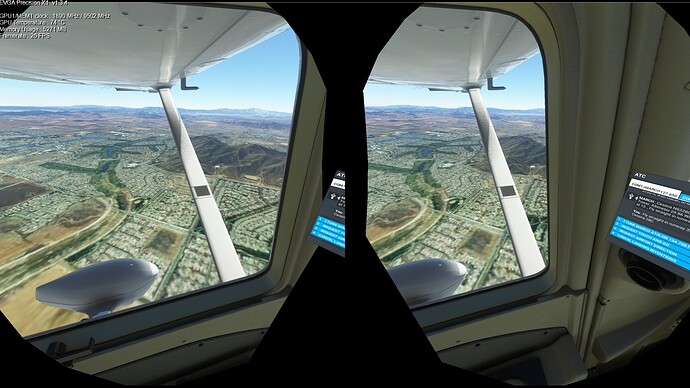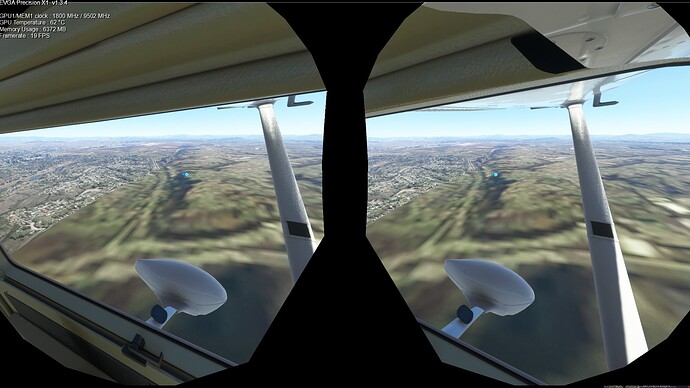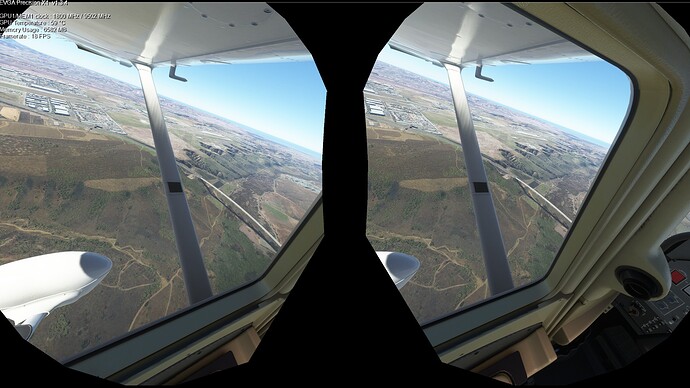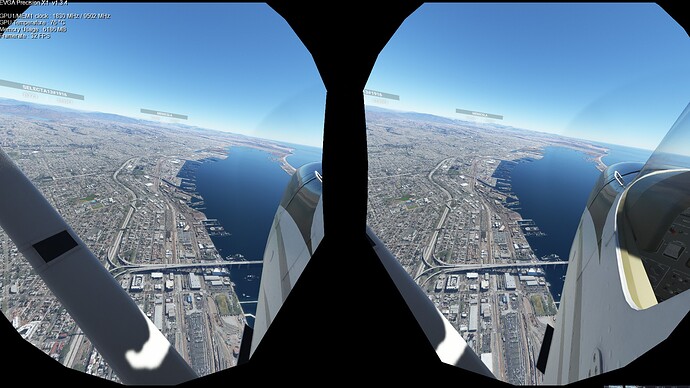![]() Thank you using the Bug section, using templates provided will greatly help the team reproducing the issue and ease the process of fixing it.
Thank you using the Bug section, using templates provided will greatly help the team reproducing the issue and ease the process of fixing it.
Are you using Developer Mode or made changes in it?
No
Brief description of the issue:
Immediately leaving origin airport, bing maps and photogrammatry stop loading (super low res ground and no photogrammatry). By setting the game to “High” priority in task manager, I was able to solve this issue.
Provide Screenshot(s)/video(s) of the issue encountered:
Game set to “Normal” Priority in task manager.
Game set to “High” Priority in task manager.
Screenshots taken in same city. San Diego, CA.
Detailed steps to reproduce the issue encountered:
Start game and set “Normal” Priority in task manager. Begin Flying away from origin airport. Issue encountered. Start game and set “High” Priority in task manager. Begin flying away from origin airport. No issue encountered throughout flight. No impact in performance between priorities, just bing maps and photogrammatry.
PC specs and/or peripheral set up if relevant:
i5 6600k clocked at 3.9ghz
RTX 3080 ti
16gb DDR4 Memory
Game is on SSD
Build Version # when you first started experiencing this issue:
really noticed a coupled updates ago, probably su7.
![]() For anyone who wants to contribute on this issue, Click on the button below to use this template:
For anyone who wants to contribute on this issue, Click on the button below to use this template:
Do you have the same issue if you follow the OP’s steps to reproduce it?
Provide extra information to complete the original description of the issue:
If relevant, provide additional screenshots/video: