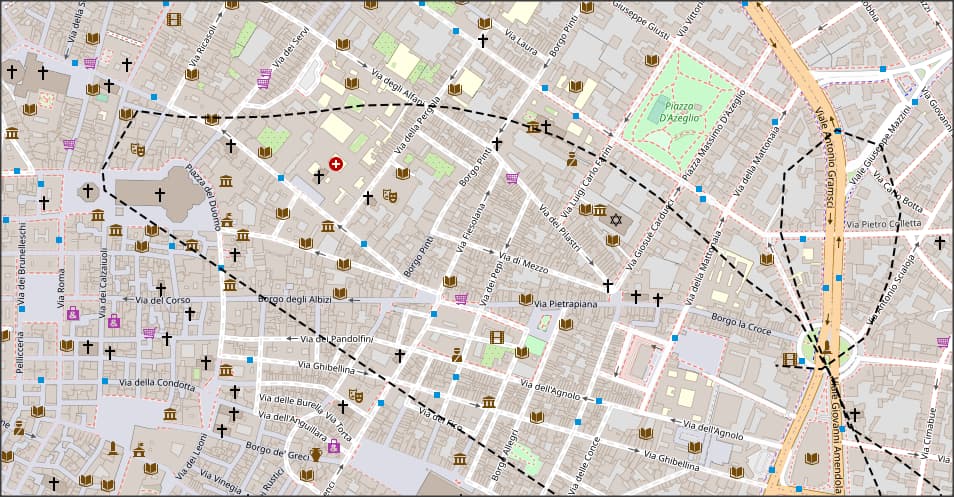let us check that area first… I have anyway some doubts about that “high prio setting” , that should never be necessary ![]()
Indeed i found it set it to high doenst do anything. But when.i go to germany to maybe 30 pois next to eachother every poi looks absolutely clean. Really weird that the pois in italy dont load properly
sorry, I killed in meanwhile my system and had some work to get it running again ![]()
Then… I searched your POI ( I used your image where seen "Giardino… " . But in first tries I never get POIs on the global map, but I assumed where you was. Then sometime later I get the POIs
Thats what I see, and it looks like a PG building and yes, because of the POI I also expected a 3d model, but not sure whether this is allways the case.
At least bit left, there is a correct 3d model POI.
your pos:
POI bit left:
At least, you not need to change somewhat at your system ![]()
No indeed i was playung online with a friend todzy to see if he has it too. And indeed he has the problem too even in the same area. But sometimes even worser then me. Sooo this game is broken like hell!! And indeed the cathedral is the only poi that seems to be perfectly the rest is plain garbage!!!
Dont know whzt to do about it anymore. Think im going to let it like it is and wait for an update. Cause this looked much better before then now
question is still whether for all marked POIs realy special manually created 3D models exist… may be not and then we see the photogrammetry buildings.
Indeed that can be. But i played this game and all i do is search for pois. Never seen any bad pois like this.
I just had the same problem last night, after banging the jukebox a few times, reinstalling MSFS twice and resetting my internet settings by deleting cache this morning it finally worked.