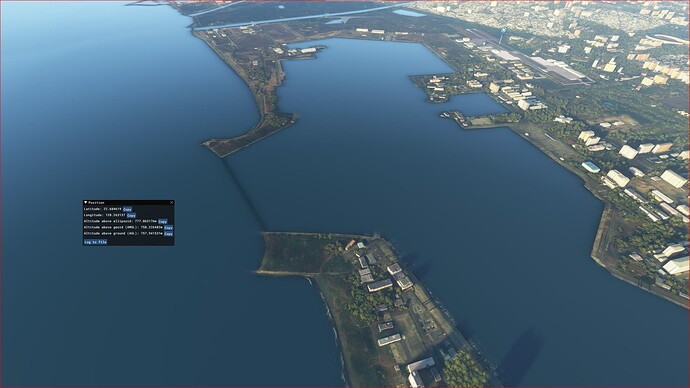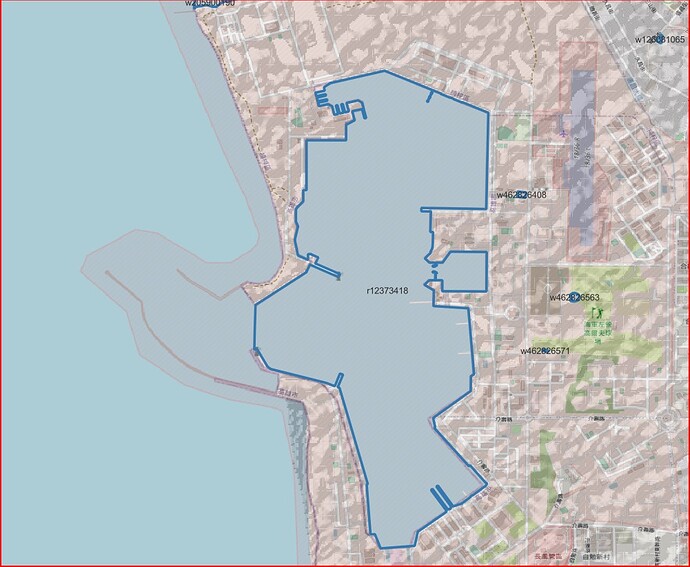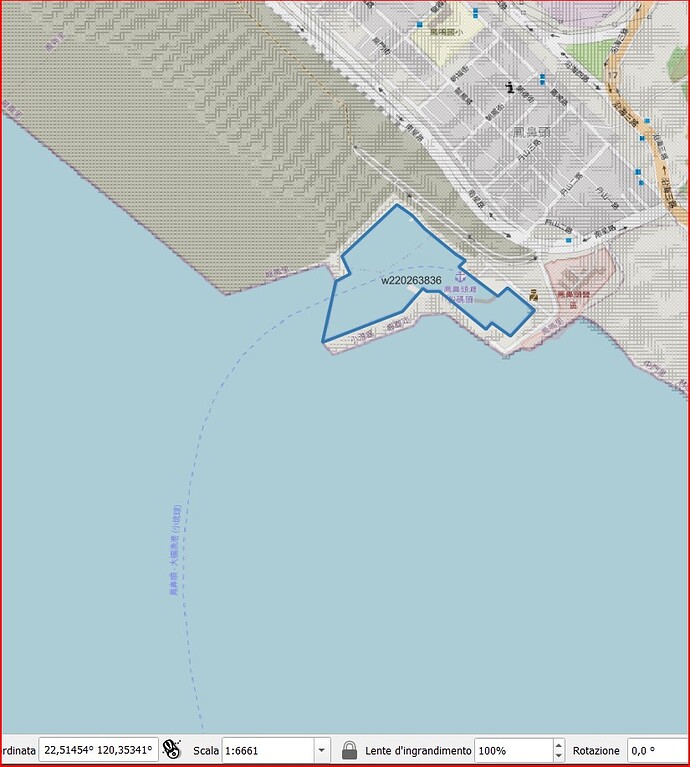Ideal or not, it does not address the problem at all. Without photogrammetry one might as well arguably use FSX, P3D or xPlane.
Turning off photogrammetry does fix the black lines for me, but it also creates new issues, like random trees everywhere, including in the middle of some runways.
SU11 and these lines are still here (as of Nov 19, 2022).
What is puzzling is that scenery is THE thing that shines in MSFS but yet people apparently people find these black lines in the water acceptable or perhaps this is just isolated to a limited number of people.
I think that these lines don’t appear everywhere, just in certain geographical areas where photogrammetry is present.
Get similar and bridges missing. Cars driving on top off water where bridge should be. Thames river is prime example. Played with graphics but did not help. Rtx 2070 super gpu
These lines that can be seen are nothing more than lines imported in the process of construction of the scenarios by Asobo.
During the import process from OpenStreetMap, all water polygons are imported, those near the coast line on the side towards the sea cause this effect.
Most noticeable ones have been fixed a good deal … but there is a lot of work to be done by ASOSO.
These are not the same lines that we’re referring to. See the OP photos for clarification.
Thanks
Same thing here, while it’s not a showstopper it would be great to get rid of these lines. I agree it’s nothing to do with photogrammetry whatsoever. Here is one of countless examples I can see while hopping around the Greek islands.
Why not photogrammetry?
Because I see it in areas without photogrammetry, like in the screenshot.
Same issue here, I now have black lines everywhere in the water when it almost never happened before but in rare occasion.
This needs to be fixed as a priority, it’s a total immersion killer.
Anyone fancy a fly out over Venice and nearby islands.i reported lines que a while back and the other day I couldn’t find any. If so then well done Asobo there ![]()
What are your computer specs? Can you do a test and see if it’s fixed somewhere else?
One test you can do would be in Northern California. From KHAF (Half Moon Bay) fly north along the coast line (on your left is the Pacific Ocean and on your right is land). Make a right turn at the Golden Gate Bridge. You’ll be heading east into the San Francisco Bay Area; Alcatraz Island, and downtown San Francisco. Along the way, you’ll still see black lines on the water (as of today, Jan 29, 2023).
This is on Windows Pro with 32 GB RAM and a hardwired 1 Gbps connection. Thank you.
I am pleased too confirm your findings.In the past I did several flights over the Venice lagoon on a C172 seaplane departing from LIPZ.The lagoon was full of big black lines.I did a new flight today, Jan 30 2023 and didn’t see black lines anymore. Maybe they fixed this area with a patch…who knows.
I have just repeated your flight and ,unfortunally , I have noticed several black lines along the shore too!!!
I often see them in Australian scenery
Or just go fly above the sea, anywhere really, and those lines are everywhere. ![]()
These black lines are all over the place recently
Hi, I have those black lines as well. As per suggested on here I did increase LOD and i also switched from DLSS to TAA with regen on and it seems to have helped. I ran a discovery flight (Naples) and now see no black lines, the ocean surface looks so real and incredible without artifacting. When I had DLSS enabled i noticed the ocean surface was shimmering in some areas, i’m not sure if thats what its called and no black lines at least for now…Thanks
My pc specs- i9 13900k, RTX 4090, 64 Gb RAM, Windows Home