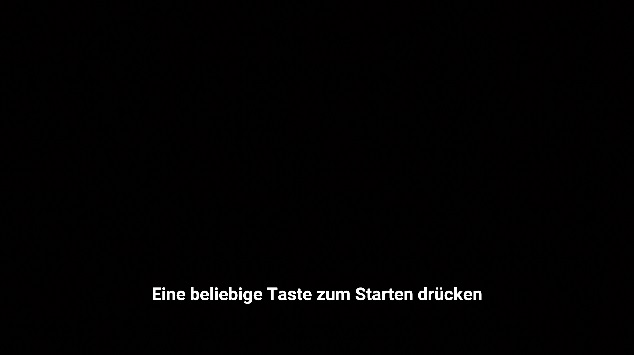Brief description of the issue: After clicking to start Flight Simulator on Windows 10 menu, it freezes on a black screen and stops responding.
Provide Screenshot(s)/video(s) of the issue encountered:
Detail steps to reproduce the issue encountered: It doesn’t consistently reproduce. I didn’t change anything recently and everything installed worked last time I used the program. This is only the second or third time this has happened. Last time it happened in December.
1 Like
Addendum: After it stops responding, I can’t even force it to close through the task manager. I can’t even get my PC to shutdown normally. I have to power it down by using the power button, and I know that’s bad, but it just won’t do anything.
This is a very serious problem. Please fix this or help me fix it.
Specs: Win 10 64bit, AMD FX9590, 32GB RAM, GeForce GTX 1070, SSDs, Track IR, TM Warthog HOTAS, MFG Crosswinds, Soap, Wash, Rinse
Not sure what’s going on. Just did a second attempt without changing anything. It got pass the black screen, but then hung a bit on the desert screen without a progress bar for about 2 minutes. Then it showed the “checking updates”. Found none. Then went through the usual loading process. 
I’m now looking at the main menu.
2 days ago all worked well
yesterday i started the game: Blackcreen with a “loading circle sign” on bottom right corner for few seconds, then only black screen for ever.
tried to “repair” then to “reset” the app.
then deinstalled
then fresh install
after fresh install it downloaded 1,39GB in windows store. Then i was allowed to start the game (should it not have downloaded >100GB then?)
It´s the same black screen behavior
what can i do please?
Hey, after the last update this appears if i start the sim
But nothing happens if i press a key. Does anyone know that issue?
Im on Win10 20H2.
no.. absolutly nobody know about.. completly new issue…
Please read and follow the forum search funtion link.
https://forums.flightsimulator.com/t/black-screen-loading-freeze/355521/3?u=michamma
Nice, i’ll do so. And thank you for the sarcasm. 
Same issue here since 2 days ago, nothing changed in the last two days (sw or Hw)…
Still no changes here.. still “Press any key”-screen… nothing happens. Im nearly done with this sim.
and we still know nothing about what you already tried… posting a black image is not enough 
So, what you tried from the hints given within the former mentioned forums search results ?
All the four things what Hester40MT have been posted. “Press any key” again.. it’s not just a black screen either.
our @Hester40MT posted five things…
Number 5 is:
But… okay 
You tried already to remove the rolling cache file ?
( normaly this effect is missing xboc connection. but you say’d you tried that  )
)
1 Like
Okey good idea. But i can’t get past this Press any key screen.. so i can’t go to any menu. =/
Folder found, but folder is not reachable. Ok now its gonna weird…
Meant is manually removal from filesystem. In your content folder you find a file “ROLLINGCACHE.CCC”.
And.. have you checked in meanhwile your Xbox-Connection ? ( open xbox app, and is MS-Store login ok ? ).
Yep, i found out that some Xbox processes are missing in my task manager. I downloaded the Xbox Beta App and this app was able to solve these. Now when is start the sim i goes on until the “update check” page.. but this page says that there is no access to the location where the rollingcache.ccc file is located. There are some trouble with the file system. I will report…
i went through this and didn’t see results until I ran FS20 as Administrator at least once.
I did a full reinstall and all is fine now.
I have some wireless Corsair Headphones - and for some reason, if I have them plugged in to USB (Charging) Flight Simulator will not start. Even if they’re just charging and audio settings are for speakers. It only does this when I have the headphones plugged in to USB instead of wireless.
Hmm, I have those too. I’ll keep them unplugged when starting the sim. Thanks.
Have same issue. Never got this issue before. Getting black screen after a while a small windows pops up with no info in it. Can only close it. Then it proceeds to “please press a key”. After pressing a key, black screen starts over again. It repeats forever…