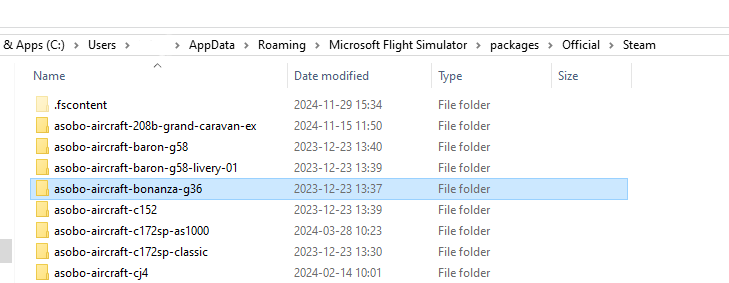Nick is going to be releasing a stand-alone version of the Caravan. In fact, I think it’s the first in his Professional series (the 4 previous mods).
The standard 2024 Caravan is not awful. And bonus points to them for providing the amphib version as an option as well. But it’s no Black Square…
The first few times I flew my flying club’s 182 with Dual G5’s I forgot to look at them and only looked at the standby instruments. I had to force myself to start looking at them.
It’s not awful indeed but when possible I’d like to fly as real as possible. 9 out of 10 flights for me are in the Caravan. I will do a flight or 2 to see if the fs2024 version is better then the 2020 version.
Glass gauges provide masses of detail but those numbers and digital bars never provide the same “feel” you get from an analogue needle. For the same reason i still use an analogue multimeter as things like an AC ripple on top of a DC voltage are obvious on an analogue instrument (you see the needle oscillating around a fixed voltage) but are just a blur of numbers on a digital device.
In case this helps anyone, you can get the A36 working in 2024 without pulling files from 2020. It requires modifying a few configs and having the G36 improvement project installed, essentially using that as a dependency instead of the Asobo G36. Let me know if anyone wants a step-by-step guide.
If you have 2020 on your hard drive, I think you can just copy the G36 from there to your 2024 Official packages.
Perfect timing as I was just thinking about hopping back into the BSQ Bonanza. I still have 2020 installed but if I could get it working in 2024 that would be great!
If you don’t mind, I’d really like to read your guide to making this work! ![]()
EDIT:
Ok well that was easier than I thought:
I copied the asobo-aircraft-bonanza-g36 folder from:
PATH TO MSFS2020\packages\Official\Steam
And pasted it here:
PATH TO MSFS2024\Packages\Official2020\Steam
(For the Steam version of MSFS, obviously. If you have the MS Store version then the paths will be slightly different)
And then put the bksq-aircraft-analogbonanza folder into 2024’s community folder (or in my case, create a link via MSFS Addons Linker 2024:
Haven’t done a complete test but I did load up cold & dark at my local airfield in the A36! Once I get some time later today I’ll fire it up and take it for a spin around the block. I don’t expect everything to work, for example the GNS is not going to be the V-2 so will have limited functionality, and there’s certainly going to be plenty of 2024 weirdness…but this should be good enough to get my Bonanza fix until Black Square releases the Professional version.
I think you have it easier w/ the 2020 files ![]() I had to change some of the configs to get it working with the improvement mod and copy one file from that directory to the bksq one, but it was still pretty straight forward.
I had to change some of the configs to get it working with the improvement mod and copy one file from that directory to the bksq one, but it was still pretty straight forward.
I haven’t noticed anything misbehaving so far, except for failures possibly being too fast. I had a fuel tank leak on my 3rd flight with the rate set to x8, could just be bad luck I guess.
I’ve also had some issues with programming a route in the GNS 530, but I haven’t checked in other aircraft to see if that’s specifically an A36 issue. I kinda suspect it’s the GNS module.
[EDIT] It seems like the GNS 530 doesn’t have the same bugs in the Beaver, and during their start-up the one in the A36 reports v1.2 vs v2 in the Beaver… I wonder if it can be made to use the newer module?
Yeah the version in the A36 is the v1.2.something and it has the same issues as the other 2020 planes, such as the A2A Comanche (which uses v1.5.4 I believe).
I can input a simple flight plan easily enough but when putting the destination airport in the WPT page, the Frequencies page is blank.
Also the NRST pages are all blank and I think procedures don’t work either.
I assume this is due to the v1 nature of the GNS, whereas the 2024 aircraft (ie - Bell 407) work properly with the v2 GNS.
Unfortunately I don’t know my way around config files well enough to know where to change that, or if it’s even possible.
For now I’m fine with waiting until official updates from A2A and Black Square (hopefully soon!).
EDIT: Yeah when I actually do some searching on this topic it seems like it’s either up to WT to create some sort of compatibility patch, or the 3rd party devs to create an update.
Can you also confirm if Navigraph and GTN750 works?
The 750 does work, at least the PMS freeware version. Or at least, it boots up, I haven’t flown with it yet.
@rottenbk I was able to load the v2 GNS units in but I don’t have time right now to test them for issues. If you want to try it out, it’s a simple .cfg mod:
In panel.base/PANEL.cfg change the lines NavSystems/GPS/WT430/WT430.html and NavSystems/GPS/WT530/WT530.html to NavSystems/WTGNSv2/WT430/WT430.html and NavSystems/WTGNSv2/WT530/WT530.html
Oh that’s awesome!
Thank you, I’ll give that a go later tonight
Let me know how it goes! I’ll probably fly with it this weekend and check for bugs.
Ok so technically I’m supposed to be working… but such are the benefits of working from home ![]()
I made the changes as you suggested and confirmed that the issues I outlined above seemed to have disappeared.
Still haven’t done an actual flight yet, so I’m not sure if this change will mess with anything else in the aircraft.
That’s what I’m worried about, that it won’t communicate correctly with the instrumentation or something. Info’s been few and far between on the WT modules and how interoperable they are.
At minimum I’m expecting problems with the autopilot, since that was an issue in 2020 when WT’s GNS became the default, I believe.
I guess we’ll find out!
I finally got around to doing a flight with the 2.x GNS units, it seemed to go pretty smoothly! I didn’t test AP NAV mode with them, but they seem to be fully functional otherwise. I think there’s definitely something odd going on with the failure simulation, though; I am seeing part failures pop up every flight despite a very low time-scale multiplier. BlackSquare mentioned this as a likely issue on the justflight forums, so it might be good to disable random failures for now.
An issue I was having with the 1.x GNS and that unfortunately continues with the 2.x versions, is that very often I’ll get duplicate entries in the flight plan page on the 530. This happens whether the 430 or older COM/NAV radio is installed, and the 430 seems to be immune from it. It doesn’t seem to affect the functionality, but it makes a mess of it in terms of readability.
Has anyone experienced similar or know a fix?
Unfortunately I haven’t had the time to do a thorough test beyond my first quick glance after editing the config files.
Short flight yesterday with a simple flight plan with a mix of waypoints and VORs. The trip appeared to go fine in terms of the AP following along in NAV mode. Both GPS and VLOC sources worked.
But I still had a problem with the WPT group. In v1, if I entered an airport in the Location Page, the Frequencies Page was blank. In v2, this problem was gone and the Frequencies Page populated properly. But if I then changed the airport in the Location Page, the Frequencies Page was again blank and indicating the first airport! Trying to change this failed as it kept reverting back to the previous airport identifier.
That’s as far as I got and I haven’t had the time to figure out if this is a problem for BLKSQ, WT, or a general MSFS 2024 issue.
But I think we all have our suspicions! ![]()
Now available on the Marketplace
Just bought it in the bundle with the Barons. Flying the A36 in 2020 right now. Giving 24 a well needed rest!