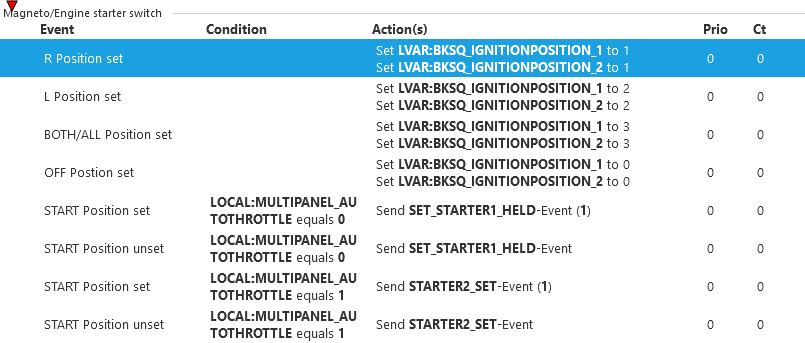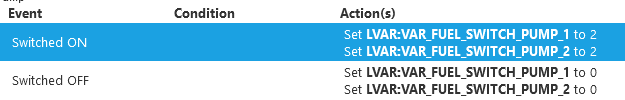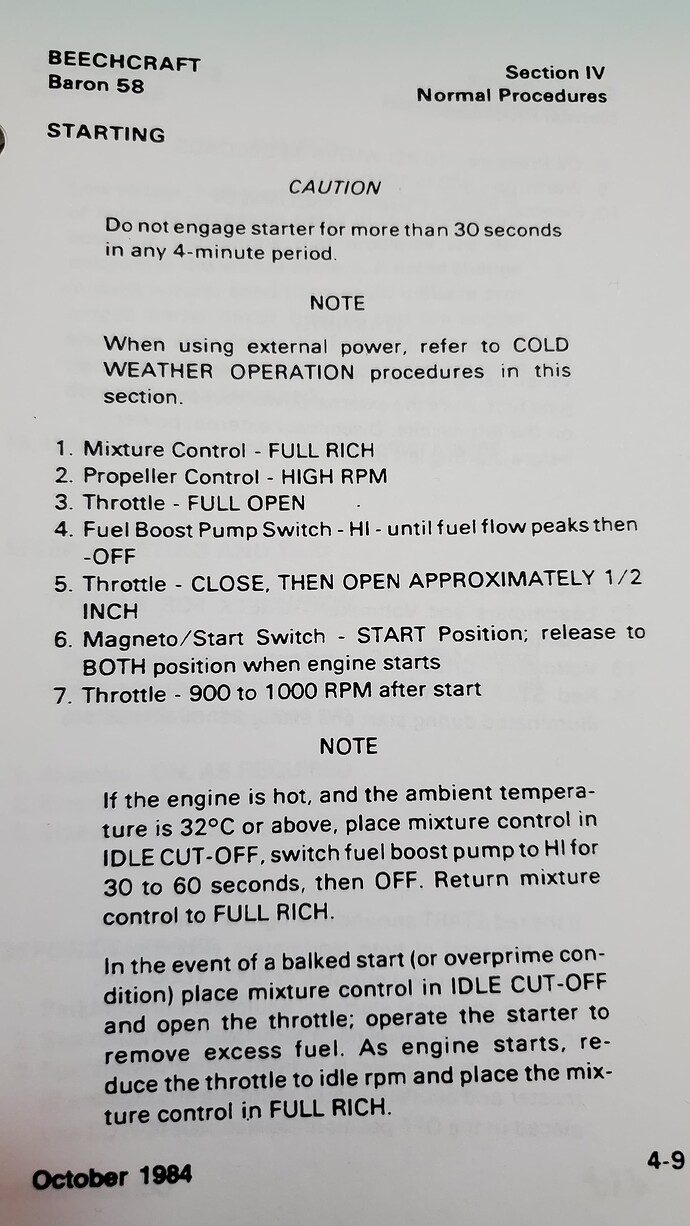I tried to have look for you for the a/c but I couldn’t find it either
Anyone else having starter issues?
I had some odd effects, with different events needed for either engine.
So in effect, I could never get the start switch to animate into position 4, for START. All other positions work fine though.
I then use the Logitech autothrottle switch to change the behaviour of the starter switch, off or 0 for the left engine, and 1 or on for the right engine.
“SET_STARTER1_HELD” works for the left engine, but “SET_STARTER2_HELD” does not work for the right engine. It’s really odd.
according the comment from the AnalogBaron.xml maybe you will have to allow the event to repeat to act like holding
Ignition/Starter “L:BKSQ_IgnitionPosition_1, number” (0=OFF, 1=RIGHT, 2=LEFT, 3=BOTH, 4=START)
Ignition/Starter “L:BKSQ_IgnitionPosition_2, number” (0=OFF, 1=RIGHT, 2=LEFT, 3=BOTH, 4=START)
hope this help
I don’t know if the events added to the Analog bonanza in the last update are effective with the baron :
edit :
I just found this in the bonanza thread :
I notice that you don’t actually need to change the ignition position for it to actually start. It’s just for the animation, but I’ll give it a go later.
That’s why I was using the “held” event on engine 1. It’s really odd that “SET_STARTER2_HELD” doesn’t work on engine 2, but “STARTER2_SET” to “1” does.
I also got caught out on the fuel pumps, which got me on another plane.
Setting these does not actually turn the fuel pumps on. It animates the switch only it seems. I’ll sort that tonight, either by using the SimConnect even to turn them on as well, or possibly check a fuel valve state is getting set when you flip the switch in the VC, and this isn’t getting triggered.
All part of the fun. ![]()
In the Baron I actually don’t need any special assignments. I have my left and right starter switches bound to the insim controls
– Instruments and Systems
---- Engine Instruments
------ Set Starter 1 (Hold)
------ Set Starter 2 (Hold)
This starts the engines and animates the switches.
Yeah, I use SPAD for everything that I can, using simvars.
saw this on the A36 thread
guess you have to add fuel pump 2 for the second engine
did you check this streamdeck profile ? line 337 & 343 on the xml are the fuel pump scripts
<script>0 1 2 1 (L:var_FUEL_Switch_Pump_1, Number) (L:BKSQB58FPmp1) 4 iseq (>L:var_FUEL_Switch_Pump_1, Number) (>L:BKSQB58FPmp1) (SPLIT:10) (L:var_FUEL_Switch_Pump_1, Number) 0 != if{ 1 (>A:CIRCUIT SWITCH ON:4, Bool) } els{ 0 (>A:CIRCUIT SWITCH ON:4, Bool) }</script>
&
<script>0 1 2 1 (L:var_FUEL_Switch_Pump_2, Number) (L:BKSQB58FPmp2) 4 iseq (>L:var_FUEL_Switch_Pump_2, Number) (>L:BKSQB58FPmp2) (SPLIT:10) (L:var_FUEL_Switch_Pump_2, Number) 0 != if{ 1 (>A:CIRCUIT SWITCH ON:5, Bool) } els{ 0 (>A:CIRCUIT SWITCH ON:5, Bool) }</script>
https://flightsim.to/file/52210/blacksquare-b58-streamdeck-xl-plus-profile-and-aao-scripts
You can use the “Preformatted Text” feature, like this:
preformatted text
thanks for the tip !
I don’t use the Streamdeck in that way or AAO. I’ll perhaps tinker later to resolve the minor niggle of having different events to start either engine. No big deal, it works well enough even so.
Hi all. Why is this plane so difficult to start? I’m following the procedures in JD’s checklist found in flightsim.to, but I’ve tried also with the built-in checklist. I think I use the fuel pumps for too much time and then the engine is flooded, but then I change to flood procedure and it does not work either. And I feel like if I use the pumps less time the engine does not start either. Any help would be appreciated.
Thanks,
Jesus
I quote myself
Pump the throttle meaning: move it quickly back and forth
Yes, I struggled a bit too to start with.
Their Bonanza in comparison is a peice of cake to fire up. Maybe it’s the way it is with RL Barons? Don’t know.
However, once you get the hang of it it mostly starts first time.
Interesting.
Thanks ![]()
Thanks to everybody! Finally NiKoTin’s method worked for me. I think the only difference with the real procedure posted by Raynen is lowering mixture to 1/3 aprox. just before start.
Any possibility of some more avionics options in the future? Particularly, a more modern attitude indicator, HSI and radar? Some equipment that fits with the GTN750 better.
I can’t map the Mixture controls in the turbocharged Baron 58P. I’ve been using the non-turbocharged version for ages without issue. I use Spad.Next to map my Honeycomb Bravo throttle quadrant. I’ve just tried to use the turbocharged Baron B58P for the first time and although the other controls (throttles, prop pitch, button/switch mappings) all work fine, the mixture levers do not move anything in the cockpit in game. The axes are bound to “Mixture Engine 1 / Mixture Engine 2.” Any help would be greatly appreciated.