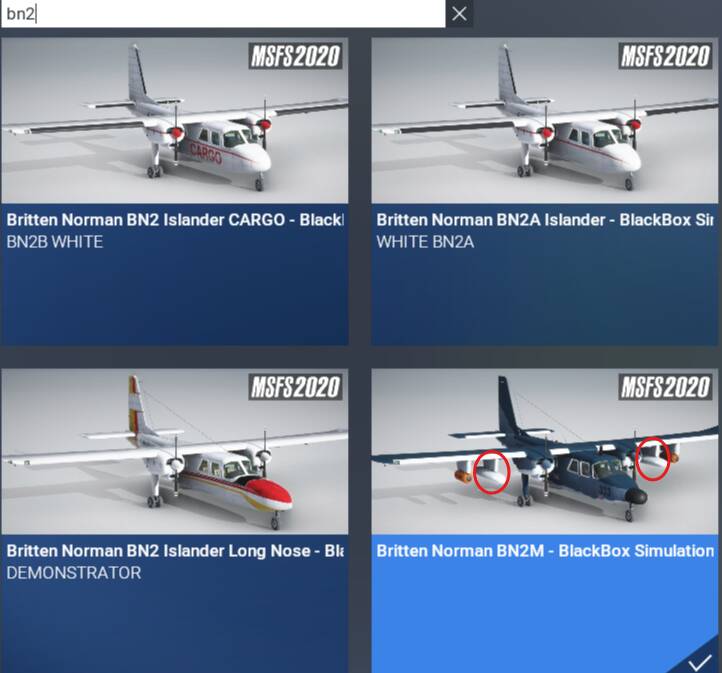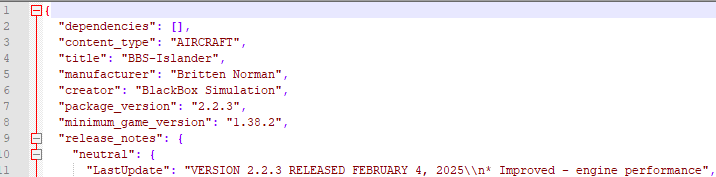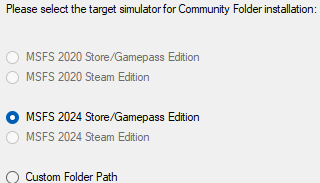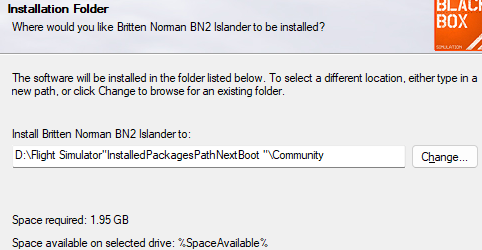Here be dragons, and so on.
This sim is so broken. This needs to be shown to Asobo. How can I buy any add-ons and trust any level of realism with this mess?
I’m guessing if the plane has an EFB or you can load seats individually its ok? I really dont want to be coding for my hobby when I code for a living!
Correct, planes with their own EFB to manage loading do work properly in my experience anyway with Dukes, Comanche, FSR500, CAS Cub off the top of my head, those are what I’ve been using most in 24.
I don’t understand how the EFB fuel/weight is so broken. That’s one thing that always just worked, if a little tediously, always in every sim, both for viewing and for setting. Basic functionality.
Yes, an easy enough fix. You could use the slider to give you a rough amount of load on the aircraft, then fine tune on a seat per seat basis.
So are you saying that if I set the aircraft to empty, no baggage, no pax, and make sure fuel is at a reasonable level the performance issues are all sorted?
I’d load it up myself and check but I’m a few hours from that being an option
Yes exactly ..
Also when using the EFB .. so long as you take notice of the weights applied and don’t go over MTOW with excess pax or cargo weight then the aircraft performance will be as published
Looking forward to giving it a shot, I’ll report back. Thanks!
I tried both pax, and cargo variants at MTOW, and was able to climb out at 105kts easily. The sliders just allow you to go way above that, so concentrate less on the slider percentages, but what the current loading on the aircraft is as per the bottom of the EFB. There’s no real sanity checking going on there.
It works indeed, massively exciting stuff, delighted to have the Islander back! Thanks folks.
As a side note, I wonder if this is the problem people have been having with the Saab’s climb rate
How do I fill the aux tanks on the defender version?
dont follow the question sorry ??
I apologize for my short question earlier, I was a bit frustrated. I do, absolutely, enjoy the BN2 Islander. It is my favorite aircraft in msfs.
I recently started flying the Maritime Defender version and msfs2020 does not give me an option to put fuel in the auxiliary tanks when selecting weight and balance. When flying the plane, the appropriate gauges and pump switches are there for the extra tanks.
Im sorry .. this does not appear to be the case on my system..
Unless of course I am confused with regard Aircraft Selection …
THIS IMAGE Shows the BN2T MARITIME in Maltese livery .. and clearly shows all tanks available ?? … Where am I going wrong @Robgoudy ?
How about a Yitong TP1000 skin ![]() China accused of stealing British aircraft design
China accused of stealing British aircraft design
Still dont recognise Ai ?
I’ve been waiting for my Marketplace version of the BN2 Islander to be updated to the same version as BlackBox website. Yesterday, Microsoft finally updated it to version v2.2.3. Yea !!!
I’m flying the BN2M Demonstrator, this is the Weight and Balance page that I get. It is the same for the other versions and liveries for the BN2M on my system. I am on version 2.2.3
If there are any settings or changes that I missed along the way, I do apologize.
I don’t have 2020 installed any more, but in 2024 I can only see two tanks, even on the models that graphically appear to have wing tanks or something that looks like them.
The EFB only shows two tanks. In the “flight_model.cfg” files, there are references to tanks 3 & 4, but they are all commented out with semi-colons.
I see no “left outer”, “right outer”, or drop tanks in the EFB for any of those that I’ve checked.
WOW Really ?
I have been waiting for them to update me on this issue .. Not a word !
HEY I’m Just the developer paying them a sh**l,oad of commission … Ha
Since I wanted to test if there was a different version of 2.2.3 released, I just downloaded another copy to install alongside my existing version, which I downloaded on February 6th this year.
When I go to install it I get this:
Looking good so far, but then this:
Clicking past that:
D:\Flight Simulator"InstalledPackagesPathNextBoot "\Community
It’s picking up the wrong line in the “usercfg.opt” file. Instead of grabbing the last line, a match on the line beginning “InstalledPackagesPath” would be safer.
![]()
Chopping out that variable allows install as normal. I don’t remember getting that message when I installed it last. I suspect that additional line, which didn’t used to be there, either popped up in the SU1 beta, or the SU2 beta.
I used “certutil” to generate a hash, and found they are the same, so perhaps I did get the installer oddity, and I just don’t remember working around it.
certutil -hashfile "D:\MSFS addons\BlackBox_Britten_Norman_BN2_Islander_2020_Setup[v2.2.3].exe" SHA256
SHA256 hash of D:\MSFS addons\BlackBox_Britten_Norman_BN2_Islander_2020_Setup[v2.2.3].exe:
2698a70b1eea2b50165a2af9c0979e3f684d4fadd7d9a09169191c9061afc150
CertUtil: -hashfile command completed successfully.
certutil -hashfile %USERPROFILE%\Desktop\BlackBox_Britten_Norman_BN2_Islander_2020_Setup[v2.2.3].exe SHA256
SHA256 hash of C:\Users\<USER>\Desktop\BlackBox_Britten_Norman_BN2_Islander_2020_Setup[v2.2.3].exe:
2698a70b1eea2b50165a2af9c0979e3f684d4fadd7d9a09169191c9061afc150
CertUtil: -hashfile command completed successfully.