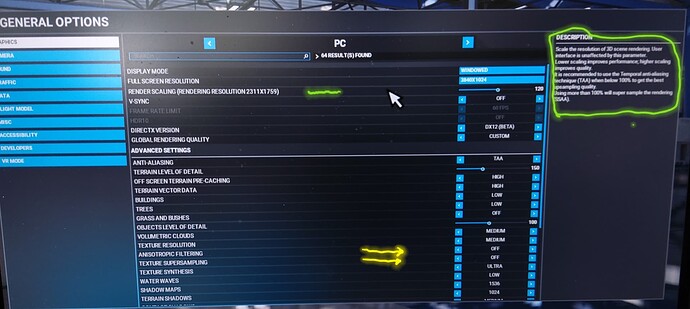I agree. By design DLSS is about 65% of the render resolution of TAA, so the blurry cockpit screens are not a surprise to me….I don’t think it’s a bug but many seem to think it is. Strange that it’s so much more noticeable in VR and 2D users don’t seem to have the same impacts though. Maybe there is more Asobo can do to reduce the impact on cockpit gauges given how much fps gain DLSS brings to many systems.
I’m afraid that if you match them, then, DLSS wouldn’t give any performance improvement.
and that only in Quality profile… most users might think DLSS is a magic wonder, but the algorithm have “limits”. Usually it was created because nvidia looked into the future and knows that users play more and more in 4K ( and nvidia spoke already about 8K where most users still play in Full-HD only ). In these resolutions DLSS makes realy sense, because the hardware can still not realy handle these resolutions ( not to forget VR ) , but the “internal resolution” is high enough. The algorithm of DLSS can give in some scenarios also more details ( noticable in useless high zoom rates ), but text is still a problem.. at least what I know from DLSS.
I don’t know if or how much it might affect things but if you have made adjustments in NVCP for underscan or overscan there is probably a better solution within your own monitor’s (usually TV) menu e.g. ‘Point to Point’ on my 1080p Blaupunkt.
Yes I agree, but folks in this thread are comparing clarity not performance
Think someone posted that the screens could be excluded from DLSS - this would help
That is not the reason for what is happening here. Even with the lowest DLSS setting, it is able to produce okayish or good results on all 3D-objects and many of the cockpit textures, but some instruments are blurry as hell. There is a clear difference noticable in the archieved quality.
It is not the case that thats DLSSs fault. DLSS would normally work well with letters and all the contrasty symbols on instruments, but for some reason they are not affected by the upscaling at all. As this link suggests, a wrong resolution setting for the seperated instrument rendering is the most likely culprit.
We see the upscaling working well on all other surfaces and edges, so it is not the fault of “not enough info” in the resolution. Taking a look at other games shows how amazingly well DLSS normally performs with letters and symbols.
EDIT: Please consider voting for the item above. Rendering the instruments with the desired post-process resolution and not the lowest render resolution seems to be the key to solving this problem.
1080p… of course it looks bad if you add DLSS.
If your GPU is the bottleneck even at 1080p, it’s time for an upgrade.
What surprised me is that DLSS is sold as a magic upscaling tech, but it does no better than upscaled TAA on the screens and other flat textures. ![]() If that’s just a limitation of the algorithm, though, I understand.
If that’s just a limitation of the algorithm, though, I understand.
Actually it’s worse than upscaled TAA, since there’s significant ghosting on the displays.
Is XrCompositionLayerQuad OpenXR-specific, and would it help only VR users? Cause that wouldn’t help me.
My available choices are:
- Use TAA and native resolution for best quality
- Use DLSS Quality setting to increase frame rate with a slight quality loss
Note there is no option to run DLSS at native resolution; “DLSS Quality” for me renders 960p for a 1440p output. Native rendering is 1440p.
The question is, how much quality is acceptable loss. I’m finding that 3d-modeled objects and gauges look pretty good on both 1) and 2), but there’s a noticeably larger quality gap on flat textures, most noticeable on the glass avionics but not exclusive to it.
For a 4K or 5K screen (2160p and up) you probably won’t notice the blurring as much, but at 1440p I do find it a significant loss in legibility at the cockpit wide view in GA planes with a G1000 or G3X.
Additionally there’s significant ghosting as the avionics display texture changes – this creates bad artifacts on the altitude and airspeed tapes, and will probably be noticeable at 4K.
If this is due to some accident of how they render things – maybe it can be easily resolved. If it’s inherent to how flat textures work in DLSS, maybe that’s just the best it can do without a major change of rendering.
Maybe it is weird to suggest, but have u tried with renderscale 65% to set multisampling an anisotrophic setting off in ui general setting, for sidenote says taa below 100% and above 100% anisotrophic will work as upsampling i dunno if it the same in beta.
If change secondary scale in usercfg.opt set at 0.800000 or lower then renderscale can be cranked up and there for the balance would be shifted, so you would be at let say 120% of render and you would/should benefit Upscale with anisotrophic and supersample.
It could be i interpretate this the wrong way but i have pretty good result imo with previous sim updates
Anyway in this way huge screens should get performance and quality profit
Render scale option is not available when DLSS is enabled.
there is a difference in upscaling an image and anti-alising.. I would say DLSS do a pretty good job in point of upscaling ( there are just limits ) and it bring a own AA algorithm..
DLSS is made as one single reason: get better performance by in best case same image quality. Its not a AA optimzier ![]()
Can it not be access edit by usercfg.opt?
Has anyone suffering this tried Image scaling/sharpening in NVCP global settings? … Just a thunk
IIRC those Nvidia control panel filters just make it look like it’s been through a sharpening filter; they don’t do anything to make letters shaped correctly so they can be read.
(There’s a reason DLSS exists in addition to the old-school filters. And on 3d objects it works great.)
Note there’s already the AMD FidelityFX CAS sharpening filter in the sim – this is enabled on my screenshots above, at I think around 150.
Aren’t we discussing blurriness rather than AA anomalies?
Yes. Why do you ask? (Note that “sharpening” filters do not undo bluriness! They increase contrast.)