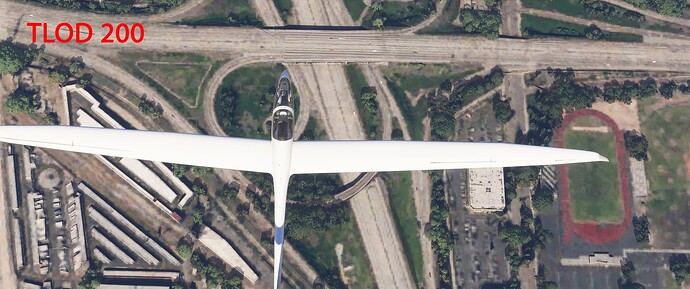He only comments on bugs like this in the Q&As. I think he isn’t allowed to speak openly about bugs outside of that scenario. And we haven’t yet had a Q&A.
I see, maybe it is a server issue then
It is a hardware bug that needs patching before MSFS can increase LOD again. It is annoying.
Yeah cause they delay stuff last minute. How can they delay a dev stream but not the sim if it’s in a bad state. Should’ve called it msfs 2025 or msf enhanced.
100% correct.
This game will be ready for prime time in February or March.
It seems like an issue on their end, but its constant. I don’t see periods of higher resolution. it just always sits at this blurry state. So perhaps not server bandwidth or load, but a form of capping the streamed texture res for some reason? Or a bug in the settings. I don’t know if it is also affecting terrain mesh detail.
Would be good to get some feedback on this issue from the devs.
Can you test dynamic settings again?
The details I suspect you are missing are between 200-400 LOD and at least with dynamic settings you will get a lot back when outside airports and cities and when at altitude.
Also consider frame generation options, so you can raise LOD more without frame loss.
I swear, your issue seems LOD related unlike some other issues in this thread.
And I am looking for more evidence to confirm or rule out my current theory.
Correct, it doesn’t. I run it with dynamic settings off and TLOD 400. Still looks blurry. I challenge anyone who says differently to load themselves into PAVD (any parking) and look at the mountain range to the left (West) in the far distance
Then its probably just low quality sat images, as Alaska has since forever…
Zoom in on Bing Maps and you can see its low res…
Try another region, will be much better ![]()
You are right, was probably wishful thinking that certain areas would get better imagery. What’s strange though is, that the quality up close is okay, it’s the fact that in these low coverage areas it seems to revert to a low Res LOD level much earlier than in regions with better imagery.
But maybe they pull the zoom levels directly from bing maps…?
Its a combination of both, LOD and image qzuality, so yes. And you are right, FS only loads the higher res images when closer. But yeah, mountains are especially worse than flat terrain imho. I might try the swiss alps tonight, switzerland has very high quality official sat data publicly available. Which was introduced with the newer Switzerland WU.
February 2026.
It definitely has nothing to do with low quality sat images. This is Los Angeles. TLOD 200 and 400 comparison. Interestingly the bridge over the highway is a higher quality texture irrespective of which TLOD has been used - it looks the same in TLOD 200 and 400.
As you can see, 200 terrain texturing looks atrocious, 400 is better but still well below what you would see in MFS 2020. It looks like this wherever I fly. Both images have dynamic FPS off.
I don’t have a perfect comparison to MFS 2020 as I have uninstalled it, but this is a screenshot I took after World Update 1 for MFS 2020 - Japan. This is rural Japan at TLOD 150 from memory, as it was with my old PC (1080TI and 4790K). I now run a 4090 and 9800X3D with FS2024. Taken at a similar altitude. Look how much crisper the terrain textures were 4 years ago - look at the stadium as a point of comparison to the stadium in the Los Angeles pictures above.
It’s crazy that lod 400 in 2024 not even looks like lod 100-150 in 2020. Why would they be happy with such a downscaling? Maybe to improve performance?
The ground textures and Terrain LOD is ridiculous and like FS2004 now.
Even the VR performance is so degraded than MSFS2020.
They did the same after XBOX version came out for MSFS2020 and never bothered to respond or fix it. MSFS 2020 in its initial days had the best clouds and ground textures
Shame that they are ignoring it completely !
Xbox gamepass saved my money!
One word answere.
No
I’m getting real blurry textures
My rig
[GPU]
GPU processor: NVIDIA GeForce RTX 4070 Ti
Driver version: 566.03 11/01/24
Driver Type: DCH
Direct3D feature level: 12_1
CUDA Cores: 7680
Resizable BAR Yes
Core clock: 2610 MHz
Memory data rate: 21.00 Gbps
Memory interface: 192-bit
Memory bandwidth: 504.05 GB/s
Total available graphics mem: 28624 MB
Dedicated video memory: 12282 MB GDDR6X
System video memory: 0 MB
Shared system memory: 16342 MB
i remember that they did the same thing on MSFS 2020, they limited the LOD and then they fixed it later. I think in MSFS 2024, the LOD was limited and it’s not related to server issues
Taking off from Philly earlier, eh. Ground was blurry, pixelated, flashing also…along with the jet livery. Sim eventually totally froze. ![]()
Im not happy with the Ground Texture LOD, so i agree with you.
Im just trying to find the best solution for now, and 400 LOD makes it much better.
Also, some peoples say, the new LOD works IN FRONT of the plane, but is low behind the line of sight.
So, MAYBE, doing a Top-Down shot over the plane isnt best? Idk, just trying to find out how it exactly works. Not saying you are not right, i agree with you.