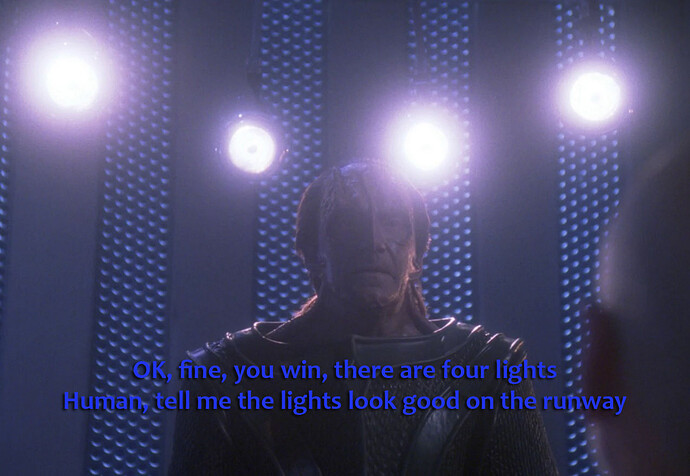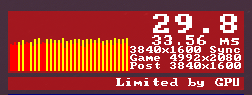I’ve notice there are “lighting improvement” bits available for sale (126 so far) so there must be some way to globally change some facets of lighting in the SDK?
Someone has to know how to flip the global setting from giant glowing beach ball to light bulb sized?
Just another quick example. Please fix asobo!
3 Likes
At least an answer please.
3 Likes
Asobo tends to ignore the requests on this forum, sometimes the community managers repsonds but this is rather uncommon.
My monitor is 5120x1440 which is much worse because of the problem.
1 Like
I think the best answer you’re going to get is in the timeline which isn’t exactly nailing it down.
Multi-monitor and widescreen support are supposed to be addressed sometime this year.
If that means subsequent errors caused by wider aspect ratios will also be addressed I’m not sure.
The PAPI lights aren’t too bad but the edge markers/taxiway markers are huge (blue/yellow guys should only be 11.5"x4.5") and aerodrome beacons can be seen forever but the true killer to where I dont fly at night much are the position lights, like giant glowing TidePods™ in the distant sky.
1 Like
I didn’t notice this issue on my 4K display previously.
I upgraded to a Alienware 3821DW, it’s a 38’ inch ultrawide display with a resolution of 3840x1600
I heard it before that Ultrawide users had issues with lights being blurry at night, sceneries being unsharp etc.
But holy smokes this is actually horrible to look at.
Here is an example, look at close proximity on the ground… all is fine.
A little bit further into the distance it becomes a huge mess.
So why doesn’t this happen on a 1440p & 4K Display, but it does on an Ultrawide ?
This is a very new title, there should’ve been support out of the box for it.
ESPECIALLY in the simming community, racing sims, flight sims etc
Many users go towards the ultrawide monitors for immersion.
I’d love to hear about this from any Asobo DEV.
Running on Ultra btw with higher res than normal
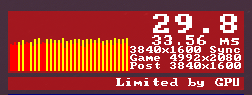
I run an ultra wide display also and agree that is is not ideal, but suspect the only way this will be resolved will be if and when true multi-screen support is added.
Have you tried turning off Depth of Field in your Graphic Settings?
Yeah but that isn’t the issue, depth of field only works in showcase camera not outside of that.
The problem is the stretching of the image. This will only be resolved when MSFS engine is developed further to enable separate cameras displaying autonomous views to work side by side, which in any case will be no good for a single wide aspect monitor.
1 Like
You wouldn’t want to see the game with my Samsung Odessy G9. Much much worse. (5120x1440)
1 Like
Oh god, i feel your pain 🥲
It’s allready bad on my aspect ratio, would annoy me endless on yours.
Let’s hope we get a fix for this asap 
1 Like
Asobo claims that they spend lots of time checking the forums, but seems they don’t care much about cockpit builders and large display users.
I’ve been running the sim on a 55" 4K HDR screen, and the lights are a blurry mess still. I’m so surprised that this issue hasn’t been addressed yet. C’mon Asobo, please acknowledge it and at least let us know if you have any plans on fixing it. It’s been a year since release now and the problem still persists.
1 Like
I don’t think Asobo reads/cares about our posts here.
2 Likes
Too think that there is only 1 line of code to be removed somewhere:
light_radius *= monitor_aspect_ratio
15 seconds to fix…
Or rather a year already…