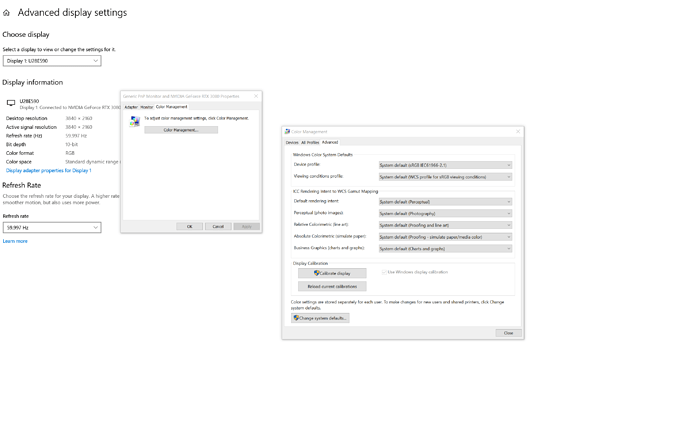My textures are blurry for some reason, everything in data turned on playing on high graphics not sure how to fix this, any help would be appreciated.
Do you have your aerosol density set to a high number?
Not sure where can I check?
It’s set to 1 and I’m using live weather?
Just for fun, set to clear skies and see how it looks.
It could be my eyes, but I don’t think it looks blurry-perhaps over exposed/sharpness. Have you set/calibrated your monitor?
Yup 1080p, I changed my LOD to 200 and the detail of object to 150 and it looks a bit better. It doesn’t look to be bad but I wish it could be a bit sharper.
You can adjust your monitors sharpness and colors. For example, I have a Sansung monitor and I have adjusted the brightness, contrast, and sharpness to my liking.
I have also calibrated my display in windows.
So basically the same thing they did in FSX?
Give you a comparison from 30,000 ft in full 4k with terrain and object sliders at 200.
here is default without any filters:
Here i added detail and colour filters using geforce experience:
can probably make this better but just done it quick for comparison.
Took bit more time this one looks a lot better:
reshared this hope the poster above doesn’t mind makes it easier to compare when switching between pics.
Should add using the filter does reduce fps by 2 to 3.
my specs are I9-9900k and RTX 2070 both overclocked.
Someone said it half-way down the thread but in FS, the resolution of ground textures drops like a rock with distance. Over 3000ft it already starts looking noticeable. So from typical airliner altitudes, everything looks like garbage. Nothing you can do. Cranking render scale and fiddling with sharpness etc. doesn’t really solve the underlying problem - it’s just trying to mask it.
Well the higher render scale gives a better resolution and if you play in 4k then it is alot sharper and clearer even without using the filters looks fine in my screenshot to me.
I was wondering if you could tell me you’re preset for your detail and colour filters, I would like to see if it could make a difference for me.
Certainly so I selected the colour and the details filters:
tint colour: 0
tint intensity: 0
temperature: 0.5
vibrance 12.5 was on 50 but lowered it since.
detail:
sharpen: 50
clarity: 50
HDR toning : 0
bloom: 0
on these settings it doesn’t even look blurry from the edge of the atmosphere for me.
should add my digital vibrancy in nvidia control panel is set at 55.
Alright, will try it out thanks!
hope it helps would love to see the results.
Can just do the detail filter without the colour one if you wish.