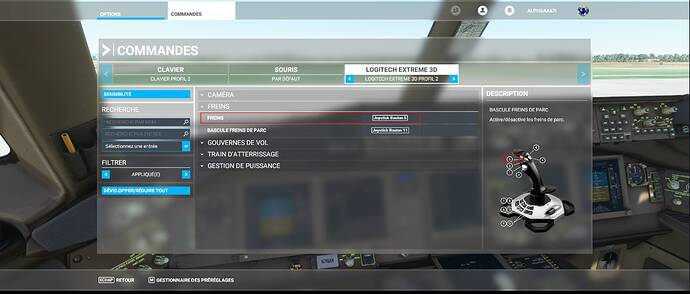Do you have any add-ons in your Community folder? If yes, please remove and retest before posting.
I completely reinstalled my game and tested without any mods with an Asobo 747, and still the same.
Are you using Developer Mode or made changes in it?
Nop.
Brief description of the issue:
Hello
For a few weeks now, I have not been able to land all the Boeing planes (whether those from Asobo or Bredok, CS …)
As soon as the plane touches the runway with its wheels, my brakes are triggered and the plane stops suddenly, as if the parking brake were activated by itself. The aircraft’s screens also start to flash. Except that this problem, I had never encountered it. I did not touch my settings (controls, joystick ect) and I do not know where to look.
If anyone has any solutions, that would be greatly appreciated.
Thank you so much.
Provide Screenshot(s)/video(s) of the issue encountered:
Start video at 3:40 => 2021 05 26 01 25 17 - YouTube
Detail steps to reproduce the issue encountered:
Landing phase. Only happens with Boeing. Airbus are working.
PC specs for those who want to assist (if not entered in your profile)
//
Build Version # when you first started experiencing this issue:
//
Are you on the Steam or Microsoft Store version?
Microsoft Store
Did you submit this to Zendesk? If so, what is your ticket #?
Nop.