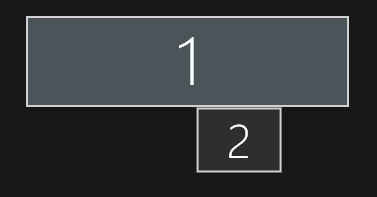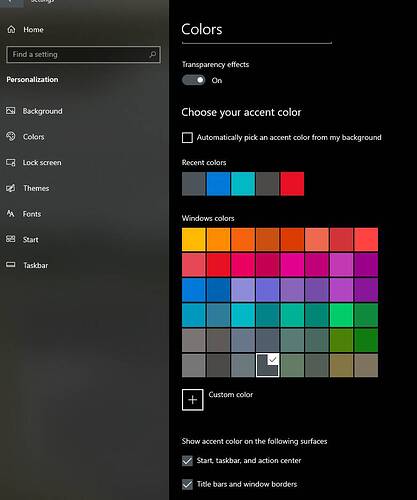Would like to see this mode added, most games have it.
The ‘fullscreen’ is actually working like this for me with dual monitors. I can easily mouse in and out of it, it doesn’t minimise when the mouse is out.
NB: This is with a GTX 1080 Ti and not quite latest drivers, with two 2560x1440 monitors. I’ve already taken advantage of the ability to pop-out screens like the ATC and VFR map and drag them to the second monitor.
Pretty sure fullscreen in this game is borderless, theres no true fullscreen mode.
Wow, you’re right - I’d just assumed it was regular full screen. Mods feel free to close this!
Hi, i also have a dual monitor setup. When playing in windowed mode, my resolution in game is only able to choose 1080p. But my main monitor is a 4K monitor.
If I play in full screen it is working with native 4K resolution.
But I have to say, that I have mounted my 4K gaming monitor with my Elgato Capture Card.
Hi
So let me start by saying thanks for making sim flying great again. Yes it is early days and the request list is huge before this reaches the nirvana that it it feels like it has the potential to do so.
But until then here is a request for those of us that runs on a multi monitor setup.
Right now in order to get multiple displays to work we have to go into windowed mode and stretch the screen across the multiple displays.
Now for some reason you have decided to have a bar on top of the window that is white. Now great if you fly on a clear day, but night time flying is almost ruined by it. Any chance you could get it to reflect the color of the actual window in order to make the windowed mode more “invisible” to the naked eye? So if the screen is dark during a night flight the top bar will also be black and similar for a bright blue sky.
Finally for some reason I don’t seem to be able to stretch the display across my 3 monitors perfectly. There is always a very small line with the back ground image showing. Never seem to be able to make it go away.
Hope you will consider these/this request.
Again thank you for a great sim..
I think stretching would be the same as NVDIA Surround. Have you tried that yet?
Yes, I have tried using Nvidia surround. Only issue is that if you want to use smaller external displays - say like an iPad or something similar then Nvidia surround crashes that opportunity as it will try to add that screen as well.
If you wonder then the smaller screens are for the flight data displays.
So, no that does not do it for me.. sorry..
Still it must be rather a small thing to do - but would increase the immersion a lot..
Are all your monitors the exact model? If not, stretching the window, or even using the NVDIA surround
may or may not work properly. Lets just say that not all 1080P displays actually display the exact same resolutions. I found this out by accident when comparing an older Dell 1080 and older ViewSonic 1080 display. The ViewSonic was a few shy of the 1080 resolution in one of axis, and caused a noticeable misalignment.
I am not sure which display driver are you using to extend to iPad. I am using SpaceDesk, and it works fine with NVIDIA Surround as a separate screen. Basically NVIDIA Surround affect only monitors connected to the GPU, so virtual displays are still separate.
If after turned on NVIDIA Surround, you get a Display OFF message on the iPad, it is usually because the Multiple displays mode is no longer Extend. Just need to change it to “Extend these displays”.
If you still want to use windowed mode, you can change the color of the title bar (I hope I understand the problem correctly this time) as you can see below.
Just need to go to Colors setting, choose a preferred color, and tick “Title bars and window borders” in the bottom right corner.
Hi Qhy (Am I correct or is it Hy?)
Yes, I do get your point only thing is that I am never allowed to select anything with multiple displays. As soon as I turn it on the SpaceDesk app on my tab looses the connection so I am never able to tell Windows what to do with the extra screen.
I am running in a dual graphic cards setup running in SLI mode, but with surround enabled. The tablet is currently a Samsung running Android - but I have a another tablet running Windows 10 coming in that have a lot better performance so planning on going to that asap - but not sure it will allow me to select what happens to multiple displays before the spacedesk is disconnected again..
On your suggestion regarding colors - it may help but not in the way I would like it to be. Right now Windows can be set to pick a color that relates to your background - not what is the app in itself.
But cudos for a good suggestion..
That’s strange, I can run NVIDIA Surround with my Android phone or my iPad quite ok. I don’t have an Android tablet or SLI so my situation might be different.
Have you tried updating SpaceDesk driver? I am on 0.9.64.
I am running 0.9.71 - think is it SLI related..
In case someone ask there is this option:
Window Borderless MSFS. - MSFS (2020) Tips and Tricks Forum - The AVSIM Community
@FORDO2488, @Kidy973, @PrecastApollo69, @mixMugz, @Annolago, @Jerichoid, @Iberia5409,
Hello,
I’m pinging the people who voted for this who are still active in the forums. Now that we have multi-monitor support, is anyone still interested in this feature? The OP stated that this request could be closed, but I don’t want to close it if there are people still looking for this.
I will keep this open if any one person still asks for it, and I will close this if a month goes by and there are no requests to keep this open.
Yes! This is very interesting option!!!
Okay. In that case, I won’t close it.
Out of curiosity, what does it get you that multi-monitor doesn’t get you?
Didn’t we already have this before multi-monitor? IIUC, the “fullscreen” mode already is a borderless window mode at the low level, and needs to be treated as such when configuring in the NVidia control panel for things like g-sync that need to be set separately for fullscreen-only and windowed-support.
I think the problem was that before multi-monitor, putting it in full screen would only limit it to one monitor. So you could stretch the window across multiple monitors as a workaround, but there would always be that title bar and outline. (I think this is the case – I only have one monitor.)
I’m not sure what you get with a feature like this after multi-monitor has been enabled.
Ah, might make sense for the people doing 2/3 monitors side by side in a flat way. ![]() This isn’t handled at all by the current multi-monitor because you can’t point the cameras correctly.
This isn’t handled at all by the current multi-monitor because you can’t point the cameras correctly.