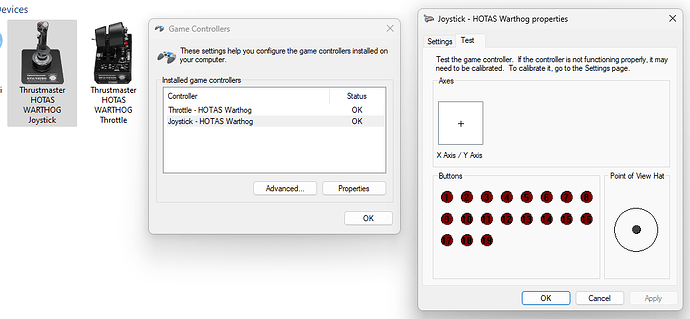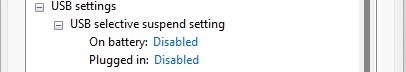Hi, good afternoon.
[quote=“SnubBadge641362, post:1, topic:698357”]
ISSUE DESCRIPTION
Description of the issue:
A/C(any airplane  YES/helicopter never issues
YES/helicopter never issues  NO) will not role forward under power when brakes are released.
NO) will not role forward under power when brakes are released.
Have to exit flight and then resume.  NO
NO
Irregular behavior, sometimes it works just good like supposed to be.
Other times you have to insist 2- 5times maximum(laptop only).
Xbox X less frequent, 1 out of 5times, maximum 2 commands repeatedly necessary.
To round it up, if you would like to, and I do suggest:
On Xbox X with HD Monitor 27" 1920 x 1080 75Hz.
Laptop inbuild screen reduced to 60Hz, or with external monitor at 50Hz, 60Hz or furthest 75Hz.
Temperature on Xbox X lower with FS compared to demanding games.
If applicable, which aircraft is experiencing this issue: Any airplane(see note) in my 40th anniversary deluxe edition, MSFS2020, version 1.38.2.0
Note except big airbus, boeing 777, these big ones still did not enjoy.
[PC Only] Did you remove all your community mods/add-ons? If yes, are you still experiencing the issue? The program took ages to load anything, without I have to do anything.
This happend since for the very first time I downloaded the MSFS2020(IMPORTANT).
When I pay for an program in deluxe version certainly i will not remove this addon.
FREQUENCY OF ISSUE
How often does this occur for you:
Laptop: It might be none, 2times, 5times, irregular.
Xbox X less frequent, see above.
REPRODUCTION STEPS
Please list clear steps you took in order to help our test team reproduce the same issue:
- Load flight simulator. Let stabilize an instant. Give things time, I am not on a run anyway.
- Go on world map, choose Airport depart(any in this case worldwide, no matter where). * Note more frequent apparently in my guess at home area or frequent used smaller airports of my choice(Pacific island, south America, USA Sedona, Europe. Details I will give only per e-mail for privacy.
- Adjust time to your taste/like, I am new in this so I do like to see where I am.
- If you do not make an test fly(conditions), obviously choose also arrival.
- Go for your flight. Always wait an small instant, I am not in a hurry.
- Independent if you choose cockpit mode or external view this will happen, in the begin it seemed to me more frequent and unresolvable in cockpit view. At first I did not understand what is happening. First impressions when I ever launched sim: what is wrong. I do give slightly, medium or full gas and nose just goes a bit down. And I just released parking brakes. This was on screen confirmed.
So I do not understand sincerely.
YOUR SETTINGS
easy or custom(turn off AI in piloting)
Graphic settings, LOW, medium, highend or ultra.
It seems to me more frequent with TAA(which looks better), less frequent with Nvidia "quality"settings.
Attention I do only make these adjustments in MSFS2020. No enhance program graphic ever used any way cause of lack of trust. Nvidia kiddis App I kicked out, always same issue with or without this kind of an Graphic App.
Recently Omen got an update to get more FPS in, never used.
In System Windows I got under Display anything I do really need, simple.
If the issue still occurs with no mods and add-ons, please continue to report your issue.
See above, I do not uninstall the deluxe addon, because I purchased fully included as intented from MS store. Unluckly in my area(only by e-mail I do deliver these details) is not available the premium deluxe edition in ENG, other whilst I would surely have this one.
What peripherals are you using, if relevant:
Keyboard:
Razer 10keyless DeathstalkerV2Pro, US Eng layout. Connected wired or with dongle. No external USB Hub employed nor powersaving in OS W11. Never.
Integrated **(regional language) keyboard of laptop in ENG language correctly and full functioning any key.
Mouse(one at each time, never two)
Logitech MX Master 3S, Bluetooth enabled or wired(charging).
Or Razer Basilisk Ultimate. With dongle or direct wired.
Xbox X controller. First ones with thick copperplate still from Microsoft. Not second or third generation. 1TB.
Thrustmaster hotas warthog throttle and joystick. The heavy metal one.
Drivers installed as T.A.R.G.E.T program which I even do not open and nothing registered in this current state. I got anything(nearly) I need in MSFS.
Both connected to motherboard, no USB Hub employed, also tested with USB Hub.
IMPORTANT NOTE,
I tested uninstalling any above mentioned peripheral with Revo Uninstall latest Version and had it a try as well.
Results are same.
I did delete my cloud settings on laptop as Xbox X, if you do it on one the other will be done. In my case deleted from laptop.
All peripherals new, nothing faulty second hand.
SIM running in “C” default on purpose in default, I could have done other.
I got long path anyway for other, this should work.
Audio: Inbuild speakers(less frequent in use), or Razer BarracudaX with dongle.
On Xbox X Headphone connected with 3.5mm Jack to controller(monitor used, no sound)
OS W11, please contact for Version if necessary absolutely, do not communicate in public this detail. Only by personal e-mail.
[PC Only] Are you using Developer Mode or have you made any changes to it?
I tested in Developermode weeks later without changing anything, same result as always.
[PC, MSFS 2020 Only] Are you using DX11 or DX12?
DX11
[PC Only] What GPU (Graphics Card) do you use?
NVIDIA Geforce RTX 3050 6GB, Driver 561.19
No fancy App from Nvidia installed(right off with this app!). Driver over Windows up to date.
[PC Only] What other relevant PC specs can you share?
AMD Ryzen 5 7640HS 4.3GHz, works with factory settings 5GHz. No under over or what so ever employed. Factory settings, Bios all Ok, good to go.
64GB Kingston Fury Ram. Works perfect in editing highly demanding images as general gaming.
2TB WD Black Gen4 SSD. I got also a faster one apart to mount if I would see any issue. More than 600GB free space.
MEDIA
Please add a screenshot or video of the issue occurring.
I still will give you an Video soon when I got time, I will have to edit as well. I am doing my hobbys on equipment silent.
No multiplayer ever used, personal purpose is informational.
- Important Note: I DO kill unnecessary Programs running in background with Omen center very strict. Windows does not do the job.
Tested also leaving anything on, it is just the same.
[END OF FIRST USER REPORT]
Thank you for your time.
![]() For anyone who wants to contribute on this issue, Click on the button below to use this template:
For anyone who wants to contribute on this issue, Click on the button below to use this template: