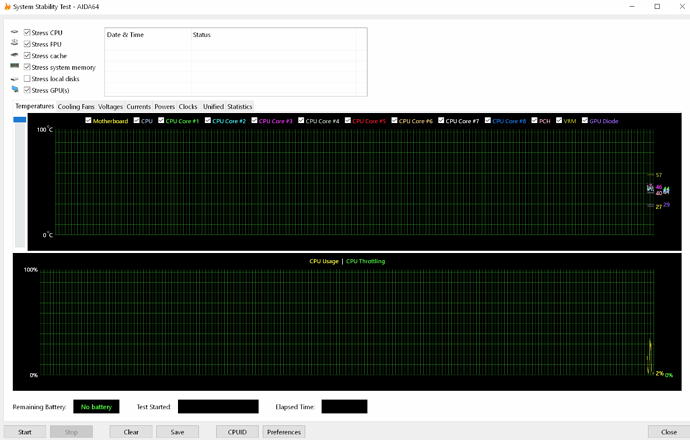dont assume as it runs something else it’s ok. The intense worload FS puts on CPU and GPU can generate hardware issues and trigger a BSOD (A windows OS panic when the kernel integrity has been lost).
Have look at the post I made about my 3080 + X99 system crashing. I really thought my machine was 100% stable as i’d run 2 other benchmarking suites without issue and some games. But I downloaded the folding at home distributed research prog (runs an instance on the CPU and the GPU) and the CPU process failed after 10 seconds. I ended up increasing my cpu vcore by a chunk to get that intense vector prog running stable. Since then … a week on, zero game crashes .
FS puts extreme load on certain parts of the chips that much else doesnt. Download the protien folding workload and see if both cpu and gpu can churn along for an afernoon. This should highlight hardware issues. I was lucky I got an ASUS Strix 3080 that has some modded parts and plates etc that help with heat and crosstalk .
One of the issues even with new systems with a 3080 and 3090 is they take so much power they can cause a brown out for your CPU’s supply. After fitting my 3080 i noticed my cpu voltage was more jittery.
AIDA 64 also has a good stability tester .