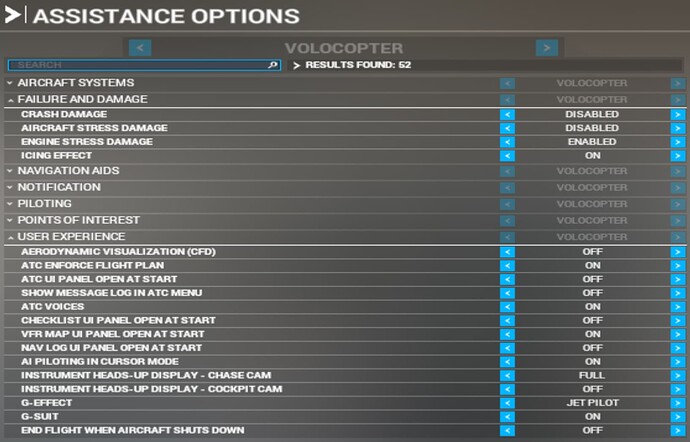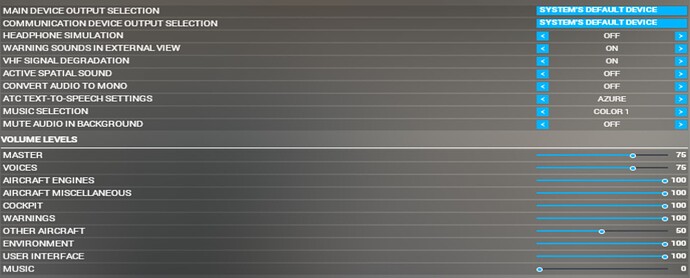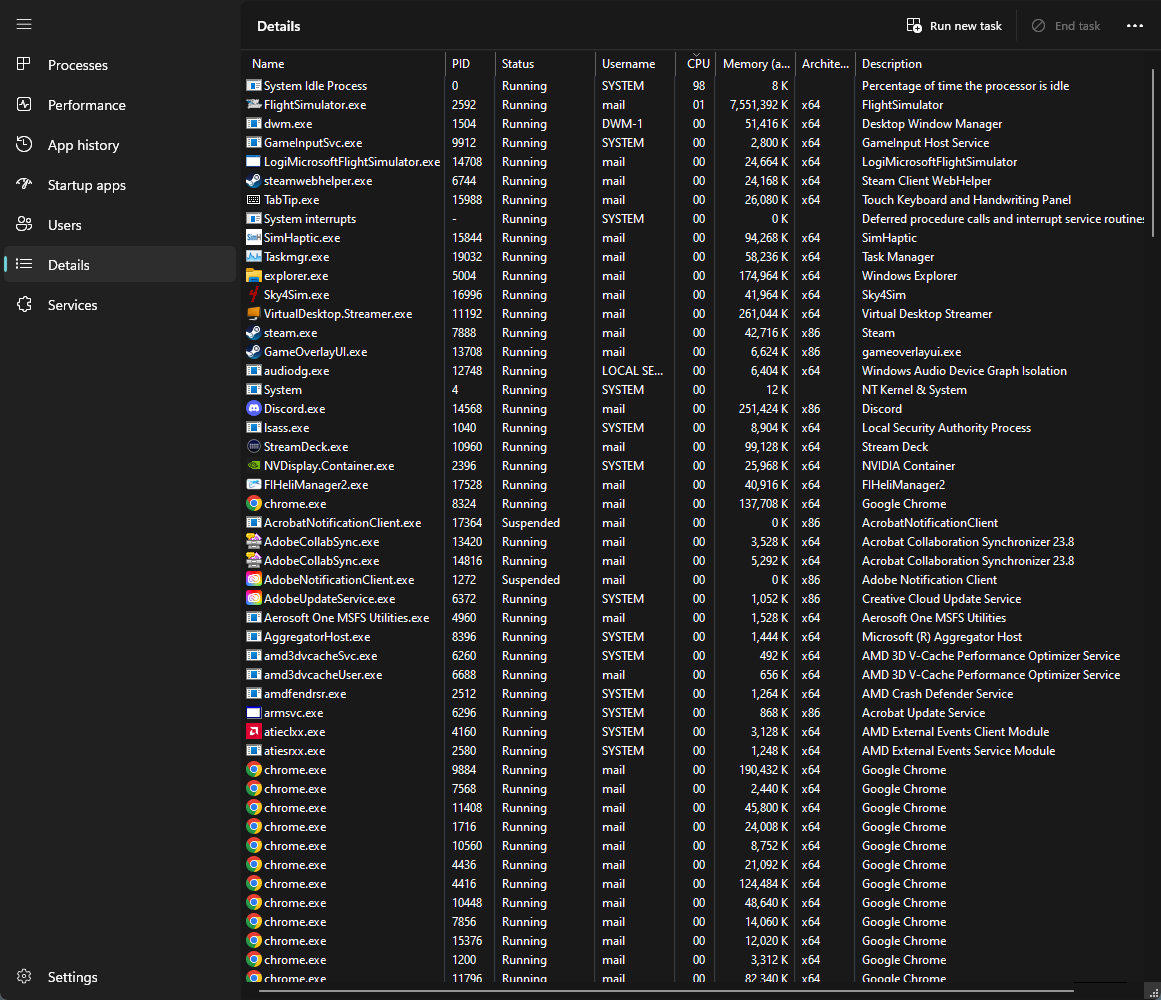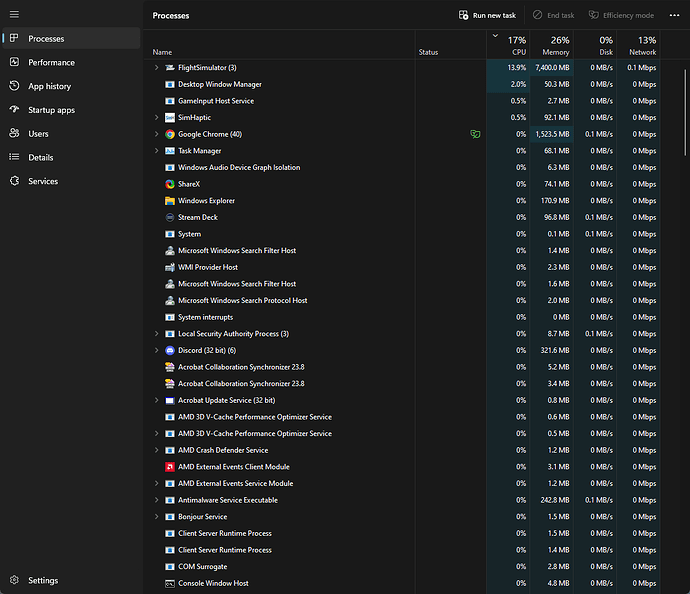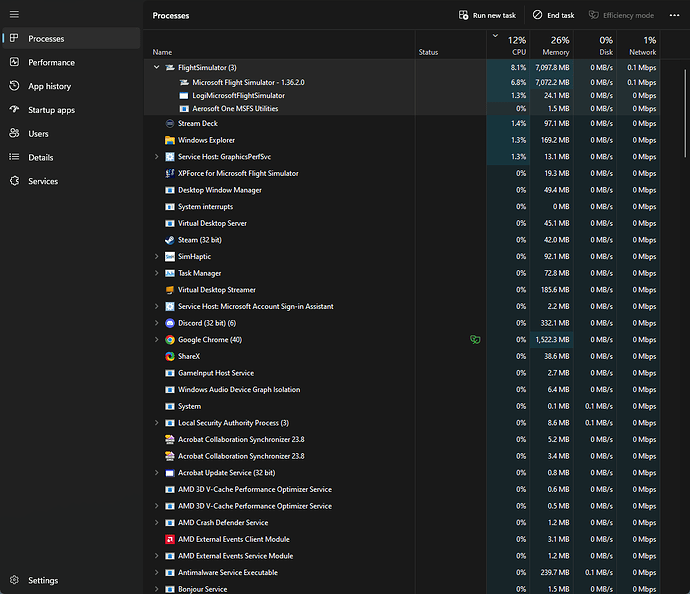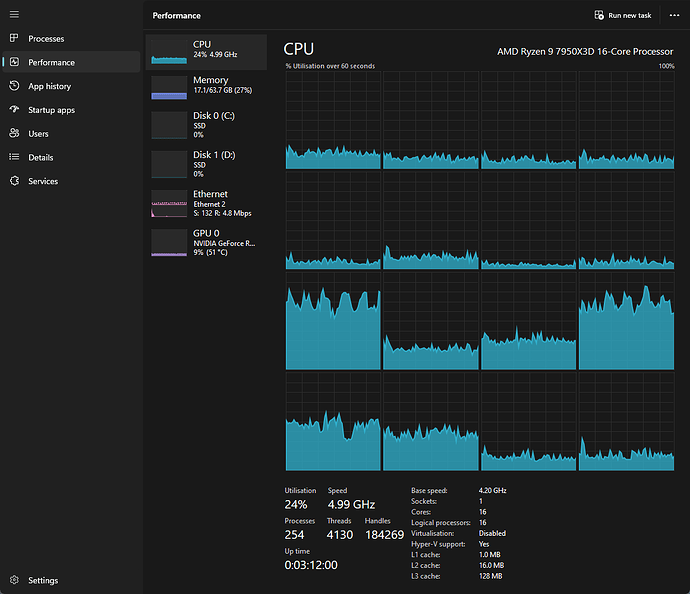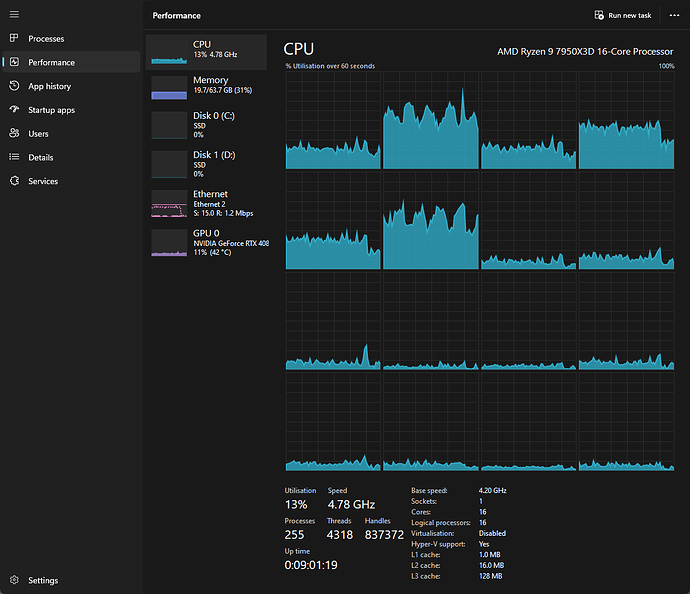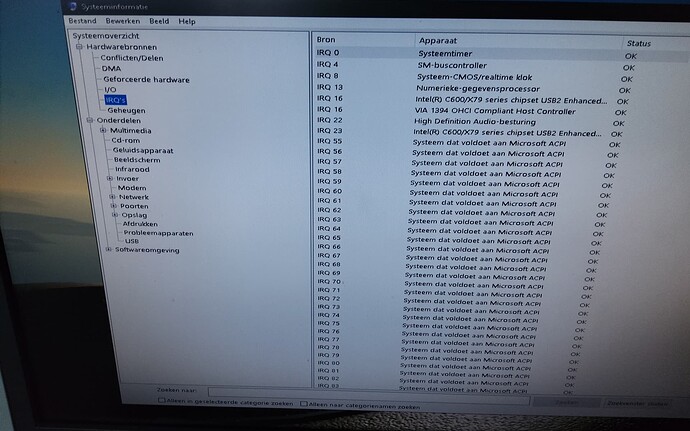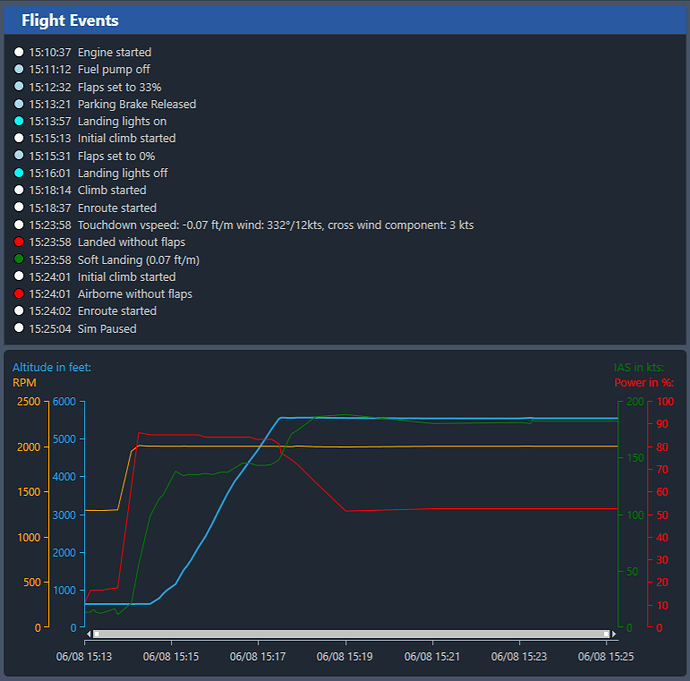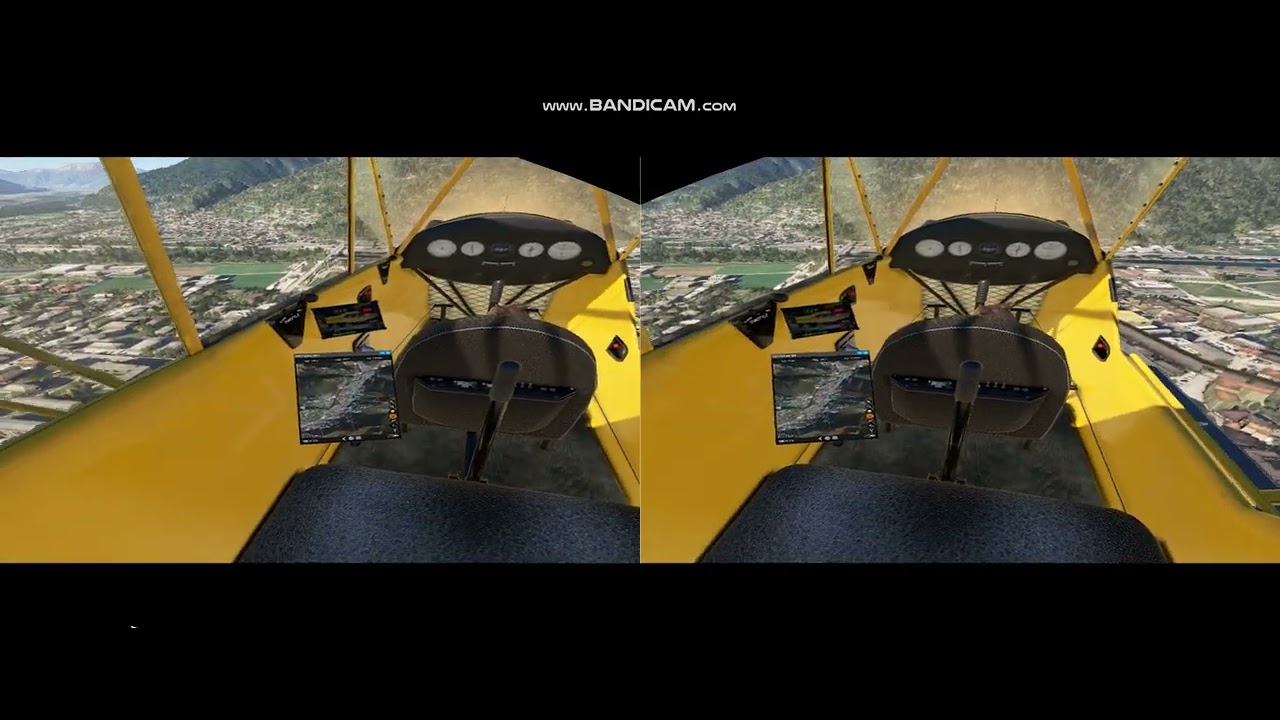I am totally lost with this problem. Anyone got any thoughts or experienced the same?
ISSUE:
- Flying along normally, all of a sudden plane gets knocked up as if hitting something.
- Sometimes a single time, sometimes repeatedly (like 7 times in 3 seconds).
- It can go through a phase of doing this, then normal again for a long time.
- Only noticed it in GROUP flights. But it’s not necessarily when I am NEAR (very near) other aircraft.
- Even so, when I am near others, there is 99.9% no problem so I don’t know why or when it happens. Not noticed a pattern!
SYMPTOMS:
- Screech sound from tyres plays (even if gear is up on retractable gear aircraft).
- Whole plane shakes like a hard landing.
- In aircraft that model prop damage, it breaks the prop (ground strike).
- Landing detected (can be -2000 f/ps) as reported by Sky4Sim tablet.
NOTES:
- It seems to MAINLY happen when using TAA (in VR now, but happened in 2D also before).
- DLSS is less prone but has happened a couple of times (in VR though).
- My temps are fine (max 65c on CPU and 58c on GPU) when this happens.
- May be a memory related thing as it usually happens LATER in a flight, not at the start (but actually sometimes at start too, in group flight, with lots of other aircraft around).
- My GPU usage is not maxed out when it happens (can be 85% usage, 65% VRAM) and I am getting really solid performance even in heavy PG areas so I don’t think that my system can’t handle it.
- Not near ground, so it’s not a rogue collision box.
- I am using FS Realistic, so I get the head bob, but I think this is REACTION rather than aa possible cause.
- Has happened in multiple Aircraft (Comanche, Blackwing 635RG, Globe Swift) and Helicopters (most of them at some point) so it is system problem, not aircraft specific.
- In the Comanche, it breaks my prop instantly.
- Seems to be more likely when I am doing extreme moves (loops, but not necessarily DURING the loop… it would be as I gain speed but coming out of it so facing the “same way”), but it does happen in level straight flight, and in non-heavy scenery or situations. But I can also try and induce it by doing loops and it’s fine. It just happens rarely.
- Whole session is fine then all of a sudden it does it for no obvious reason. Scenery and demand is no heavier (or even LESS heavy) than when it was smooth and having no issues.
MY THOUGHTS:
- It seems to be a CPU issue, somehow it is skipping a LOT of frames, and when it “catches up”, the physics the aircraft encounters are out of bounds so it sees it as a high-G move / crash, which in turn triggers the gear tyre screech sound (even if gear are not down lol)
- But why would it do this, and what can I do about it? I mean MSFS is ALWAYS Main Thread limited for me, so why does it sometimes react this way?