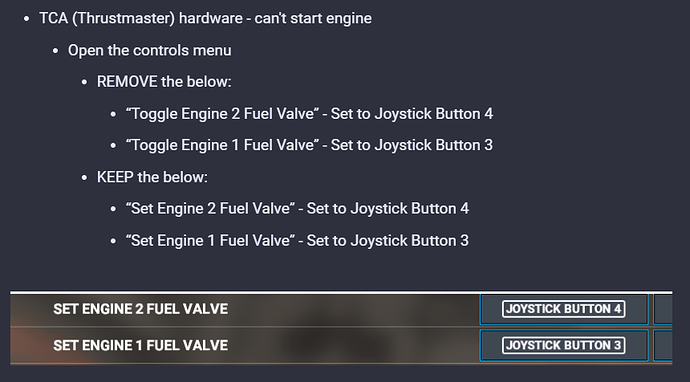No that is not sufficient. It should work exactly as it did before.
I should work exactly as it did before if you unbind the “Toggle Fuel Valve”
Looks like I missed your solution above! Thanks for that, works as normal now. Odd that ENG 2 was unaffected with the same settings, but unbound that toggle as well anyway. Cheers
after unbinding the toggle fuel value can i assign it to some other function like release landing gear? Or there is some issue?
Good that the TCA Quadrant problem has been solved. Amongst other things I’m experiencing issues with default aircraft yokes and flight sticks locking up then suddenly releasing (and that’s with an empty “Community” folder). The sim is super fast now but with so many other things wrong I’ll just be using X plane 11 for the foreseeable future. I feel sorry for the commercial content providers having to constantly update their releases, I know I won’t be buying anything from them until the sim is more stable.
I also ran into the locked controls.
I figured it’s down to the right mouse button in my case.
An example: I’ve just landed and want to taxi to the assigned gate.
As soon as I look around it locks my pedals and all controls until I release the mouse button.
Steered me right into the grass…!
Haven’t found a solution for this, yet. ![]()
I unfortunately have encountered the same issue. It is running fine without the TCA quadrant but as soon as I plug in the USB even when already fully loaded without, it automatically shuts off engine 1 on any dual engine aircraft I fly and also the only engine on any other single engine Aircraft.
I have flown regularly on the Flybywire Mod for the A320N and it is the same story there.
I have also experienced 3 crashes in half an hour in both the main menu and in game.
This is certainly a game breaking bug for me and the performance issues are unacceptable and frankly dissapointing. I hope these get resolved soon.
Thanks
Look, there’s a reason why that switch is supposed to be bound to the ‘fuel-toggle’ function. If we now un-bind it, there will be some other scenario, perhaps on some other aircraft type in FS2020 where the absence of that fuel toggle function will cause an operational malfunction.
You can wait till a bugfix repairs the old setting and in the meantime do without the TCA-Switch (I’m waiting in vain for some weeks for a bugfix to the random-AI-aircraft-liveries)
OR
you can use this workaround and rebind the “toggle”-funktion when “perhaps” it is needed again.
It’s your choice, nobody will force you to the one or the other. This topic just offers a solution that is working for the moment.
Yes, thanks, I’ve done what you have suggested. It’s a good workaround ![]()
But the underlying issue should be sorted nevertheless.
If there is another aircraft that needs the toggle function. Then that’s there ready to use. Besides, it’s best practice to have separate profiles for each aircraft anyway. So maybe for the A320 is conflicting, so unbind that command and make it a profile for the A320. If another aircraft needs that command, then simply duplicate another profile from the default, and use that instead when flying that aircraft.
Default profiles are there so that you have a working template as a starting point. You still need to do some minor tweaking and testing to make it work the way you want it to. It’s still better than starting a blank profile where you have to look for things yourself and binding them manually one by one. I know I do that for my TCA sidestick.
Hello,
I have a TCA Quadrant Airbus Edition as well as the side stick. Both have worked fine up until this latest update. Now Engine 1 is off whenever I start a new game. The engine on/off button does not respond at all in the game, but it does using the Thurstmaster Target software. Any recommendations?
Also, on a side note, it appears that I can no longer click buttons and switches anymore in the cockpit because they aren’t mapped to a particular button. Any advice on how I can go back to being able to click buttons?
I have the same issue with mine as well… i went into the controller settings and validated the 3 button which is the engine master switch… it worked once but after a sim restart it was back to not working again… not entirely sure how to fix that one… its the only switch for me that doesn’t work…
Look for Toggle Engine / Fuel Flow and remove it from the binding. The engine switches should only use the SET, not Toggle..
Thanks for that, ill give it a go
So i understand…remove TOGGLE command and replace with SET Engine/Fuel Flow…is that correct?
well, by default the SET Engine Fuel Valve should already be bound.
Just try removing the TOGGLE command first, and see if it fixed the problem for you.
I have the same issue!
I have also the Thrusmaster TCA Throttle plus Addons.
Only Axis are work, Buttons are not responding.
Testing it in other games and there it worked fine.
I hope the hotfix will bring the solution
Same issue as all the others in this thread. So why isn’t this listed in Known Issues? And will the Hot Fix on 7/30 fix it?
You have to wonder why they don’t quality test using what is a popular controller. Perhaps the objective was to get this out to xBox users and worry about quality control issues later.
“■■■■ the torpedoes, full speed ahead!”