And yet, they still keep adding new ones
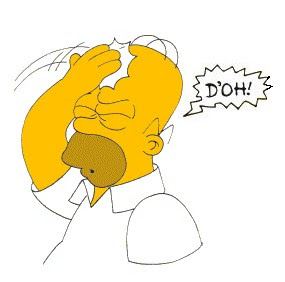
And yet, they still keep adding new ones
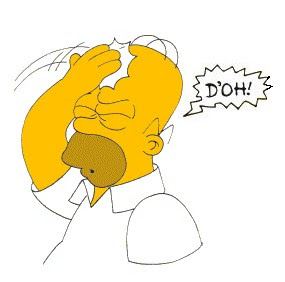
Still not Work… Shame on you MS and Asobo… So many Hours for Nothing. Thanks for NOTHING.
ALL THREE BUSHTRIPS I MADE SHOWS 0 % …
Zero Stars on MS Stor for THIS
Yep! I just made the 2 legs of the new Australian bush trip Sea to desert: it registered the first 2 legs so I could continue but the second leg has never ended on the “completed” announcement. So when I restart, I’m always at the end of the second leg.
I created a new user account without accent (for my case é) and now the leg save are working …
Here’s what might work.
a) Turn off AV or apply exclusions to everything MSFS.
b) Run MSFS as admin
c) enable dev mode
d) Start bush trip
e) close VFR map
f) Start timer in Nav log
f) In dev menu Windows section pull up Teleport window and teleport yourself to the next airport.
g) You’ll get leg completed splash
h)Click Next You’ll get the summary screen
i) Click Continue You’ll get nav log and VFR popups back.
j) exit back to main menu
k) go back into the bush trip select last leg and hit restart from, then rinse and repeat with teleport.
l) Make sure all your MSFS folders are set to read/write for everyone group in windows instead of just admin.
It seems to force generate save files that way and get you that achievement and after that you can actually fly it :).
This worked for me! Thank you 


Not only are the legs not being recognized as complete, but in the Alaska trip the engine would slowly throttle down like it was too hot for too long or out of fuel causing a forced landing. This would happen at different points on the same leg and on different legs. Still haven’t finished the Alaska trip.
Does step “d) Start bush trip” mean I have to start over from the beginning/first leg of the bush trip and do it all the way through from leg #1? Or can I start from the one leg I have in the middle of the trip that isn’t finished? For that one leg I have, it hasn’t detected I was finished automatically after stopping on the runway, so maybe it’s a different issue, not sure… this is the Patagonia trip, btw.
I am still having part of this problem, on the final leg of the Discover Iceland bush trip. This only occurred on the last leg (leg 8, from Patreksfjordur to Reykjavik). The other legs worked fine and completion of each one resulted in sensible % progress numbers on the Bush Trips menu.
I completed the flight of that last leg 8, came to a stop on the runway of BIRK, and I got the completion screen:
In the list of legs for this bush trip, it shows the checkmark (indicating the leg has been completed) on the list of all eight legs. So far, so good:
But when I check on the Bush Trip menu, it is showing Discover Iceland as 87% completed, whereas it should now be showing 100% complete.
I flew that entire last leg 8 again. Same result: showing 87% Completed when it should show 100% Completed.
Very annoying!
Asobo and Microsoft, please fix this!
Once you’d completed the trip did you exit the sim and re-start before going back to the bush trip menu? If not you won’t have necessarily picked up the latest status for the trip. When I finish the final leg of a trip I normally choose the return to main menu option, then exit the sim. On re-starting the sim will pick up the actual state of each trip as stored in the saved missions (on your disk somewhere).
Bushtrip now saves the progress if you press the continue button after completing a leg. But this is still an issue as when I finish the last leg I can’t press a continue button so the bushtrip never completes %100. It thinks the trip is not finished and shows %9x progress.
I just tried the Sardinia Bush Trip in the latest update which is quite easy as all you have to do is fly the course in the heading display. I finished leg one by landing at an airport and because I needed a break decided not to continue at this stage and exited back to the desktop. When I started it again about an hour or so later at the airport where I landed the course had disappeared from the heading display and also from the mini-map.
With the exception of the final leg of any bush trip ALWAYS continue to the next leg once you’ve finished a leg. Once the next leg has come up on screen it’s safe to exit if you don’t want to carry on. As far as the vfr map is concerned why use it at all? It’s of very little use. If you really want to see your position on a map use little navmap.
Yes, I now turn the mini VFR map off now as you have said it is of little use.
For me the problem was a non-ascii character in Win user name.
link to this forum: t/i-cannot-load-any-different-airport-and-plane-always-the-same-airport-and-same-aircraft-non-ascii-windows-10-account-name/302113/64
Changing a Win setting solved it, I even see my previously flown first legs.
[CaptKennintong] [Dec '20]
SOLVED!!!
It’s known that the problem appears when using non-english characters in windows user name because the sim can’t find the custom flight folder when you are setting up a new flight.
I’ve resolved the problem activating, in my Windows 10 (build 20H2), the “Beta version: Use UTF-8 for language compatibility” checkbox.
To do that, you have to go to “Control Panel” → “Clock and Region” → “Region” → “Administrative” Tab → “Change system regional configuration…” → and check the “Beta version: Use UTF-8 for language compatibility” checkbox.
I haven’t tried this with the regular bush trips - still building up to those - but I’m having this exact issue with the bush trips at the end of FS Academy’s VFR course. The save files seem to be written to the right place, and they seem to have the right information in them in terms of departure airport, but whatever I do I end up back at the start of the first leg unless I continue straight away.
Thankfully the legs are only 20-30 minutes long and there’s only two per activity, but given the purpose of the addon is to learn VFR plying it’s frustrating to have to restart from the beginning of a trip if you mess up on the second leg.
I wanted to move onto some of the regular bush trips, but I’m not going to waste my time if progress is going to be continually reset.
When you finish a leg start the next one then quit it if you want to have a break and next time you start it the sim will start from your save.
I wish that’s what happened for me. I do exactly that, wait for the save indicator to finish and then to back to the main menu. The save files get written, but if I go back to the activity even without restarting MSFS I end up back at the start of the first leg.
The best way to ‘save’ your progress in recent times is to continue straight on to the next leg after the leg finished screen has appeared. Once there wait on the runway for the white route line to appear on the map and then quit back to the main menu (it must be the main menu not the bush trip one). The additional benefit is that your flight time from the leg you have just flown will be recorded in your log book.