Ok Guys hope I can explain this right .
- Do not try to save a leg
- Complete the leg and wait for it to get checked.
3.Click Next . That will register your minutes flown and your take off(s)and landing(s) in your logbook - Now click Back to Main Menu
5.On the WARNING screen click continue . - Click Activities
- Now on either Bush Trips or if 3rd party add ons click Custom Content
- Click on the bush trip you are doing
(Now DON’T click the one your at , instead click on the one you just did.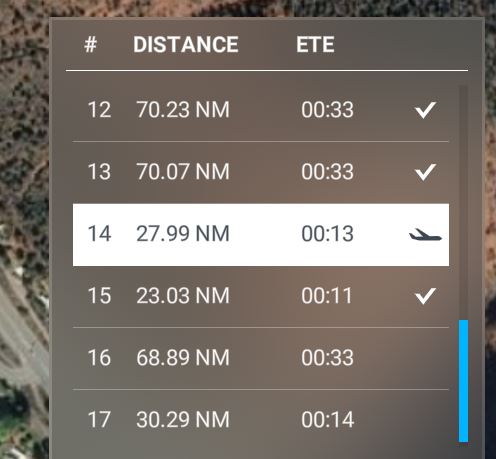
For example I am at leg 15 but I don’t click on that I click Leg 14
Now click Restart From Wait for it to load and then click Ready To Fly Wait for it to load and the VFR map to come up . You should now see the FLT plan line and the POI’s
9 . Now hit ESC on your keyboard
10 Now on the tabs at the bottom click main menu
On the warning box click continue and then activities
Now Choose the bush trip you are doing
It shows I have not done leg 14 but shows Leg 15 checked Don’t worry about it
Now I click on leg 15 This is the one I want to do - Now click Restart From
Wait for Ready to Fly to come up
You should now have the Flt plan white line and the POI’s on your VFR map and now be able to use your AP and NAV if you want to fly the leg