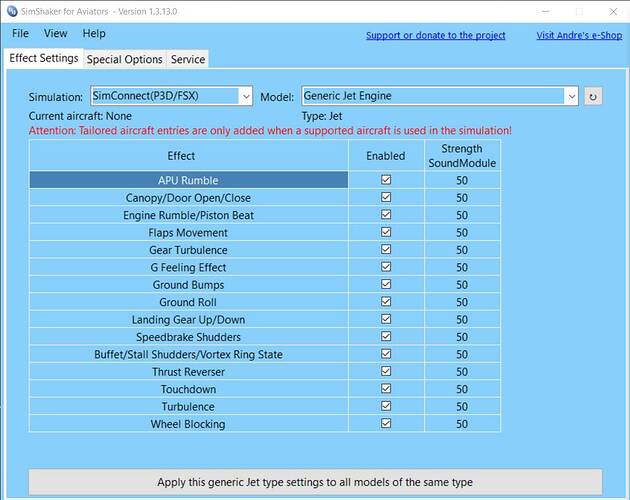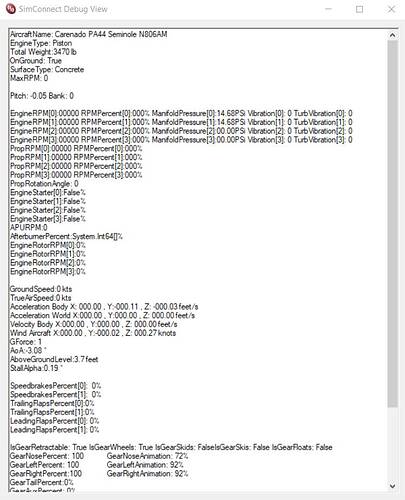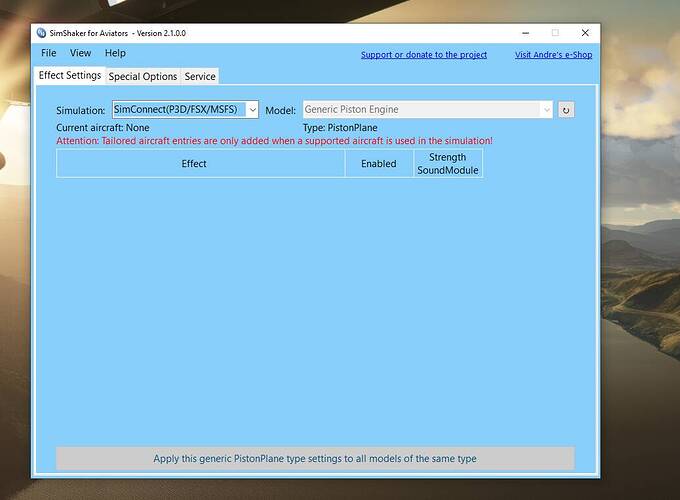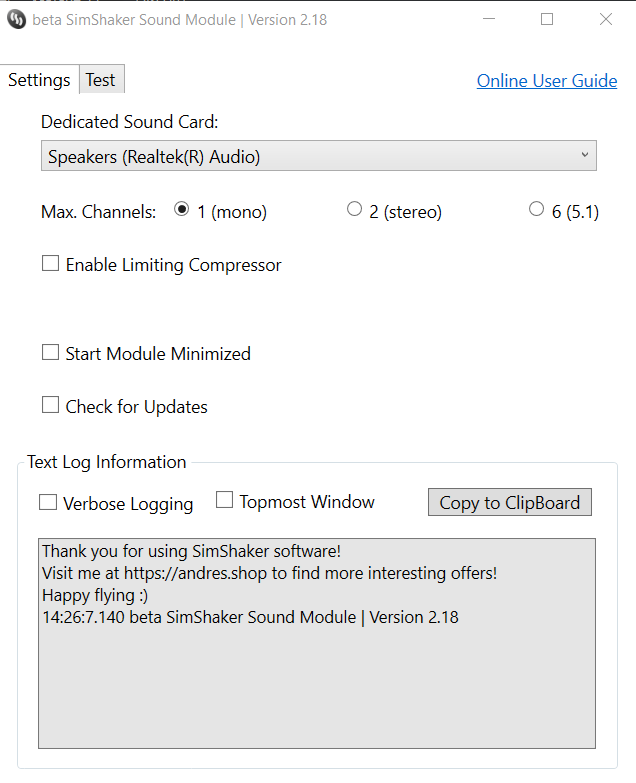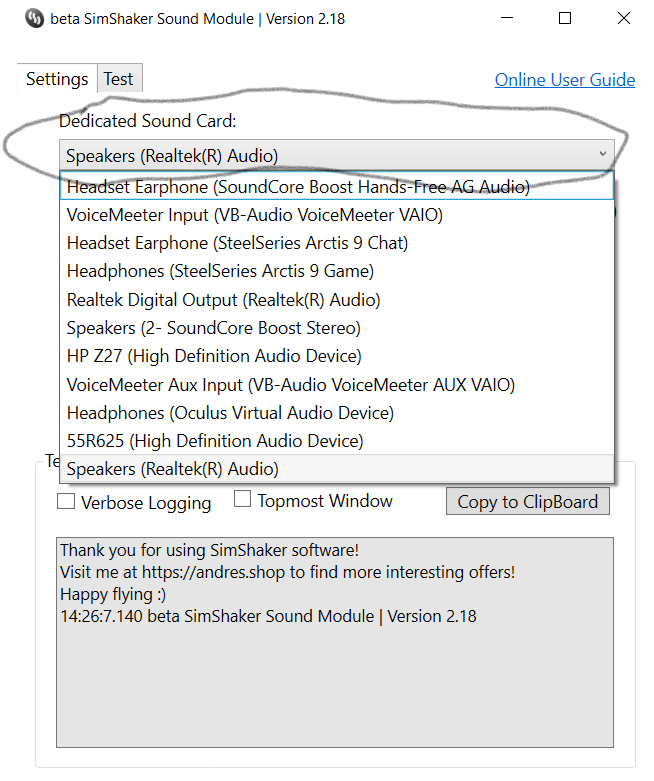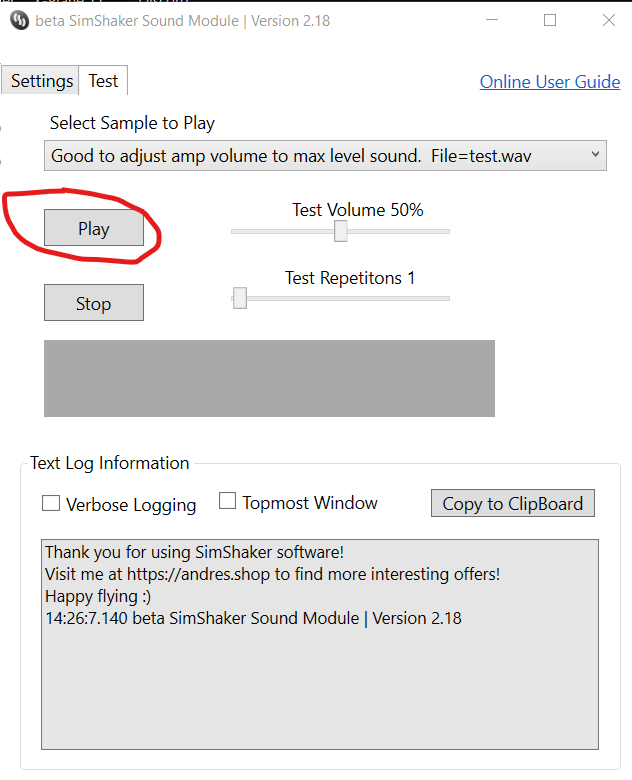Can anyone answer a direct question… Does the ButtKicker Gamer 2 work with MSFS2020?
Yes it works but your limited to the sim sounds . If you want to get more out of it you will need software. I use three of them and it works fine.
Thank you for answering. Now I’m more confused. I’ll need software? Like what kind of software?
If you read the rest of the posts above you will find all your answers. The buttkciker will work on anything that sends out a sound signal and will respond to the low frequencies between 5 and 20 hrz . If you want to get the most out of it for flight siming you will need software and 2 more buttkickers.
OK got my Buttkicker Gamer 2 today and connected it via my sound card. My first impressions were this thing is really cool ! Provides an added level of realism with the thumping sounds of the gear and at touchdown. Setting it up via 3rd party software is the next step. Only gripe is I get a bit of rattling sounds from my seat’s caster wheels. Need to find a way to dampen those sounds out…
What would you do with two more? Have 3 of them under your seat? Is one not acceptable? Curious.
First buttkicker under desk for engine sound, second buttkicker under desk for events like Takeoff,Landing, Gear,flaps,spoilers,and turbulence, The third buttkicker is under my chair and is assigned to all events. If you look at car racing games they use allot of them for different effects. i have control of all the volumes on each buttkicker. You need a separate sound card for each Buttkicker. Do some searching on the internet if you want to get more info but you wont find much on flight siming its mostly car games and shooter ups.
It´s a lot expensive!. In the Internet you have DIY sistems with a little amplifier and a old speaker modified for a few dolars. It´s a suggerence. Please, excuse my poor english
1)also have simshaker for aviator (v1.3.3.0) installed which I used for DCS - any idea how to configure it for MSFS (not officially supported so can only see DCS or XP11 in my drop down)?also any idea how to update it to newer version?
2)can also see there seems to be other simshaker software (updated?) called “wings” are you using this or the original “aviator” version?
3)getting one of the buttkicker 2 - so assume using this software is better than using just the audio input?(which is what some people are using)
1)First step is to make sure you have simconnect installed on your machine. You can do that several ways. Search the forums for instructions. This should allow you to see a “SimConnect(P3D/FSX)” option in SimShaker for Aviators. See screenshot belows.
2)You do not need to get Wings. SimShaker for Aviator is all you need along with the Sound Module. Visit SimShaker Family — SimShaker and make sure you download the sound module and simshaker for aviators
3)Using this software is indeed better than the simple sound redirect. Essentially SimShaker reads the simconnect variables and reacts to the different events as you can see in the screenshot above. You can also modify/amplify the effects by changing the strength. You can for example increase ground roll feedback while minimizing G effect, etc…Please note however that you will still need a sound output on your sound card so that the SoundModule can send signals to the Buttkicker 2 amplifier. You might have to get an additional video card if you only have 1 output.
I am running SSA version 2.1.0.0 but I am getting an unhandled exception error when running the SimConnect debug view? Can you point me to how you installed SimConnect for MSFS?
Thanks
This is the installation method that I used. Not sure why you are getting an unhandled exception. Is the sim running when you launched SimShaker ?
fulatoro
thanks for the reply very helpful! few more questions:
1)Can see I have version 1.3.3 of aviators (same as yours) although I still have to buy the sound module - however I can not see any simconnect drop down option (not sure but I think simconnect is already installed either as part of my MSFS or littlenavmap - which I run and which I think uses it) - what would you suggest? - I can also see there is a new version of aviators 2.1.0 and there saying MSFS2020 is officially supported - just wondering if we install this new version whether MSFS should appear properly in the drop down rather than just as sim connect?
2)Was aware of the 2 sound card requirement (currently using my sound blaster card for everything) - happy to buy an external card but can also see my motherboard (Asus ROG) seems to have a green sound jack (maybe onboard sound?) and maybe my GPU(2080ti) has some onboard sound(?) - whats the best/easiest way to check what I have and configure this? (still not entirely clear how you can run a game via 2 sound cards? - presume one is for the speakers and other is for the simshaker - but how can you set this up!?)
any help appreciated…
-
I updated my version yesterday to confirm that it works with 2.1.0.0 and indeed it does. So I suggest you update to ensure that any support you might need is with the most up to date version. With regards to the dropdown not showing SImConnect, I am not really sure why, it might be related to the fact you do not have the Sound Module. I think for me to be able to further assist you, you should get the sound module. This is also important regarding your next question.
-
Your motherboard has a sound output that you can use for the Butkicker. The reason I suggest you buy the sound module is that you need it to chose the output that will be used to control the Butt kicker. See the screenshots below. Once you click on Dedicated Sound Card it will show you all the outputs that it can see. You should be able at that point to select the output that is on your motherboard.
Based on the information you provided you should not need to buy a dedicated video card. Keep using your Soundblaster for the Sim Audio and simply direct the Sound Module to use your Motherboard output. You can quickly test if it works by going to the Test tab, if all is well you should get a good “Butt Kick!!!”.
Thanks for the reply.
1)will update the software later today - did you manually delete the old version or can you just install it over the top? will also get the sound modules - is there a trial version you can try or do you need to buy a license first from andres shop?
2)In terms of the sound card will see what the sound module tells me in terms of options - if I find a “realtek speaker” presume it is likely my ROG motherboard’s sound? (note I also managed to find a sound output for my Asus monitor (called nvidia HD audio) in my sound settings- is this a 3rd possible option (presume it comes from my 2080ti GPU? and the realtek sound is the better one to use for this?)
3)Is there anyway to check if you have simconnect installed?
4)presume once its all setup you just plug the buttkicker into the green port at the back of the mother board and the sound module gets the sound from the realtek without having to change any other settings?
Question for you. If you are using the motherboard sound card as your dedicated sound card for Buttkicker than what sound card are you using for the sim sounds?
have managed to get it up and running…
only thing is i placed the order on andres shop for the sound module (all confirmed via email) but still dont seem to have received an activation code - did you get yours immediately via email?(think you need to enter to activate the sound module)
Mine took about 24 hours. You can email him directly and he should be able to get it to you if he is online.
I my case in use a wireless headset for sim audio via so I don’t really use my MB audio. If it is the only audio output you have then you will have to use the splitter provided with your buttkicker however it will simply react to sound modulation as opposed to the more detailed dedicated sound card method. Hope it makes sense.
You can use a cheap USB Sound Card (7 to 15 U$D). See this page: Amazon Best Sellers: Best External Sound Cards