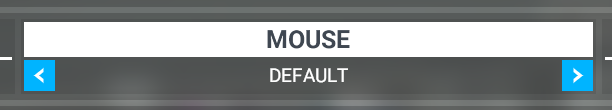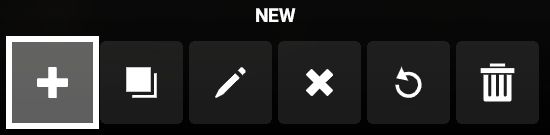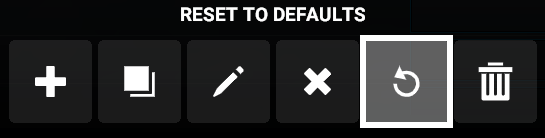So, after update 5, the performance of the sim has been severely improved. Getting an additional 20FPS in 4K, so I’m loving that bit of the update so far. But the update has given me a bit of a bug I think. Maybe you guys can help me.
The problem is that I can’t click or interact with any of the buttons and switches anymore, in any aircraft. I tried the Boeing 747-8, A320, Cessna 172 and also some DLC aircraft. All show the same problem. This is all on PC.
Basically, I can hoover over the buttons and switches with my mouse, and it appears as if I can do stuff with them (like, the cursor changes into a hand or a curved arrow, indicating that it’s hoovering over something that it can interact with) but then if I click or drag or use the scroll wheel, nothing happens.
The buttons and switches do still work when I use key combos.
I already changed the “lock” to “legacy” thing and I’ve checked that all my settings for assistance are set to off. So there shouldn’t be any AI stuff messing with it.
I hope someone can help me because I have potato internet and I really don’t want to reinstall the sim. It’ll literally take me days…
Thanks ahead!
Also sorry if there’s already a forum post about the same issue. I tried to search for it but couldn’t find anything that exactly matched my problem.
I just cleared my community folder, gonna see if that does anything.
Go to options > controls options > mouse
select default profile and save changes
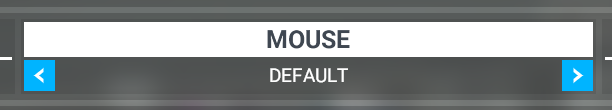
1 Like
You’re the best, this fixed it!
1 Like
Hello, i have the same problem but when i turn on Default,FS instant crashed !
How solve it ?
1 Go to controls options and select mouse.
2 Select your mouse profile and click preset manager

3 Create new mouse profile
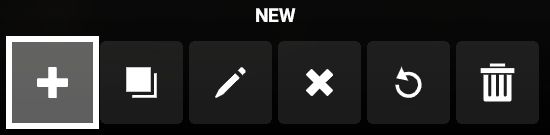
4 Click OK
5 Click apply & save

6 Click preset manager
7Click reset to defaults > continue
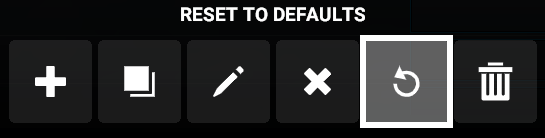
8 Click go back > apply & save
I solve it (If I think that it is what you are referring to)
Go to: Options > General Options > Accesibility > Cockpit interaction system
Select: Legacy
Ok , thk for answer 
I do this , it crash again ;(
I see that there is Axe X from my mouse but not Axe Y, but there is Axe Y+ and Axe Y-.
I tried put manualy axes , it work but without Axe Y, can control camera in cockpit
PS sorry for my english 
1 Like
Closing topic, the issue that the Topic Author had has been solved.