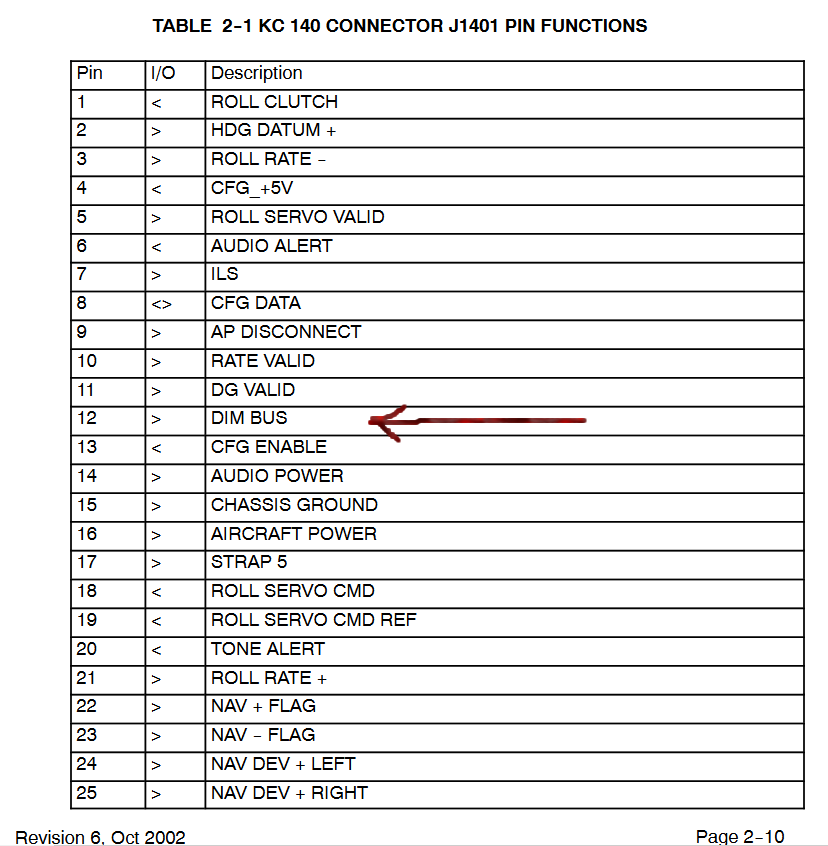It is possible to turn on the backlight of the C172 autopilot?
Does this happen IRL too?
I have the same issue.
I did a google image search for C172 cockpit night.
Avionics are often different, even in the same type of plane, but most pics show that it does seem to be lit.
Great question … I had (up till now) assumed it was a lacking in the Model, and that the buttons were not modeled to illuminate in the model … but
After a long search just now —
(1) I could find no real world pictures of these light being illuminated
(2) Could find no reference to the Buttons being illuminated in the KAP140 Pilots User Manaul
and even more conclusive
(3) If the KAP140 Service Installation Manual, none of the Pins on the Units back connectors were designated to be from an external Panel Instrument Light control Bus.
So it looks as if, at night, you have to rely on ambient lighting (or memory) to know which buttons do what !!!
Well, I went back to check the pic I saw, and the AP and the transponder locations were reversed.
When I realized that, I also noticed the AP, which was in the lower position was not lit up!
Once again you were bang on!
Impressive!!!
This is typically how I set the Lighting in the C172 at night.
When you look closely, YES, it is very ODD that the Buttons on the Transponder and the ADF all can illuminate, but the AP buttons cannot.
After a lot of searching, I am concluding that this how it is – unless someone can point me in a different direction.
Note My Instruments may look a little different to yours… I modded some of them
ie
- ADF has Blue Display (mainly so I can tell it from the Asobo standard)
- Transponder has an included DME (easier than trying to ADD a DME to the Model)
- ADF display is updated and displays the Station Ident
It was still a good Pic of a real c172 at night – I did not come across it when I 1st looked but have found it now ![]() Let’s share it with the Community, as an example of now not to turn up all the Panel lights so bright at night !!! (maybe its just Camera ?)
Let’s share it with the Community, as an example of now not to turn up all the Panel lights so bright at night !!! (maybe its just Camera ?)
vs
I know which one my Night Vision would like !!!
even having fitted those new High Intensity LED Landing Lights !! (and Strobes)
Thank you for your answers, so I think I have to use my memory to operate it 
Turn the pedestal lighting up high.
I’m afraid to say this is a bug. The KAP140 should have backlit keys like the other bk units of it’s time. J1401 pin 12 of the flight computer is the dim bus pin specifically for the control of these lights. It is mentioned in the install manual and in the schematics.
I hope this helps.
“Bother it” I missed that when looking , good find … 
I wonder if the Bug is its not working, or that it was never implemented in MSFS ?
Now that’s something else that is going to BUG me, till it is fixed !!
I will try to report to Zendesk, let’s hope it will be fixed soon!
Thanks again 
Oh my, I’m so used to the 172S with the G1000 NXi now. I have a feeling this version would be a little easier in VR.
I must upgrade to downgrade!
I think maybe they did not implement it, as they did not implement another issue I may have found: here in Europe transition altitude is lower than US (usually 6000’) so when I fly over this altitude with the C172 and try to change the pressure on the autopilot using the BARO button to the standard value, the plane doesn’t change altitude, but keeps the altitude with the initial pressure setting.
Can you confirm that this issue is with the C172 Steam (Classic)
If so, I know why - its a mess I have been trying to get Asobo to sort out for over 8 months now.
Yes, I can confirm I’m experiencing this with the C172 Classic, I’m using only this plane at the moment and this issue is persistent.
You could also alt l and turn on your flashlight when needed…
The issue is not getting Light in the Cockpit when it is cold & dark - quite the opposite – Its getting it cold & dark without the Clock backlight being on when the battery is off, and the plane should be shut down.
Any amount of Panel light rotary knob, puts the clock light on, even if the battery is off.
(and /or Engine /Alt is off as well – ie Cold & Dark)
Hijacking the thread but I’m curious the reasons for flying the 172 Classic. I just have the basic MSFS version so I’m flying the 172S.
- Better in VR since no glass cockpit with small details?
- Just prefer classic instrumentation?
- More likely to encounter one at a flight school?
- You fly one IRL?
I like the classic instrumentation feel and I think for the C172 it’s perfect.
Eventually, I’ll move to the G1000, but for the moment I’m happy with the C172 classic (except for bugs  )
)
C172 Classic, with the Pms50 GNS530 + The Top Down menu version of the GTN750 is an great plane to fly around in, VFR or IFR