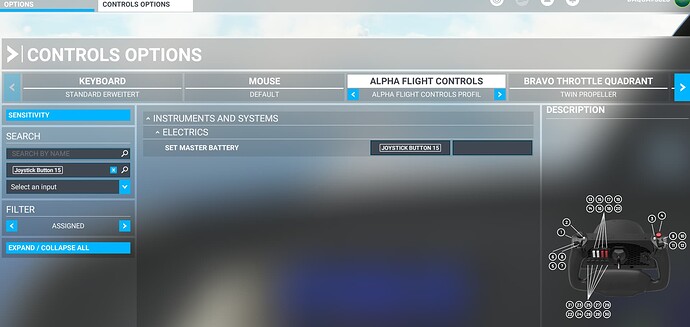You put the weight you want for the passengers, and that’s a freighter
Thanks for your great mods. I love them!
One question.
I’m using the honeycomb Alpha and Bravo.
When toggle the Master Battery Switch nothing happens inside the Caravan. Same happens with the Stdby Alternator. Do I have to change something? Other planes works fine.
Cheers
I think what you’re seeing is that by default a couple of the switches on the Bravo are duplicated on the Alpha, and they result is that they don’t work. I’m “between computers” (since before December, and won’t be back up until early Feb) - what I’d suggest is going through the switches above the annunciator panel on the Bravo, because the ones that are duplicated are labeled on the Alpha. Then you can re-assign those switches on the Bravo to something else.
I have the same issue. The Battery Master does not turn on the battery in the 208. AND, even if I turn it on manually in the cockpit, it doesn’t work until I turn it on on the yoke too. So I just un-mapped it and use the mouse.
Same here. Noticed it started to happen after the last mod update.
Does anyone know how to map the right landing light to a switch? I have Axis and Ohs and when I map Landing Lights it only turns on the left. There are no variables for separate L and R Landing Lights that I can find. Can it be done? Thanks!
The latest mod has changed the electrical system quite a bit. The big down side is the standard simvars which I’m assuming. map across to the in sim bindings no longer work. You will likely need a third party app to control the new vars. I use Air Manager but MF, SPAD or A&O should work.
You need to use K:LANDING_LIGHTS_SET for both, set light 1 and 2 respectively for the left and right lights.
We know about this issue on the latest version.
I will see if I can reproduce it with my honeycomb too
That wouldn’t be the main goal to not allow people to be able to use the in-game mapping tool.
I for my self using Spad.next only for the reason cause I have a specific setup with some logic in it.
It may not be the goal but it’s what has happened as a result of these latest changes. I’d like to be wrong but I spent a good few hours over the weekend figuring out what all the new vars are and then reprogramming my switches accordingly. I like that things work more realistically now but not being able to use standard simvars/key bindings for controls that are in every aircraft like the master switch will break things for many a user.
Recently I was flying with the new form, and no one but I can say: incredible work! I know a large portion of the new intelligent switches are simple sight to behold, however add a great deal inmersion during the startup following the genuine agenda. I stretch out my congrats to all the devs engaged with this grand truck mod. Much thanks to you!
Yes, but it should be the goal for mappings which already exist.
There are some switches which do not have a key binding. And if you want to access them you will probably need another software to do so.
Like for example my setup with a lot of switches:
Question to people who have problem with master battery switch. Could you please try to see if TOGGLE_MASTER_BATTERY binding works for you ?
Thanks. I don’t have any problems because I reprogrammed my switches for the new electrical system. My concern was for those trying to use standard bindings.
in the latest release the battery master switch really disconnects battery bus from main power distribution bus. It should react to standard event like Toggle Master Battery, I can see that honeycomb uses set master battery event as well. if that is the problem i prepared a quick guess fix at NewoPL/msfs2020-C208-Improvment-Mod: Cessna 208B Improvment-Mod for Microsoft Flight Simumlator 2020 (github.com). However i do not have honey comb so cannot really test it. Asobo has multiple events for the same thing which complicates things. However, i agree that se should try to get the implementation of more realistic cessna systems with most of default events working.
With the fix it will work.
I may release a bugfix by tomorrow.
Can you explain how the external battery switch works, what are the selections for?
New Release Version of the Cessna 208B Grand Caravan EX Improvement Mod
Again a big thank you to @NewoPL for the support and contribution to this mod!
Changes
2201.3
- Fixed: Gyro hum does not cease when the battery run down.
- Fixed: Stby Alternator led should light when ACU is powered with battery disconnected
- Fixed: Master battery set button does not work on honeycomb volant
- Reworked CAS Annunciation for STARTER ON and GENERATOR OFF
GENERATOR OFF (AMBER) - Indicates that the generator is not
connected to the electrical bus with engine running.
STARTER ON (AMBER) - Indicates the starter-generator is
operating in starter mode.
Known Issues and Limitations
- Some Voice Alerts won’t work with NXi (Is not implemented by WT yet)
Download via Github
https://github.com/SheepCreativeSoftware/msfs2020-C208-Improvment-Mod/releases/latest
or via flightsim.to
https://flightsim.to/file/16350/cessna-208b-grand-caravan-ex-improvement-mod
Did you mean the external power switch?
EXTERNAL POWER SWITCH
The EXTERNAL POWER switch is a three-position guarded toggletype
switch located on the left sidewall switch and circuit breaker panel.
The switch has OFF, STARTER, and BUS positions and is guarded in
the OFF position. When the switch is in the OFF position, battery power
is supplied to the main bus and to the starter-generator circuit, external
power cannot be applied to the main bus, and, with the generator
switch in the ON position, power is applied to the generator control
circuit. When the EXTERNAL POWER switch is in the STARTER
position, external power is applied to the starter circuit only and battery
power is supplied to the main bus. No generator power is available in
this position. When the EXTERNAL POWER switch is in the BUS
position, external power is applied to the main bus and no power is
available to the starter. The battery can be connected to the main bus
with external power connected to the airplane by placing the BATTERY
switch to the ON position. The battery charge must be monitored to
prevent a overcharge condition.